GridderEA Pro
- 专家
- Nikolaos Pantzos
- 版本: 1.900
- 更新: 5 三月 2024
It's a multi-currency grid and martingale system that can trade all input pairs from one chart.
The expert will close all orders for each pair using a profit level.
The expert has the possibility to trade up to 100 pairs.
Information
Chose a broker with fast execution and low spreads for effective results.
Please make some tests on a demo account to see how the expert works before using it on a real account.
For 0.01 lot size and leverage 1:500, you need an initial balance of at least 10,000 for each pair to work safely.
Please keep in your mind this is a grid system. It means, the expert can open for each pair 10 or more orders. If you use more than one pair to trade, make sure your broker can accept to open proportionate orders at the same time.
Expert auto select chart and time frame to run. For backtesting set H1 time frame!!!
Parameters
- Type Operation Mode - Mode to working expert.
- Pairs To Use - Use input pair(s) or chart pair to trade.
- Manual Pairs Trade - Input pairs to trade.
- Open Orders In Loss - Make grid of orders.
- Step For Next Order (Value $/Lot) - Step for orders in loss.
- Type Of Progress Step - Type of step.
- Type Of Close In Profit Orders - Type to close orders in profit.
- Target Close In Profit (Value $/Lot) - Target to close orders in profit.
- Type Of Close In Loss Orders - Type to close orders in loss.
- Target Close In Loss (Value $/Lot) - Target to close orders in loss.
- Use Percentage Loss Close - Percentage equity to close in loss.
- Percentage Equity Close - Level of percintage equity.
- Use Emergency Mode - Use emergency mode in strong trend.
- Orders For Partial Close In Profit (0=Not Use) - Orders to start emergency partial close in profit.
- Orders For Hedge Order (0=Not Use) - Orders to start emergency place hedge order.
- Orders For Partial Close In Loss (0=Not Use) - Orders to start emergency partial close in loss.
- Use Preset Emergency Value - Use preet value for emergency operations.
- Use Auto Lot Size - Type of money management.
- Risk Factor For Auto Lot - Risk factor for auto money management.
- Manual Lot Size - Lot size for manually money management.
- Type Of Progress Lot - Type of next lot size.
- Max Orders Per Pair (0=Not Use) - Maximum opened orders for each pair.
- Max Lot Per Pair (0=Not Use) - Maximum order lot size for each pair.
- Max Multiplier Lot Per Pair (0=Not Use) - Maximum multiplier for lot progress.
- Use Time Window - Time to start and stop trade expert.
- Time Start Trade - Time start trade.
- Time Stop Trade - Time stop trade.
- Show Info On Chart - Show information of groups on the chart.
- Size Fonts Of Info - Size of fonts on the chart information.
- Color Of Titles - color on the screen.
- Color Of Info - color on the screen.
- Color Of Line Titles - color on the screen.
- Color Of Line 1 - color of line 1 on screen.
- Color Of Line 2 - color of line 2 on screen.
- Position 'Orders' Info - Position for orders information on the screen.
- Position 'PnL' Info - Position for PnL information on screen.
- Position 'Close' Info - Position fro close level information on screen.
- Position 'History' Info - Position for history results information on the screen.
- Position 'Maximum' Info - Position for maximum levels on screen.
- Position 'Spread' Info - Position for spread information on the screen.
- Max Accepted Spread (0=Not Check) - Max spread.
- Max Opened Orders (0=Not Limit) - Max orders.
- Max Accepted Slippage - Max slippage.
- Orders' ID (0=Generate Automatic) - Orders' ID.
- Set Automatically Chart To Use - Auto select chart to run expert.
- Print Log Report - Print information in log file.
- Use Completed Bars - Use completed bar to make operation.
- Comment For Orders - Comment for orders.


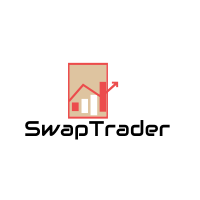




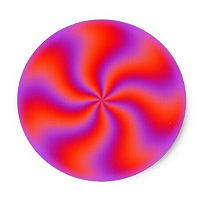













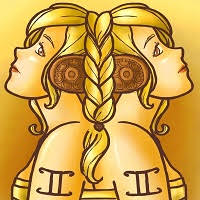
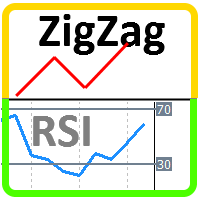


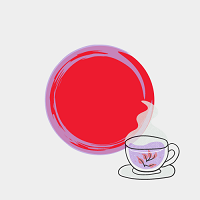
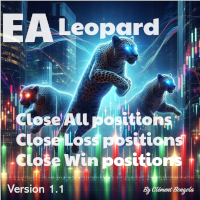


































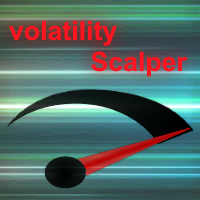
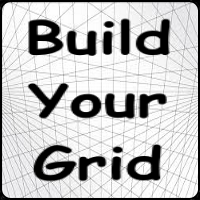
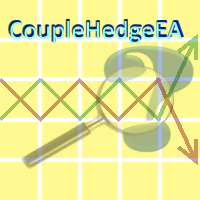





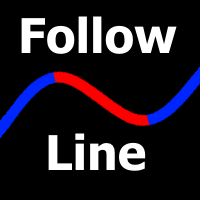
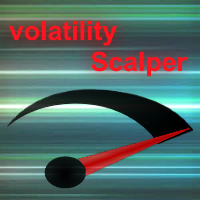
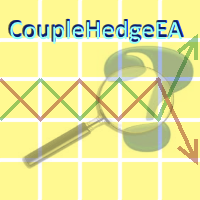





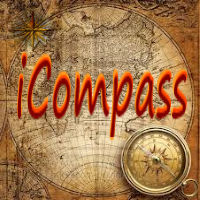





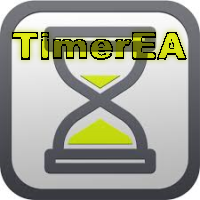







EA is doing well. Test the EA in the live account for a few weeks. It is important to adjust the account size accordingly. A higher DD is to be expected. A version for MT5 would also be nice.