Buffer Reader
- 实用工具
- Mounir Cheikh
- 版本: 1.0
The Buffer Reader will help you to check and export the custom indicators buffers data for your current chart and timeframe.
You can select the number of buffer and historical bars to read/export.
The data can be exported in a CSV format and the files will be stored in the folder: \MQL4\Files.
How it works
- Put the number of buffers to read in the Buffers_Total input parameter.
- Put the number of rows to display in the Rows_Total.
- Choose the CSV separator in the parameter.
- Copy the correct name of the custom indicator, if its under a folder, please add the name of the folder e.g: FolderName\IndicatorName.
- Click OK to display the data.
- Click Export to copy all the data to the csv file (the name of the file will be the same as the indicator name).


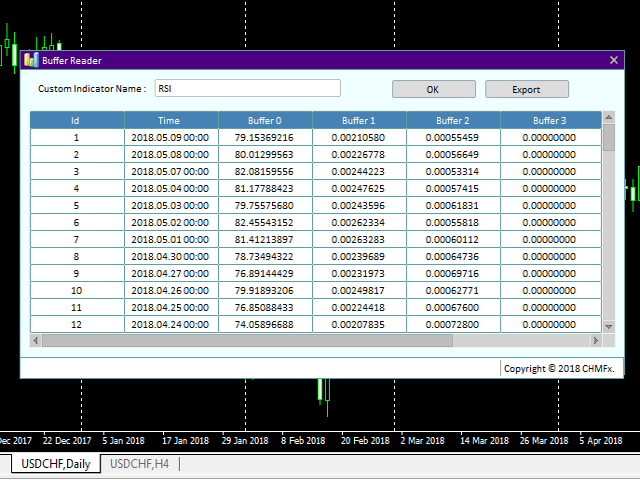







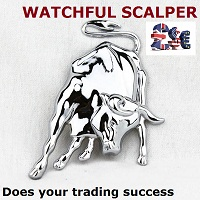



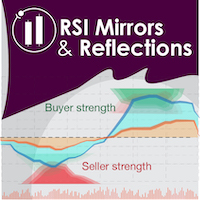








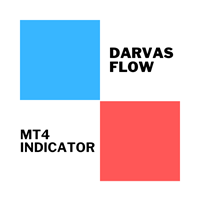
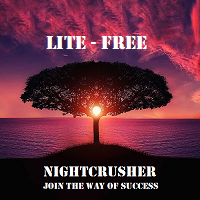
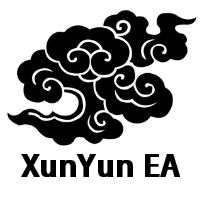

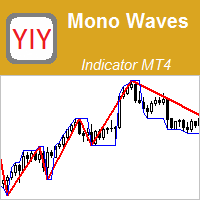



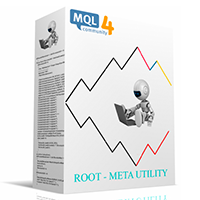






































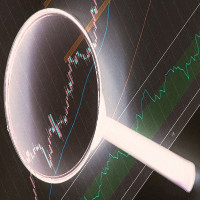


Great and easy to use tool to be able to download buffer data from indicators