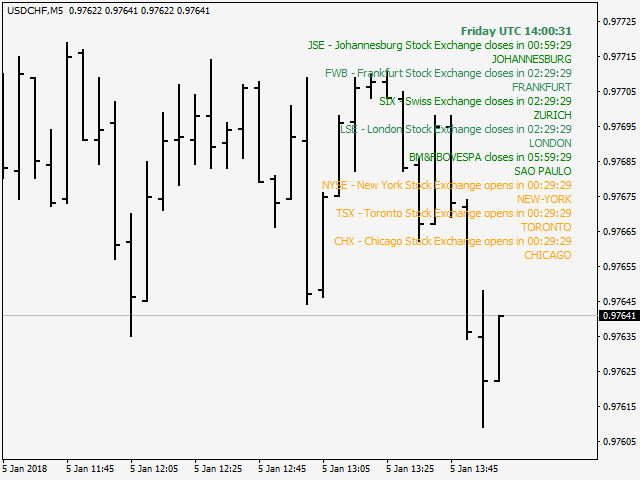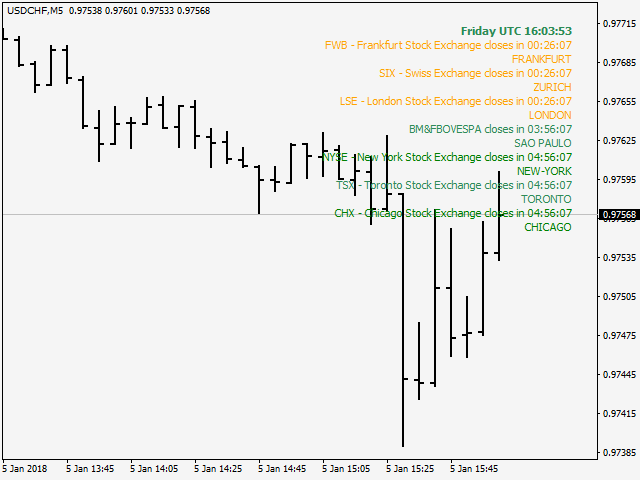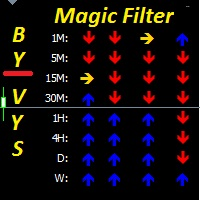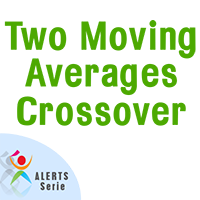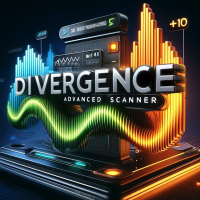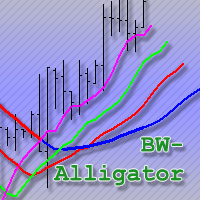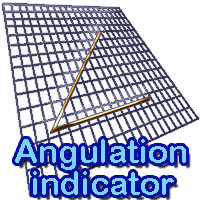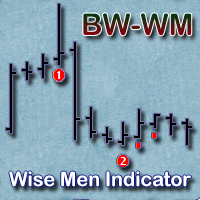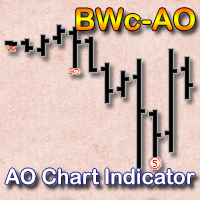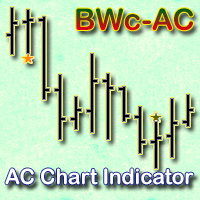Exchange Time
- 指标
- Bohdan Kasyanenko
- 版本: 1.15
- 激活: 6
Trading volume and volatility change for different currency pairs, depending on the movement of the clock hands. You will be able to trade more efficiently if you know which currency pairs are at the center of attention at one time or another. Timing plays a very big role when trading currencies.
The indicator shows the trading sessions of the largest exchanges in the world. The operating time is displayed in the form of a countdown before the opening time and the closing time according to UTC (Coordinated Universal Time).
The working hours of the following exchanges are displayed:
NZX - New Zealand Exchange (02.04 +1 - 25.09 0)
ASX - Australian Securities Exchange (02.04 0 - 02.10 +1)
JPX - Japan Exchange Group
SGX - Singapore Exchange
HKEX - Hong Kong
SSE - Shanghai Stock Exchange
DFM - Dubai Financial Market’s
TADAWUL - Saudi Stock Exchange
JSE - Johannesburg Stock Exchange
FWB - Frankfurt Stock Exchange (26.03 +1 - 30.10 0)
SIX - Swiss Exchange (26.03 +1 - 30.10 0)
LSE - London Stock Exchange (26.03 +1 - 30.10 0)
BM&FBOVESPA (19.02 +1 - 16.10 - 0)
NYSE - New York Stock Exchange (12.03 +1 - 06.11 0)
TSX - Toronto Stock Exchange (12.03 +1 - 06.11 0)
CHX - Chicago Stock Exchange (12.03 +1 - 06.11 0)
In the spring and autumn, the United States and European countries (like Germany, France, Great Britain and others) switch to Daylight saving time and back, and then it is necessary to properly configure the indicator. You need to make changes to the indicator. In the "DST shift (hours)" field, it is necessary to enter either "0" or "1 hour" in the corresponding line with the name of the exchange. The time to do this is indicated in the line with the name of the exchange. For example, FWB - Frankfurt Stock Exchange (26.03 +1 - 30.10 0). This means that if March 26th has come, then the European countries switch to Daylight saving time and it is necessary to add 1 hour, so set 1 in this line. Accordingly, on October 30th, set 0 hours.
Settings
Main settings
- Show UTC clock - display the line with the current time according to UTC;
- Position on the Chart - position of indicator on the screen;
- Left side - on the left side of the screen;
- Right side - on the right side of the screen;
- Font size - font size;
- Vertical shift - vertical indent from the edge of the window;
- Horizontal shift - horizontal indent from the edge of the window;
Color settings
- Exchange closed - color of the text when the exchange is closed;
- Exchange opened (1) - color 1 of text of the open exchange;
- Exchange opened (2) - color 1 of text of the open exchange;
- Color of warning (before opening and closing) - color of the warning text about opening or closing of the exchange;
- Warning time (minutes) - time (in minutes) during which the warning will be shown;
Exchange
-
DST shift (hours) - settings for the transition to Daylight saving time and back for each of the exchanges. The changing date is indicated in the line with the name of the exchange.
- 0
- 1
Since the Foreign Exchange market works 24 hours a day, a trader can closely monitor each market movement and react to it at any time. To develop a successful trading strategy, it is necessary to keep in mind the changes in market activity for different currency pairs depending on different timeframes. This will maximize the trading opportunities during your working hours.
Remember that each stock exchange is unique and has its own characteristics. To maximize the positive results from trading, you need to take into account not only the working time of the stock exchanges, but sometimes seemingly insignificant nuances as well.
Good luck in your trading!