Account Copier
- 实用工具
- Vladimir Pokora
- 版本: 2.10
- 更新: 24 十一月 2021
- 激活: 5
This utility copies the trades between MT4 on one computer.
It also supports partial closing trades.
Parameters
- ID - is not required. If you want to use multiple MASTERs on one PC or on one MT4, each MASTER must have a different ID (alphanumeric). Then SLAVE must have the same ID as the MASTER.
- Mode
- MASTER - for a provider account; in this mode, the tool transmits trades from the master account.
- SLAVE - for a recipient account; in this mode, the tool receives the data transmitted from the master account.
- Symbol + suffix - if the names of the markets have a suffix, so it write here (only suffix). In MASTER will be deleting. In SLAVE will be added. for example ".ecn" or "+" etc.
- Only Magics - will copy only trades with these magic numbers. The separator is a comma
- Only Symbols - will only copy trades of these instruments. The separator is a comma
- Symbol replace - will be paired different names of instruments. Use an equal sign and a comma, no spaces, for example GOLD=XAUUSD,SILVER=XAGUSD
- Only Market execution - True = do not copy pending orders
- MaxSlippage - Maximum price deviation in points
- MaxDelaySec - Maximum delay for opening the trade in seconds
- Lot% - Lot size in% (in MASTER or SLAVE mode)
- Fixed Lot - fixed lot size for SLAVE
- Max Lot - maximum lot size for SLAVE
- SL,TP + points - increase or decrease the size of SL and TP.
- ********** Use My management ************
- False = trades will be copied including SL, TP and trade closing
- True = only the opening of trades will be copied, but will use your own setting SL and TP.
- My SL - your SL setting in points
- My TP - your TP setting in points
- My SL on BE - your functions move SL to the opening price in this profit of points
- My BE + - for the "SL on BE" functions, move SL to this profit in points
- My TrailingSL start - your functions start TrailingSL in this profit of points
- My TrailingSL - your TrailingSL functions, distance SL in points, 0 = TrailingSL Off
- My TrailingSL step - for TrailingSL functions, step of move in points
- My Magic - managed trades must have a Magic number
- **************************************************************************
- Reverse - will open the trade in the opposite direction. Instead Buy opens Sell, instead BuyStop places SellLimit.
- MillisecondTimer - copy speed. 100 = 10x per second, Performance of your PC assembly may limit speed
- ShowTrades - SLAVE draws trades on a chart.
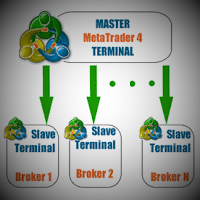
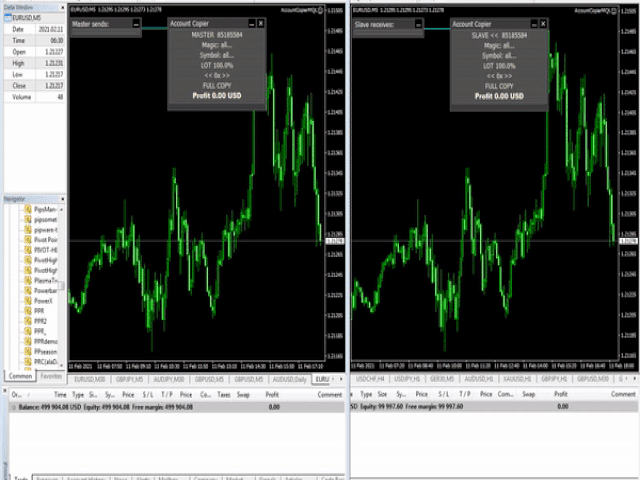

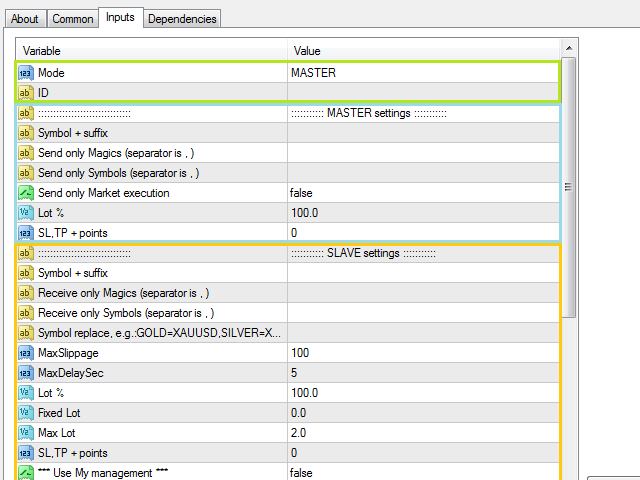
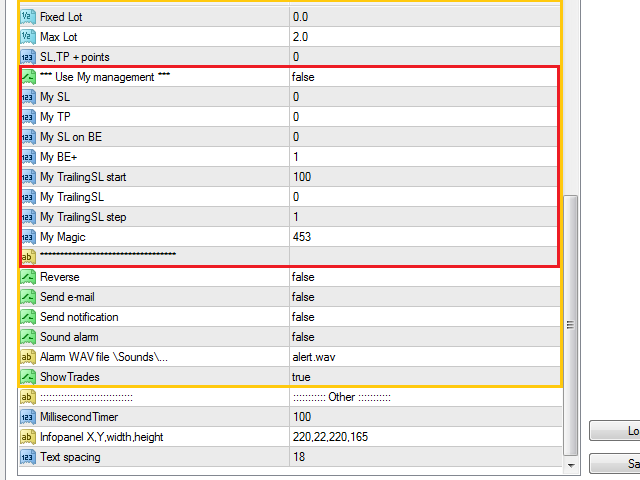

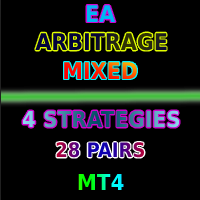
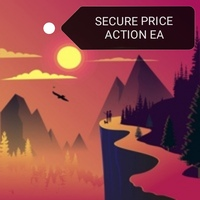




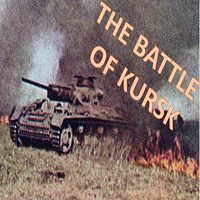


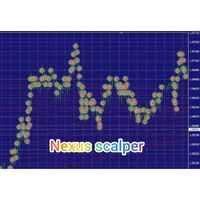

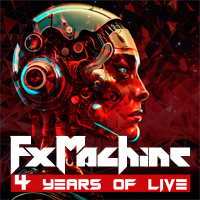


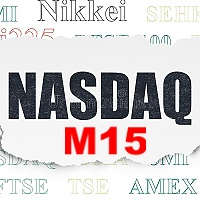

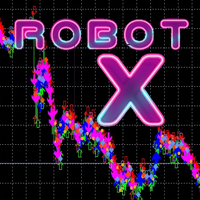
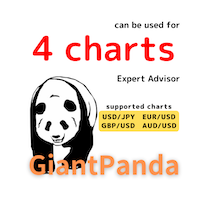
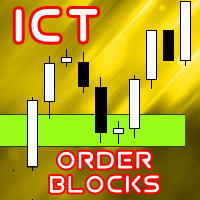




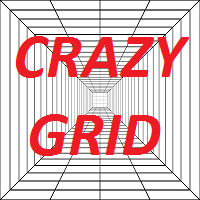





































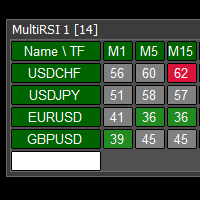
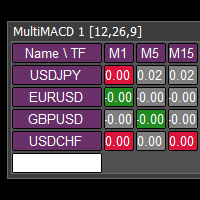
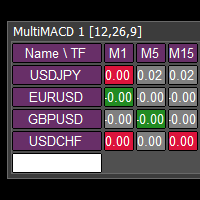
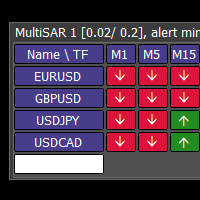

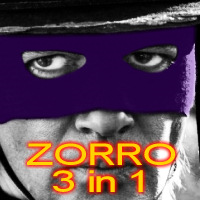


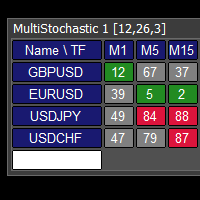
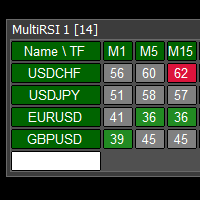
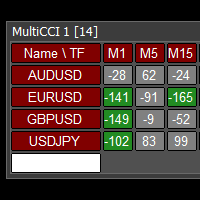
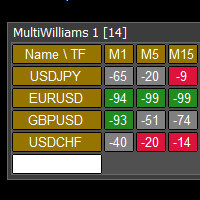




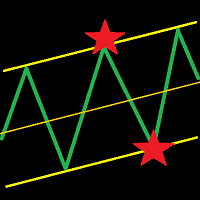
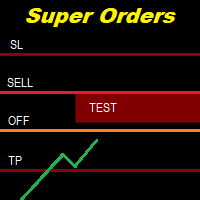

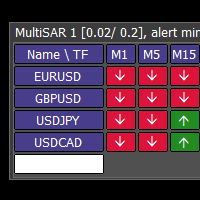
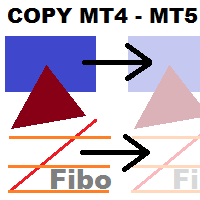
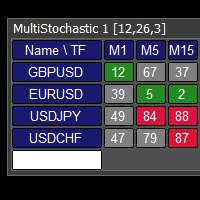
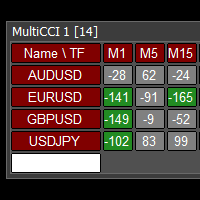
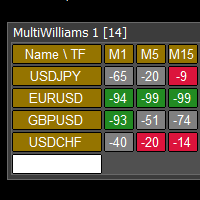

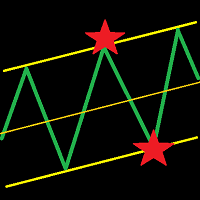

用户没有留下任何评级信息