Channel Power
- 专家
- Aleh Rabtsau
- 版本: 1.0
- 激活: 5
This Expert Advisor trades flat breakouts. The EA plots a channel between important levels, or at a specified distance from the current price. As soon as the price start moving, the robot starts working. The recommended timeframe is H1 or above, currency pair - any. You can set the EA operation time in the settings. The EA is recommended for working during string market volatility or during news releases. This will allow you to avoid drawdown and will have a good effect on trading.
Channel Power settings
- Auto lot - auto lot. If a value is set here, the lot size will be calculated automatically as 0.01 per specified value. For example, if it is set to 10, the lot size will be calculated as 0.01 per $10 on the trading account. If the deposit is $10, lot size will be 0.01; if the deposit is $40, the lot size will be 0.04, etc.
- Order lot - if auto lot is 0, the lot size is fixed and defined by this parameter.
- Martingale - multiplier for subsequent orders. If set to 0, martingale is disabled.
- Auto Step - enable automatic calculation of the step between orders and placement of orders at important levels.
- Analysis Bars - the number of bars to plot the levels, if the automatic step is enabled.
- Step - step value if the automatic step is disabled.
- Auto Profit - automatic take profit, take profit is multiplied when a drawdown is received.
- TakeProfit - take profit in points. Automatic take profit is associated with this option.
- StopLoss - stop loss in points.
- Magic number - Magic number.
Time Configurations
- Monday - enable/disable trading on Monday.
- Hour start - hour to start trading.
- Minute start - minute to start trading.
- Hour stop - hour to stop trading.
- Minute stop - minute to stop trading.
- The same settings apply for each day of the week.

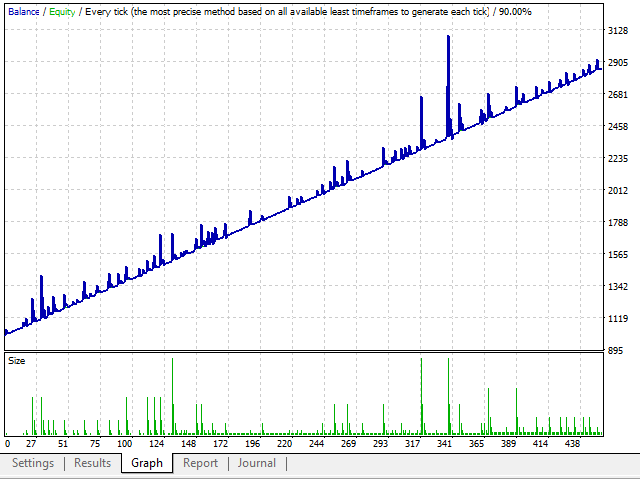
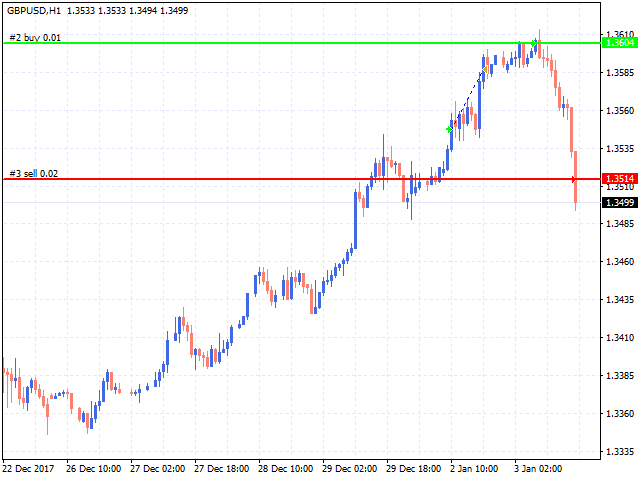

















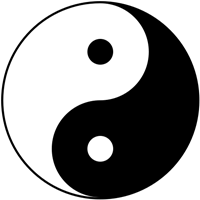











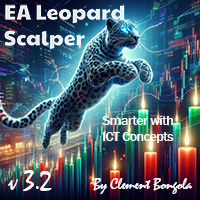
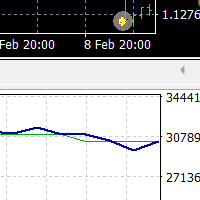


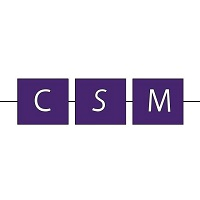

















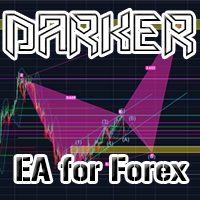










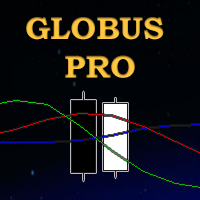
用户没有留下任何评级信息