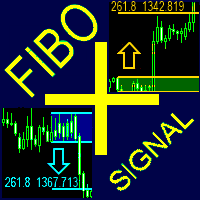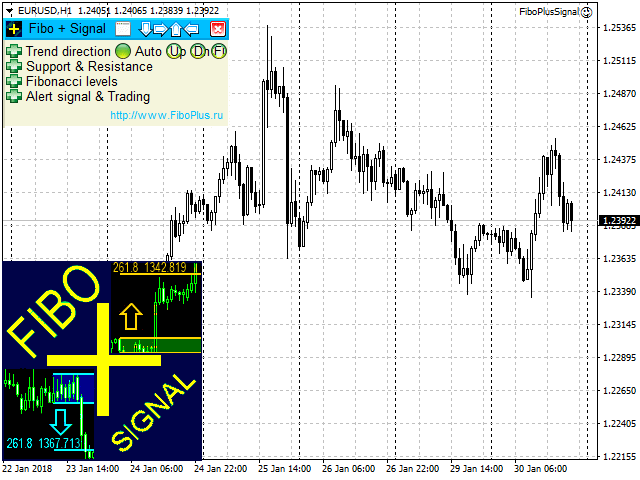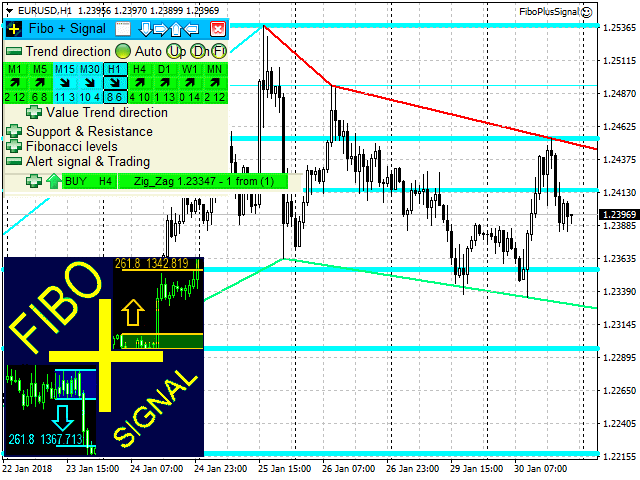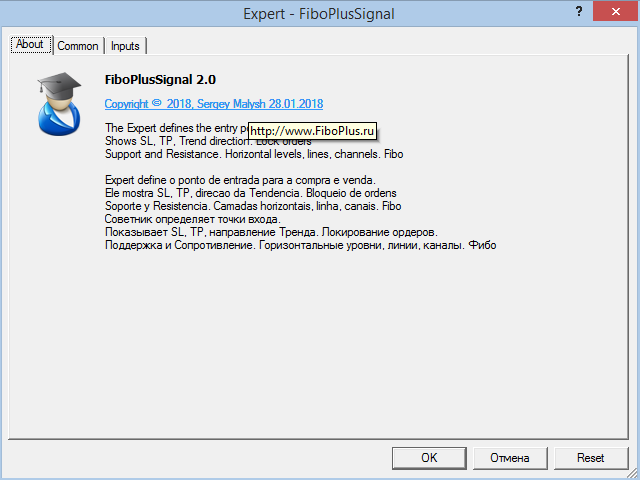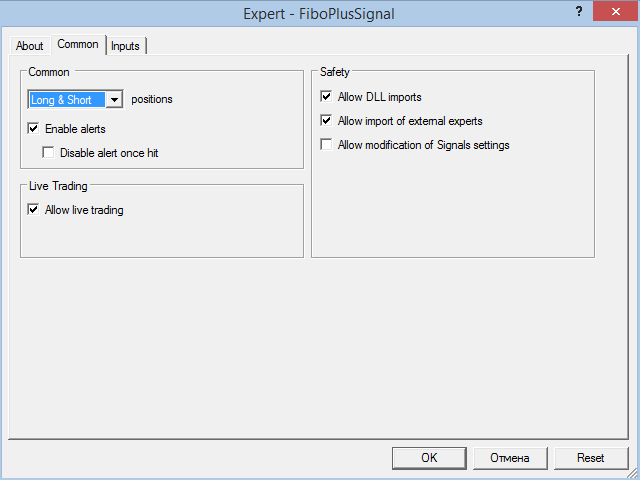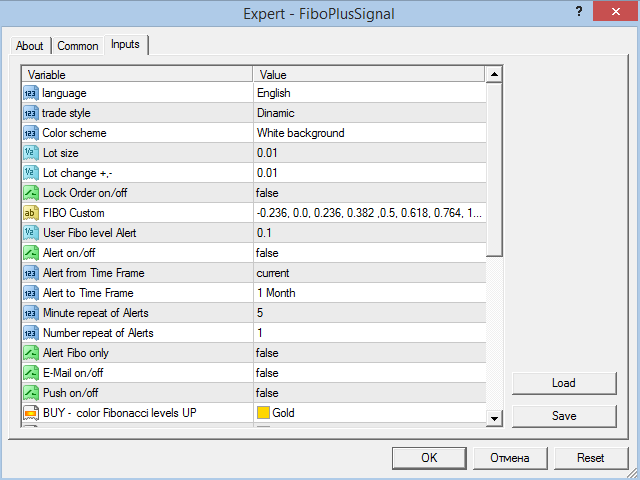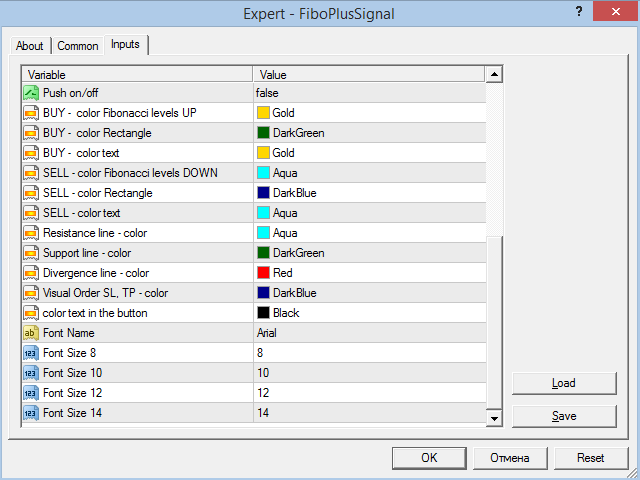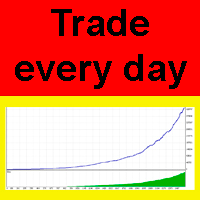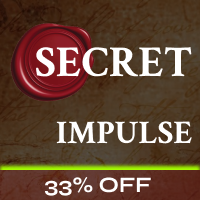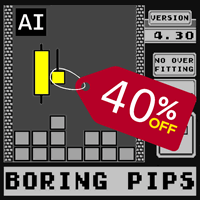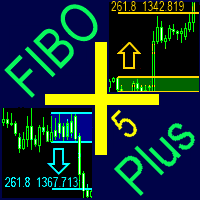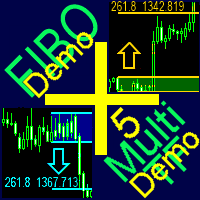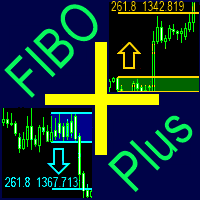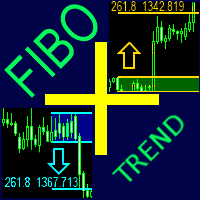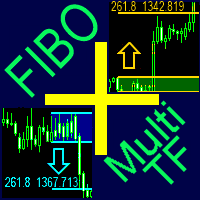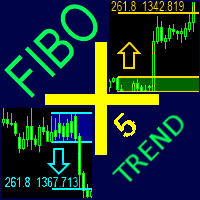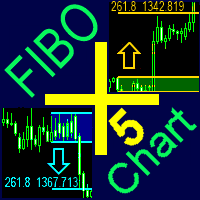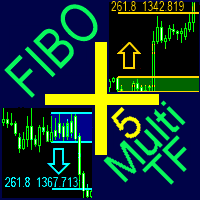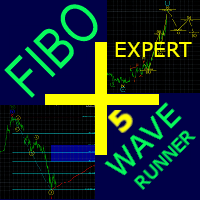FiboPlusSignal
- 专家
- Sergey Malysh
- 版本: 2.1
- 更新: 2 四月 2020
- 激活: 5
The FiboPlusSignal Expert Advisor.
Automatic and manual trading on any instrument (symbol) and on any chart period. The operation algorithm is based on:
- Fibonacci retracement (5 different methods);
- calculation of trend direction using 14 indicators;
- support and resistance lines;
- horizontal support/resistance levels.
Additional features:
- locking of orders (instead of setting stop loss);
- trailing stop based on Fibonacci retracement;
- alert system;
- visual panel for opening orders in manual trading – 11 options.
- visual panel for setting up automatic trading.
Buttons
- FiboPlusSignal logo - the button to enable/disable the automatic trading mode. (The "AutoTrading" button must be enabled in the MetaTrader terminal).
- visual panel - automatic trading:
- lot size;
- take the spread into account;
- locking of orders;
- Trend direction. The Auto Up Dn Fl buttons override the trend direction
- Trade style - Conservative, Medium, Optimal, Dinamic, Aggressive, Kamikaze
- trading 1 to 4 orders with different take profit;
- Color scheme switching button, other colors can be applied via the Expert settings.
- Arrow buttons. Move the menu to any arbitrary point on the chart.
- The "X" button. Remove the EA from the current chart.
- The "Trend direction" button. Calculation of trend direction on each timeframe. Indicators are used (RSI, Stochastic, MACD, ADX, BearsPower, BullsPower, AO, WPR, MA - 5, 10, 20, 50, 100, 200).
- The Auto Up Dn Fl buttons override the trend direction
- The "Support & Resistance" button.
- plot horizontal levels (fractals and RSI).
- plot support and resistance trend lines (RSI).
- plot channels.
- The "Fibonacci levels" button. Show any Fibonacci retracements for selling and buying on any chart period according to 5 different calculations (Best, Standard, RSI, Impulse, Zig_Zag).
- The "Alert signal & Trading" button. Built-in alert system. (on-screen, E-Mail, Push notifications). The settings allow you to specify the number and frequency of alert repetitions, as well as a custom Fibonacci level for alerts.
- The +/- button - grouping of signals by timeframes. Button to select the Fibonacci level calculation type. (show/hide levels).
- The "Bell" button — incoming alert. After some time it changes into a "Buy" or "Sell" order sign.
- The "Buy", "Sell" buttons. A visual aid for manual trading with 11 options:
- set the lot size;
- take the spread into account when opening orders;
- locking of orders (instead of setting stop loss);
- select from 4 stop loss options (no stop loss, based on Fibo, horizontal level, support/resistance line);
- show the current Fibonacci levels;
- place 1 to 4 orders with different take profit values;
- visualize the selected parameters for opening orders;
- alerts triggered for this order;
- button for opening orders;
- information on open orders (ticket numbers).
- The Alert timeframe button.
- The signal profitability button. (1:N.NN). Ratio of one part of loss to N.NN parts of the possible profit.
- Button to select the indicator signals and the Fibonacci level calculation type. (show/hide levels).
Parameters
- Language (Russian, English, Deutsch, Espanol, Portugues)
- Trade style - Conservative, Medium, Optimal, Dinamic, Aggressive, Kamikaze
- Color scheme - color scheme (preset colors):
- White background - for a white background;
- Black background - for a black background;
- Custom background - custom settings of all colors.
- Lot size - lot size.
- Lot change +,- - step for the lot size;
- Lock Order on/off - locking of orders;
- FIBO Custom - level values separated by "," ;
- User Fibo level Alert - custom Fibonacci level for alerts;
- Alert on/off - enable/disable alerts;
- Alert from Time Frame, Alert to Time Frame - timeframes for alerts;
- Minute repeat of Alerts - the number of minutes to repeat alerts;
- Number repeat of Alerts - the number of alert repetitions;
- Alert Fibo only - alerts only at Fibonacci retracement levels;
- E-Mail on/off - send alerts to E-Mail;
- Push on/off - send alerts via Push notifications.
- Color, font, font size settings.