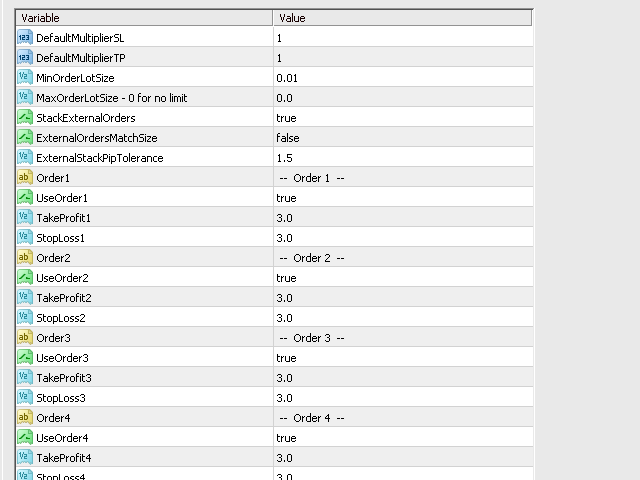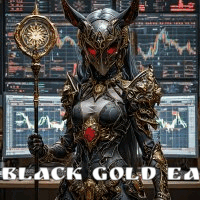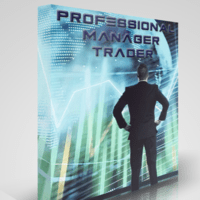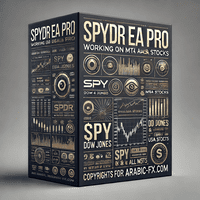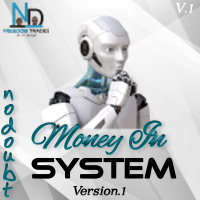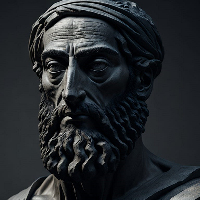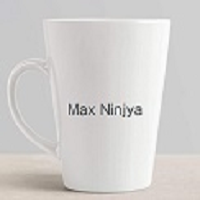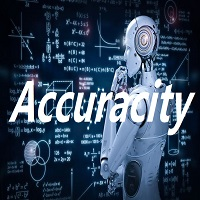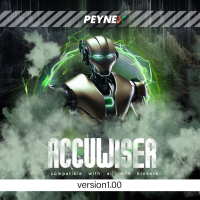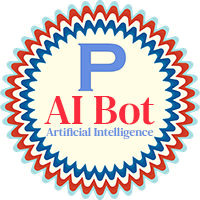Auto Stop Take Profit Stacker EA
- 实用工具
- Michael Kroeker
- 版本: 1.0
- 激活: 5
This Stacker EA will:
- Automatically set Stop loss on a new order
- Automatically set Take profit on a new order
- Stack (or open up to 4 additional orders at the same time) when a new order is placed, the SL/TP can be preset individually for each order.
- Provides a transparent replacement for the standard 1-click trading buttons in MetaTrader 4 (1 click still works and SL/TP will automatically be set as well as Stacking).
- Automatically calculate lot order size according to preset risk management percentage and account size.
Features
- Simple Transparent Sell / Buy Buttons: So the buttons do not block the charts like the standard 1 click buttons on MetaTrader 4.
- Auto Stop and Take Profit: When an order is placed, the SL and TP are automatically set according to settings.
- Automatic Stacking: The Stacker EA, can be set to automatically place up to 5 orders with 1 click. Each order can be set individually, including SL, TP or if the order is enabled.
- Auto Stack and SL/TP on external orders: If orders are placed using the standard methods (1 click buttons, pending orders), the stacker is enabled by default to modify and stack the order(s) according to the stacker settings. If you do not want to use this feature, be sure to disable “StackExternalOrders”.
- Automatic Risk Calculation: Instead of calculating and setting lot size, the Stacker EA will do this automatically. The default risk size is 2% and is calculated according to Stop Loss settings and number of stacks enabled. This saves time, mistakes and enables your trade size to adjust automatically according to your trading success.
- On chart Stop Loss and Take Profit multiplier: This makes it easy to adjust your trade according to market conditions, instead of having to change the Expert Advisor settings, you can simply adjust your SL /TP with simple increments. It is advisable to keep your initial SL/TP minimal (3-5 pips for scalping) and use the on chart multiplier to set your actual SL/TP size.
Indicator Parameters
- DefaultMultiplierSL - The default for the Stop loss Multiplier.
- DefaultMultiplierTP - The default for the Take profit Multiplier.
- MinOrderLotSize - The minimum lot size.
- MaxOrderLotSize - The maximum lot size (0 for no limit).
- StackExternalOrders - When enabled, external orders will be automatically modified according to the stacker settings.
- ExternalOrdersMatchSize - If StackExternalOrders is enabled, any stacks will have the same lot size as external order.
- ExternalStackPipTolerance - Stacks will only be placed on an external order if the prices is still within this setting.
- UseOrder1 - To use Order 1 of order stack.
- TakeProfit1 - Take profit setting for Order 1.
- StopLoss1 - Stop loss setting for Order 1.
- UseOrder2 - To use Order 2 of order stack.
- TakeProfit2 - Take profit setting for Order 2.
- StopLoss2 - Stop loss setting for Order 2.
- UseOrder3 - To use Order 3 of order stack.
- TakeProfit3 - Take profit setting for Order 3.
- StopLoss3 - Stop loss setting for Order 3.
- UseOrder4 - To use Order 4 of order stack.
- TakeProfit4 - Take profit setting for Order 4.
- StopLoss4 - Stop loss setting for Order 4.
- UseOrder5 - To use Order 5 of order stack.
- TakeProfit5 - Take profit setting for Order 5.
- StopLoss5 - Stop loss setting for Order 5.
- UseAutoLotSize - When enabled, Order lot size will automatically be calculated according to risk management settings.
- RiskManagementPercent - The percentage of balance used in the calculation of Order lot size based on Stop loss settings.
- RiskManagementPipSizeDefault - Used to calculate Auto Lot Size if SL is not set (15 is used unless valid size is given).
- RiskManagementPipSizeOverride - 0 to disable, if set above 0 Risk / Auto Lot Size is based only on this value (use with caution as Order Stop loss settings and number of stacks have no effect).
- RiskManagementReserveBalance - To reserve a portion of balance.
- CalculateRiskOnEquity - Balance will be calculated on account equity.
- CalculateRiskOnMinEquityAndBalance - Balance will be calculated on the lowest of account equity and account balance.
- ShowControlPanelByDefault - To show Control Panel by default.
- MagicNumberPrefix - Magic Number Prefix used on each Order.
- MaxSlippagePoints - Orders will be placed only if the price is still within this setting.
- ShowExecuteTime - For debugging, will show expert execute time.