ChartGroup
- 实用工具
- omeleon GmbH
- 版本: 2.0
- 激活: 5
Link several charts to each other to create a chartgroup. Used for rapid analysis of markets/symbols on multiple timeframes.
ChartGroup is implemented as a MetaTrader indicator. When the indicator is applied to several charts they share either the same Symbol or Timeframe, depending on the setting of the single Input-Parameter "mode".
You can create one group sharing the same symbol and one group sharing the same timeframe/period at one point in time. The number of charts for a group is not limited.
Example for a Symbol-Chartgroup:
You analyse EUR/USD on the daily, 60 min, 5min and 1min chart.
Apply the ChartGroup indicator to each of the charts. Now the four charts form a group.
Drag the USD/JPY onto any chart. All four charts now show the new symbol.
Example for a Period-Chartgroup:
Your analyse EUR/USD, USD/JPY, US30 and SPX500 on the 60 min chart.
Apply the ChartGroup indicator to each of the charts. Select value "period" for input parameter "mode". Now the four charts form a group.
Set the 5min period in any chart. All four charts now show the new period/timeframe.











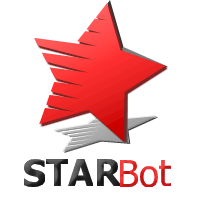

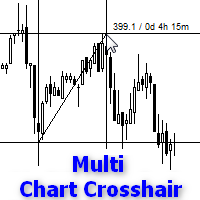







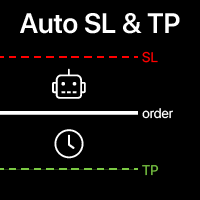







































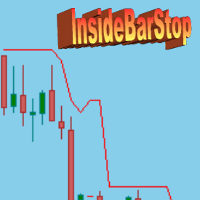
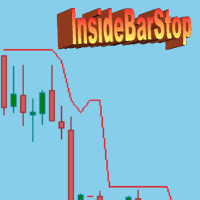
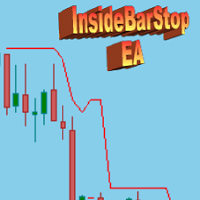
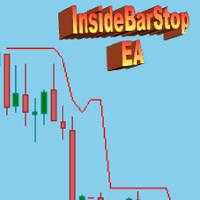
This is a handy little piece of software. Especially if your looking at multiple timeframes & multiple pairs.