MMM RSI for Scalping and Trend
- 专家
- Andre Tavares
- 版本: 1.21
- 更新: 16 十二月 2021
- 激活: 10
MMM RSI EA is based on two strategies:
- First, it opens Sell orders if the RSI indicator reaches the top value and opens Buy orders if it reaches the lowest value.
- The second strategy calculates the speed of price movements, defines the direction of trends and closes the pending orders when they reach the value indicated in the first parameter. If you desire to use it in scalping mode, you should set the twelfth parameter to TRUE and it will close any pending order that becomes profitable.
It is programmed to minimize your losses and protect your money from the hostile market. We have protections likeTrailingStopLoss (perfect for scalping because it closes any profitable order if the price moves against you fast and order profit is greater than zero) and you can define the maximum number of simultaneously opened orders for each symbol and the minimum value for profit in deposit currency.
General Inputs
- Closes orders with any profit of value over specified in currency: this parameter works like the traditional profit, but the difference is that you define its value in deposit currency, usually USD. Any order with profit greater or equal to this value will be closed. If you do not want to use it, fill it out with 0 (zero).
- Take profit (order profit ceiling): this parameter is the traditional take profit. Its value is filled out with in pips unit. Orders will automatically be open with this take profit value. If you do not want to use it, fill it out with 0 (zero).
- Stop loss (loss limit): this parameter is the traditional stop loss. Its value is filled out with in pips unit. Orders will automatically be open with this stop loss value. If you do not want to use it, fill it out with 0 (zero).
- Lots volume to trade: fill in this parameter to define the volume of the orders of this currency pair. This parameter is mandatory.
- Trailing stop loss: this parameter is the traditional trailing stop loss. Its value is filled out with in pips unit. Orders will automatically be open with this stop loss value. If you do not want to use it, fill it out with 0 (zero).
- RSI Period: this parameter defines the RSI period. The EA works using the RSI indicator and measures the speed the currency pair changes its value as well, so that it is able to determine the market trend about the symbol it is working with. It is recommended to leave it with its default value (14) if the trader does not know what to do with this parameter. This parameter is mandatory.
- Maximum number of simultaneous orders to open for this symbol: this parameter defines the maximum number of simultaneous open orders of the current symbol. If you do not want to use it, fill it out with 0 (zero).
- Magic Number: identifies the orders administrated by this EA.
Indicator Inputs
- Lowest RSI Level: this parameter defines the RSI lowest value. The EA works using the RSI indicator and measures the speed the currency pair changes its value as well, so that it is able to determine the right moment to open buy orders. It is recommended to leave it with its default value (30) if the trader does not know what to do with this parameter. This parameter is mandatory.
- Highest RSI Level: this parameter defines the RSI highest value. The EA works using the RSI indicator and measures the speed the currency pair changes its value as well, so that it is able to determine the right moment to open sell orders. It is recommended to leave it with its default value (70) if the trader does not know what to do with this parameter. This parameter is mandatory.
- Price Applied to RSI: the applied price used by the RSI indicator. This parameter is mandatory.
- Minimum equity percentage to allow opening new orders: this parameter is used to define the minimum equity required to open new orders in order to protect your equity.
Lote Size Variance Inputs
- Double the trading volume (lots) if prior order if profitable: if this parameter is set to true, the EA will double the volume of the next orders after closing a profitable order of the current symbol. If you do not want to use it, fill it out with false.
- Maximum Lot size: maximum lot size allowed. If it reaches this size, it will be reset to the minimum size allowed by size;
Bad time to trade
- Start hour the EA will not trade (0..23h): Defines the starting hour. Set it to -1 if you do not intend to use it.
- End hour the EA will not trade (0..23h): Defines the ending hour. Set it to -1 if you do not intend to use it.

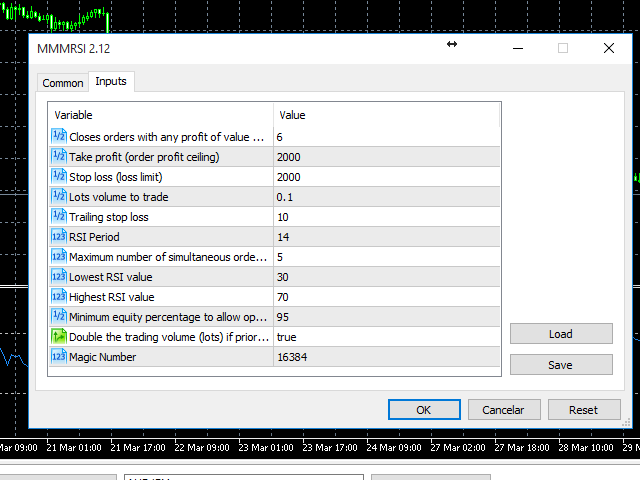




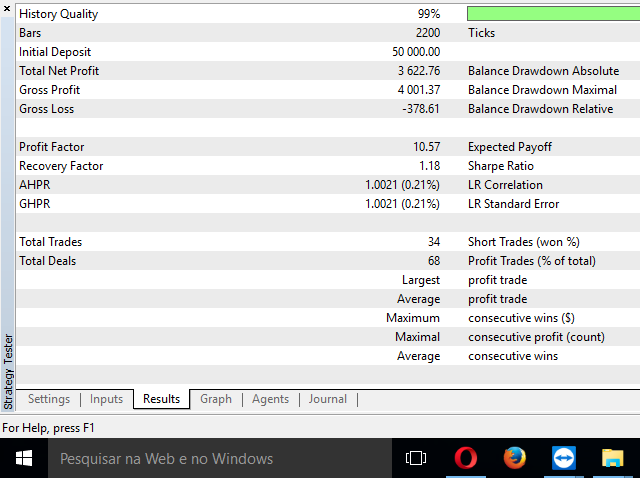
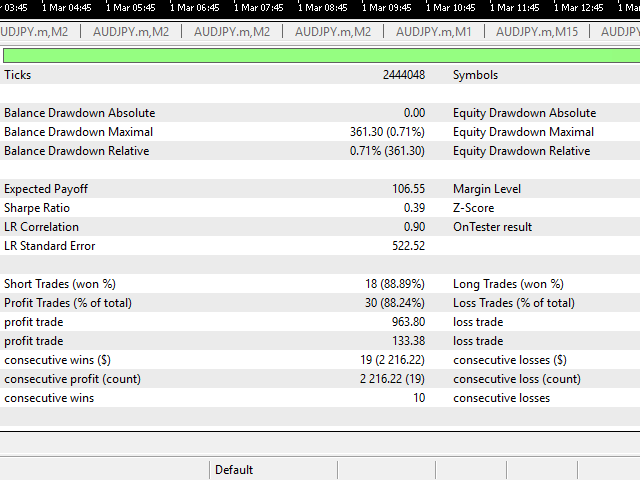
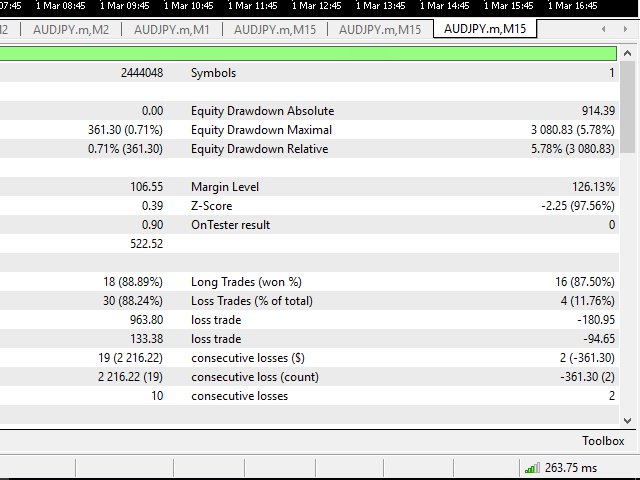






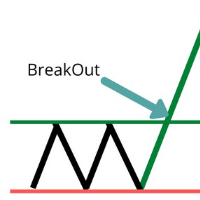
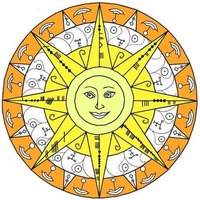
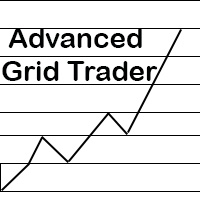
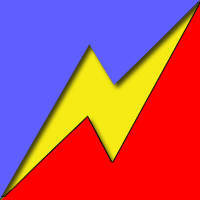





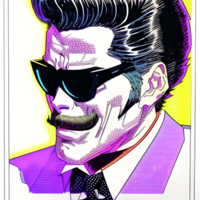








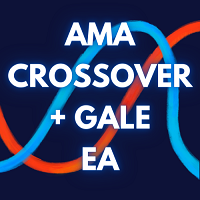




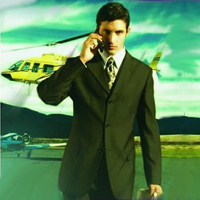
































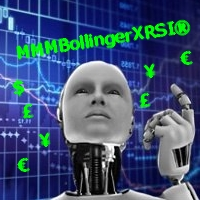

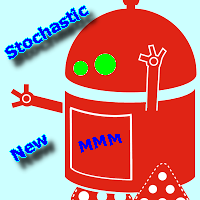

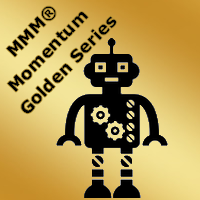




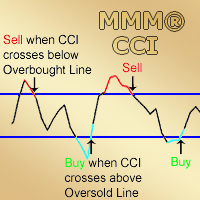
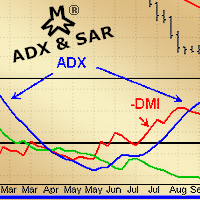
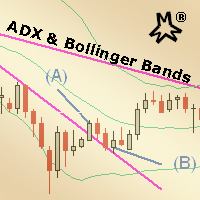

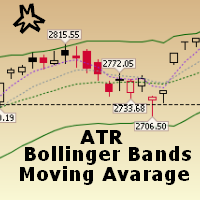
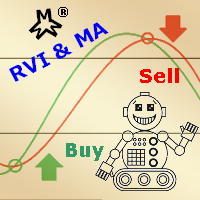
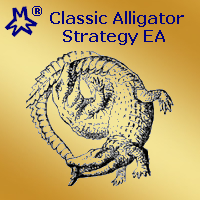
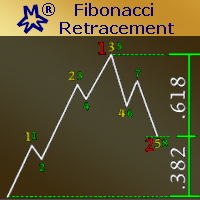







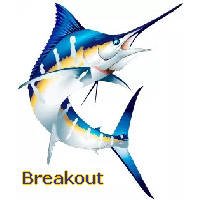
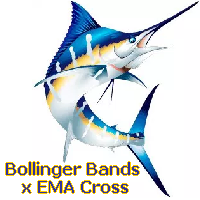

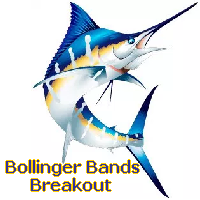
I just wonder why since 2018 you added this awesome EA to the market nobody acknowledged you enough to rate your creation!? That's a little worrisome 'cos to me you deserve thumbs up of five star rating 'cos as cheap as this EA is, it is achieving for me what other expensive EAs that have used could not do. Your EA is simple to use. I love the fact that I can actually trail my profit to prevent loss and mostly because of the RSI indicator on it, 'cos that's one indicator I have practiced to use so well. Thanks for your expertise, I hope to buy more of your works.