EA Titan
- 专家
- Ruslan Pishun
- 版本: 6.19
- 更新: 10 四月 2020
- 激活: 10
We present you our new project named Titan.
The Expert Advisor has been developed for quite a long time.
The EA uses a multitude of custom indicators to determine the market situations.
The EA is suitable for working with any broker.
The EA works with all pairs, but it is recommended to use 8 pairs, which have selected in many optimizations and tests and which proved to be the best.
Optimized for 8 currency pairs / М15 timeframe: EURUSD, USDCHF, USDCAD, NZDUSD, AUDCAD, CADCHF, AUDCHF, AUDUSD.
Real account monitoring: https://www.mql5.com/en/signals/author/profi_mql
Parameters
- Show_Info_Panel - Use the information panel. ( FALSE - fast backtest )
- Magic — Identifier for trades.
- Order Comment— Comment to the order.
- Slippage — Allowable slippage before an order triggers.
- Order Type — select trade direction.
- User_Balance — user balance.
- Lot on every —lot size per each User_Balance.
- Start_Lot — Starting lot.
- Max_Lot — Maximum lot.
- Lot_Multiplier — Multiplication of the lot.
- Step Order — Step for all orders.
- bars for Next Order — The distances between orders in bars.
- Trailing stop activates when trading 1 order:
- Virtual Trailing Stop 1 — Trailing points when the position is in profit. (0 - off ).
- Virtual Trailing Step 1 — Trailing step when the position is in profit.
- Max Orders — The maximum number of orders, after which the trailing stop 2 is activated.
- Virtual Trailing Stop 2 — Trailing points when the position is in profit. (0 - off ).
- Virtual Trailing Step 2 — Trailing step when the position is in profit.
- Max Orders for risk coefficient — The maximum number of orders, after which the trailing stop common for Buy and Sell is activated.
- Virtual Trailing Stop for Zero ( Buy and Sell ) — Trailing points when the position is in profit. (0 - off ).
- Virtual Trailing Step for Zero ( Buy and Sell ) — Trailing step when the position is in profit.
- The different trailing stops from 3 to 10 are activated depending on the distance between the common zero level (zero level = breakeven) of buy and sell:
- level without loss Buy inside Sell size Point at least — Distance between the zero level of buy and sell.
- Virtual Trailing Stop 3 — Trailing points when the position is in profit. (0 - off ).
- Virtual Trailing Step 3 — Trailing step when the position is in profit.
Trading within the week:
- Monday — When set to true, trading on Monday is allowed.
- Tuesday — When set to true, trading on Tuesday is allowed.
- Wednesday — When set to true, trading on Wednesday is allowed.
- Thursday — When set to true, trading on Thursday is allowed.
- Friday — When set to true, trading on Friday is allowed.
Trading by time within the day:
- Use time — If true, trading is performed at a certain time.
- Time_Setting — Server time or computer time.
- GMT_mode — GMT offset of the broker server time. (0 - not used).
- Every_Day_Start — Operation start time (hh:mm).
- Every_Day_End — Operation end time (hh:mm).
Time to disable on Friday:
- Use time — If true, trades at a certain time.
- Time_Setting — Server time or computer time.
- GMT_mode — GMT offset of the broker server time. (0 - not used).
- Disable_in_Friday — Operation end time on Friday (hh:mm).

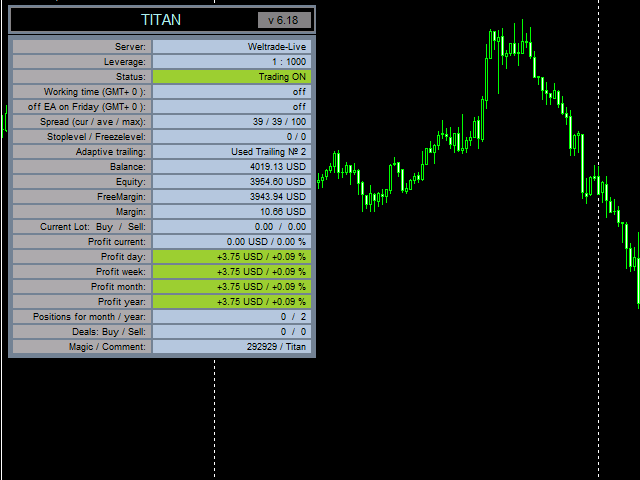


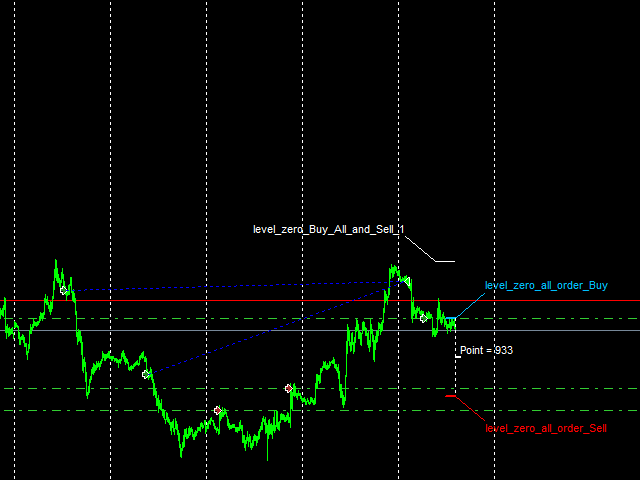
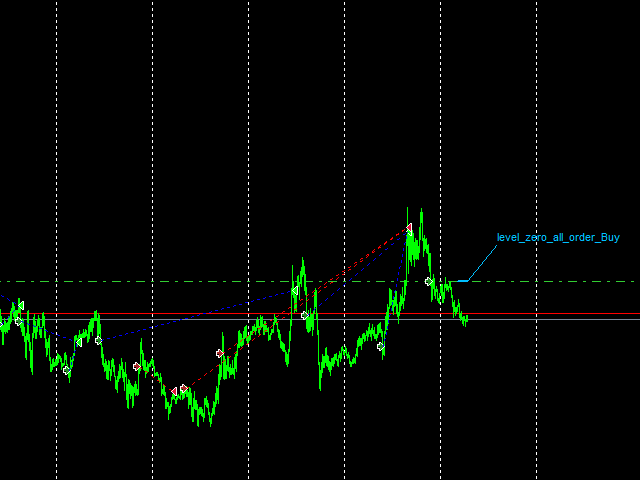
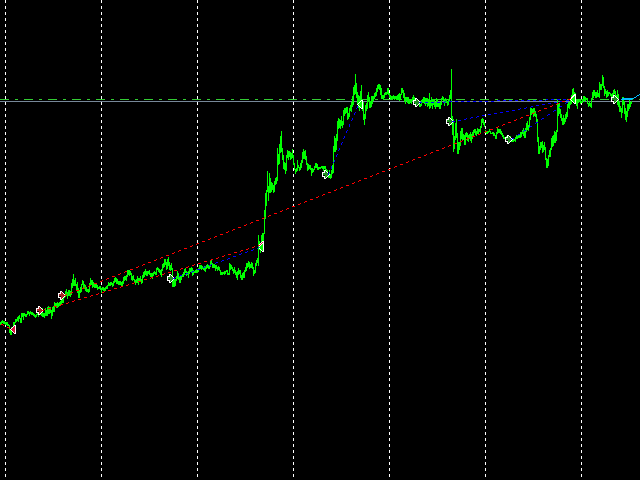
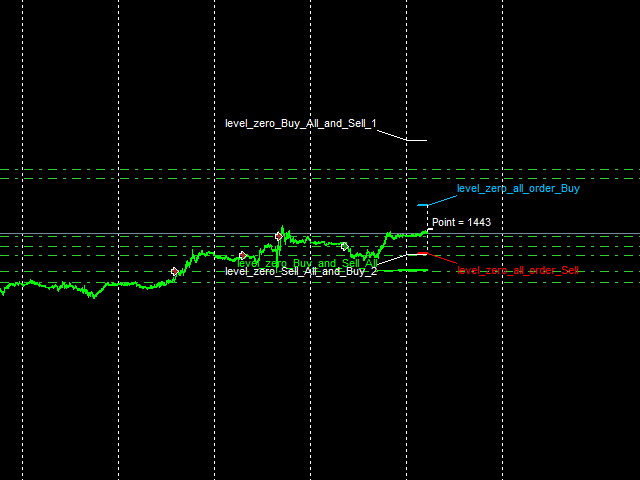


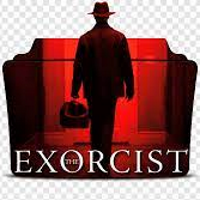
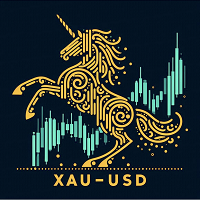




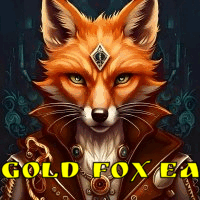






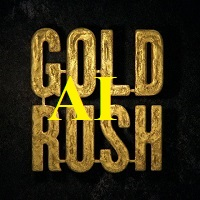





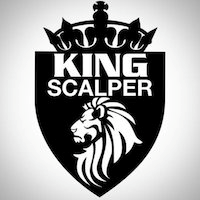

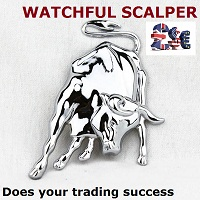
















































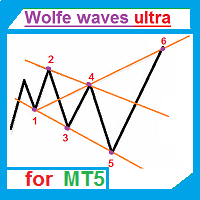

















Excellent piece of work. Previouse rating by 'kriszg' to AVIOD is not accurate! This EA works fine, just make sure to have the right amount of deposit and run the show on VPS! Thanks Ruslan for this great expert advisor.