Lot calculator tool
- 实用工具
- Ernestas Kvedaras
- 版本: 3.28
- 更新: 13 一月 2023
- 激活: 20
MetaTrader 5 ported version is available here: Lot Calculator Tool MT5.
This tool helps you to automatically calculate and manage risk, conveniently place orders visually, schedule orders, trail stops, move them to break-even, manually test strategies and more.
Features
- Place market or pending orders using draggable lines
- Schedule orders
- Calculate and limit risk using various methods
- See current spread
- See time till next candle
- Set custom order comments
- Trail stops
- Move stops to break-even
- See order profit/loss in pips
- Various actions for closing orders
- Control the tool using hotkeys
- Toggle trade levels
- Manually test strategies using this tool tester mode with controllable speed
Settings
- Risk settings
- Preferred percentage risk per trade - tool will calculate lot size to match this risk percentage
- Lot calculation mode - possible modes: current balance / current equity / balance at defined past / fixed lot size
- Defined past period - possible periods: day / week / month
- Past period multiplier - the bigger, the further to the past
- Lot size for fixed mode
- Split risk for multiple targets
- Orders settings
- Magic number
- Maximum allowed slippage
- Order comment - limited to 31 characters. Possible wildcards: [currency], [balance], [equity], [risk_percentage], [risk_reward], [risk_money], [risk_pips], [profit_money], [profit_pips], [lots]
- Allow to change default order comment - adds an input to UI
- Log order send events
- Allow setting an expire date for orders
- Allow scheduling orders
- Virtual levels settings
- Scheduled order price label size
- Break-even settings
- Move stops to break-even at certain level
- Break-even mode - possible modes: when in profit by given pips, if away from target by given pips, if given percentage of target reached
- Break-even activation pips / % - depends on chosen mode
- Move to break-even by given pips above entry line
- Stop trailing settings
- Trail stops
- Trail only after stops have been move to break even, if be used
- Trailing stop mode - possible modes: fixed pips, ATR, moving average
- Trailing stop fixed pips
- Trailing stop ATR period
- Trailing stop ATR shift
- Trailing stop distance multiplier - does not apply to MA mode, but useful for setting 2 ATR distance
- Trailing stop MA mode, applied price, period, shift
- Prevent stops trialing until specified pips of profit reached
- Pips of profit to reach before trailing stops - if above enabled
- Prevent stops trailing until specified percentage of target reached
- Percentage of target to reach before trailing stops - if above enabled
- Order limiter settings
- Limit trades if lost to many trades in a row per day
- Limit trades if too big % of account has been lost per day
- Limit trades if too big % of account has been lost per week
- Limit trades if too much will be at risk at the moment
- Daily loss in a row limit
- Daily account loss % limit
- Weekly account loss % limit
- Total risk of equity % limit
- Lines settings
- Automatically choose initial lines placement (sell / buy) - uses price and moving average to decide
- Manual default start position for lines - if above disabled
- Initial distance from current price mode - possible modes: fixed pips, ATR
- Initial distance parameter (ATR period / pips)
- Line size, style
- Use target line
- Display "Add target" button
- Prevent from moving stops too far, thus exceeding defined risk
- Display monetary amounts on lines
- Display balance percentages on lines
- Display scheduled order lines
- Scheduled order line style
- Other features
- Display lines flipper button
- Display "Follow price" button
- Show "Close all/pending/opened" buttons
- Show "Close in profit/loss" buttons
- Display only one order button
- Display current spread
- Display time till next candle
- Display Ask/Bid line by default
- Display order profit in pips
- Display order close button
- Screenshots
- Color settings
- Color for lines, buttons, inputs and other UI elements
- Hotkeys settings
- Enable hotkeys
- Show lines hotkey
- Hide lines
- Toggle trade levels
- Tester settings
- Initial tester speed
- UI settings
- Chart corner
- UI on top
- Compact mode
Important: if order limiters are used, make sure that your Account history tab is not filtered and displays all of the history.
Important: do not have more than one EA enabled for the same symbol with scheduled orders enabled. This might cause more than one order being sent to broker!
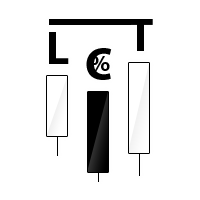
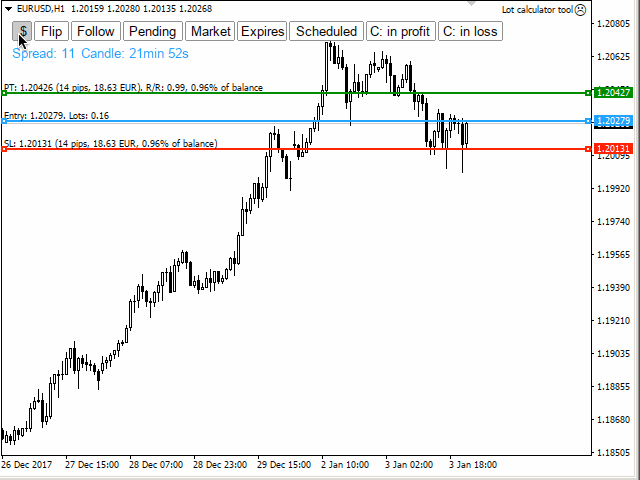
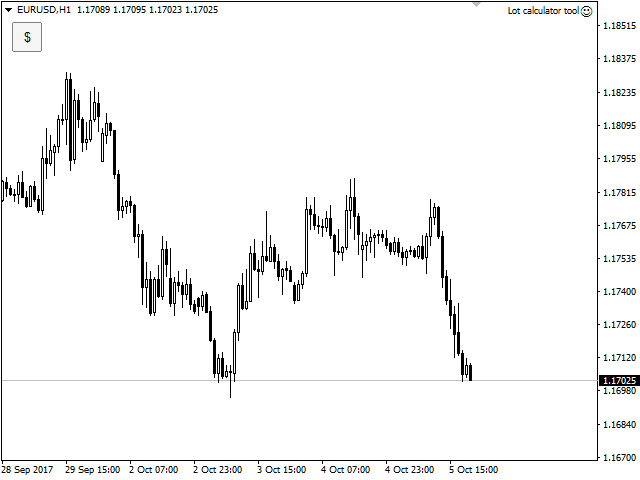

























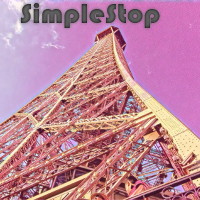



































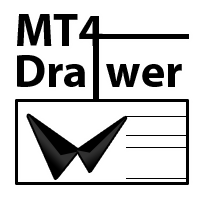
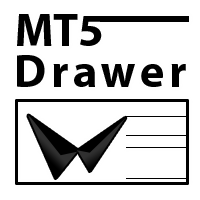

I edit from 2 stars to 5 stars as the owner fixed the EA regards to the 5th decimal point. Would be perfect if he add field to put in commission charged per lot as well.
////
I like this ea interface very much. but there is problem with the 5th decimal place of currency price. for example for 4.9 pips SL distance, it will see as 4.0 pips. not just the display but it use 4.0 pip in the lot calculation too instead of using 4.9 pips. For the EA to use 4 pips is very misleading, instead of 4.9
The ea neglects the point (5th decimal place). this is a big deal for me as I like to trade lower time frame. I hope the owner will fix this because I still like the interface of this ea very much. giving this a 2 star is not what I enjoy doing because otherwise is 5 stars. The owner respond to my questions everytime which is very nice. but correct risk calculation is the heart of this.