Loss Recovery Trading Robot Demo
- 实用工具
- Quang Dung Pham
- 版本: 1.3
- 更新: 20 十二月 2021
This is an Expert Adviser use for manual trading as a background EA or combine with external EA to open orders. Loss Recovery Trading is one of your options to handle the lose positions instead of using stop loss by setting a zone recovery area and target to exit the turn rounds sequence.
How It Work?
If the market goes against your first positions direction at the specific of losing points, the EA will open an opposite direction position with calculated larger lot size and also keep the first position. If the market hit the target (up trend or down trend) the EA will close all positions of that symbol. If the market does not hit the target price, the EA will open other turns in the sequence. So, using this EA as a background you will have one way in and two ways out (up or down is does not matter).
Advantage
- Max loss recovery for 5 symbols
- Manual open trade
- Hidden and Show Stop Loss and Take Profit (SLTP)
- Break even function include
- Trailing stop function include
- Smart Input Safe Mode
- Easy setup
Parameters
- EA Mode: select the mode for input use
- Max Number Of Different Symbols For Trading: the maximum symbols to manage by this EA
- Open Orders By: select the mode for open orders, properly is manual
- Hidden/Show Stop Loss and Take Profit: select the mode of show/hidden stop loss and take profit (SLTP) price or no STLTP
- Comment Display Mode: select the comment view mode on the chart
- Max Similar Symbols: the maximum similar currency symbol to be trade, properly is 1
- Use Auto Close Open Similar Symbols: if use this function, the EA will automatically detect the similar symbols in the open positions to close
- Lot Size Calculate Mode: select the lot size calculation mode: auto lot size or fixed lot size
- Fixed Lot Size: the value of fixed lot size to open trades
- Min Account Balance To Start Auto Lot Size: the minimum account balance to start auto lot size function
- Auto Lot Size Ratio Per Balance of $10.000 (<=0.5): the ratio of lot size to calculate lot size for trade base on the account balance, properly from 0.01 - 0.1
- Stop Loss (in points): stop loss in point
- Take Profit (in points): take profit in point
- Loss Handle Strategy: select the mode to handle lose trades: stop loss and trailing or loss recovery (recommended)
- Zone Recovery Area Size (in point): the size of Zone Recovery to open the opposite trend positions
- Target Profit (in point): the target to close all positions
- Max Turn Rounds (<=50): the maximum turns of loss recovery, properly is less than 15
- Use Reverse Loss Recovery Function: if the maximum turn is hit the EA will close the last position instead of opening more turns
- Anti-Trend Turn (2,4,6,...) Keeping Lot Size (%): the percent of the first lot size you want the EA to open when Loss Recovery Function works, properly 10%
- Follow-Trend Turn 3 Keeping Lot Size (%): the percent of keeping the first lot size you want the EA to open when Loss Recovery Function works for turn no.3, properly 10%
- Follow-Trend Turn 5 Keeping Lot Size (%): the percent of keeping the first lot size you want the EA to open when Loss Recovery Function works for turn no.3, properly 100%
- Follow-Trend Turn 7 Keeping Lot Size (%): the percent of keeping the first lot size you want the EA to open when Loss Recovery Function works for turn no.3, properly 100%
- Follow-Trend Turn (9,11,13,...,49) Keeping Lot Size (%): the percent of keeping the first lot size you want the EA to open when Loss Recovery Function works for turn no.3, properly 20%
- Use Trailing Stop: select the mode of using trailing stop
- Min Profit To Start Trailing Stop (in point): the minimum earning point to activate the trailing function
- Trailing Points: the trailing point (the distance to the current price)
- Trailing Step (in point): the trailing step
- Use Break Even: select the mode of using breakeven function
- Break Even Type: select to break even type, break even stop or break even trailing
- Close Break Even By: select the unit to calculate break even, percentage or amount
- Min Break Even Profit (>0) (in amount): the amount to activate break even function
- Break Even Distance (in amount): the distance from the min profit to the pullback price to close all
Recommendation
- Low spread broker
- Swap is need to concern
Limitation Of Demo Version
- Max turn: 3
- Zone Recovery Size NOT greater than 300 points
Happy Trading!
Tony D. Pham.

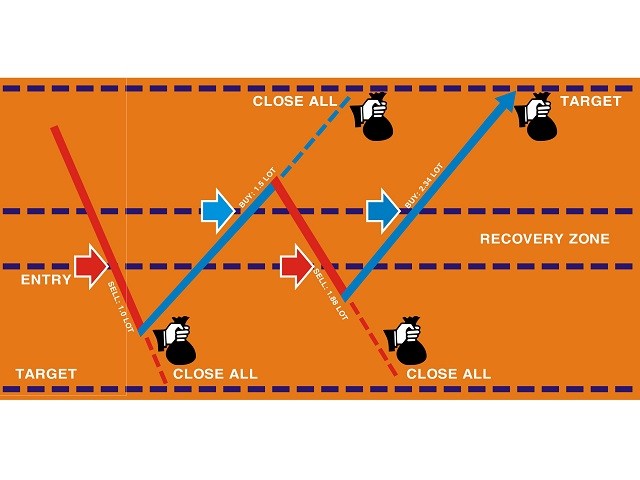


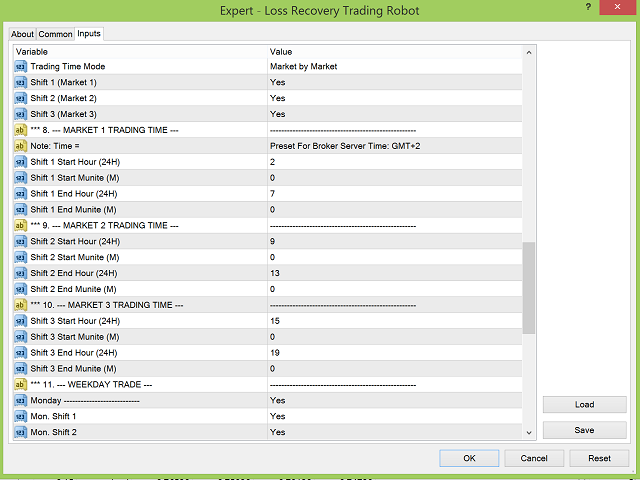
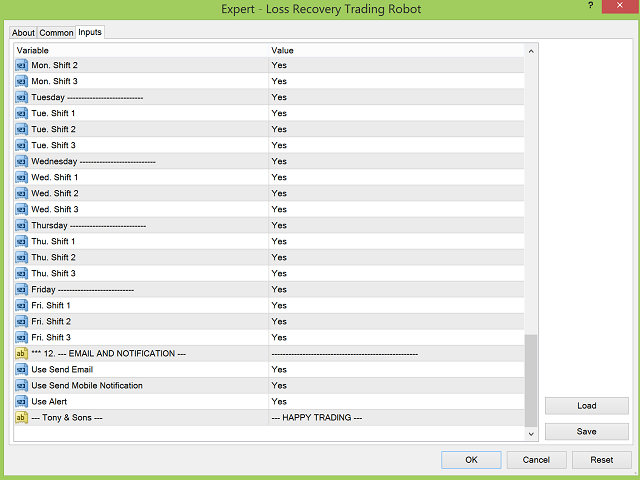





























































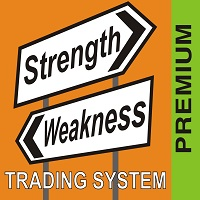

用户没有留下任何评级信息