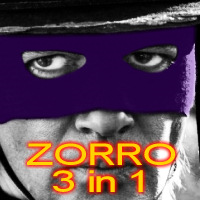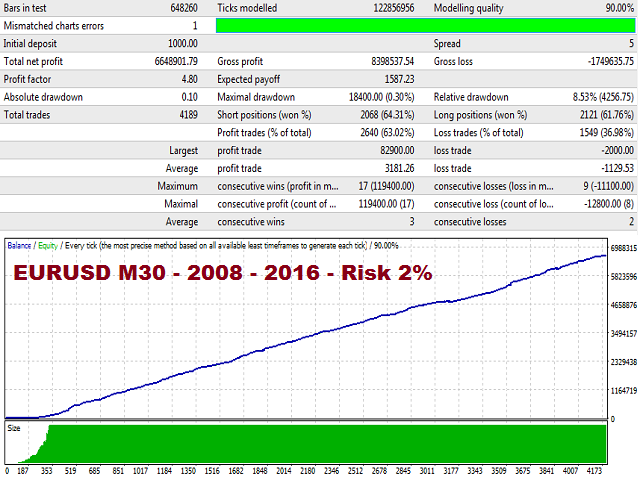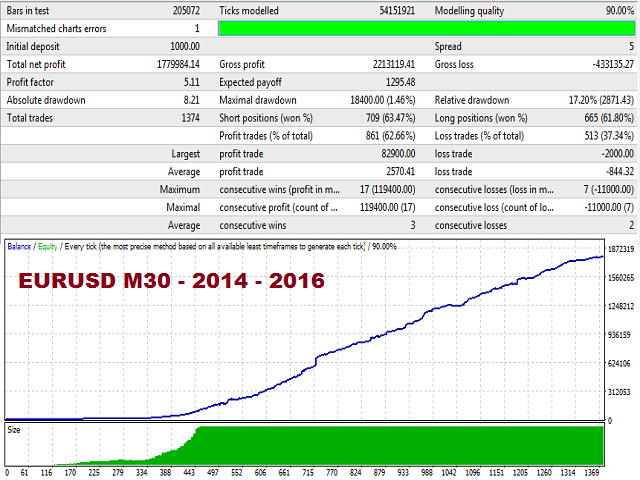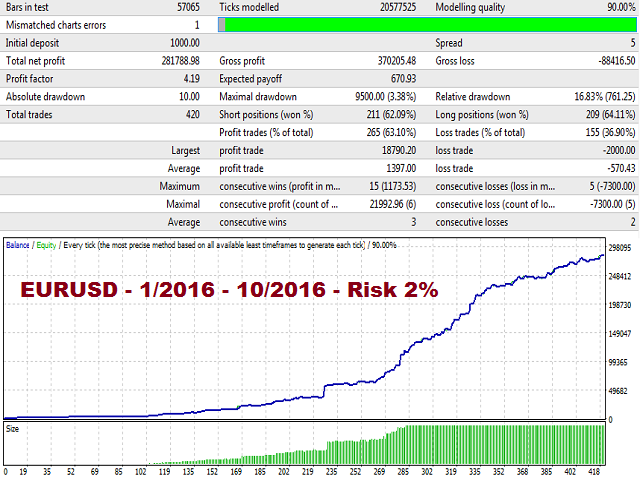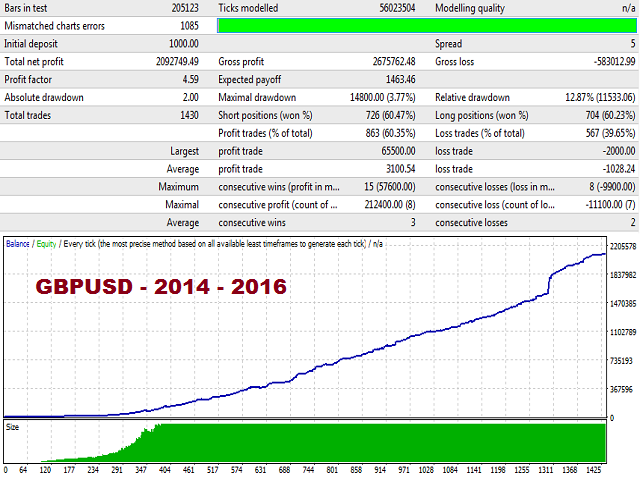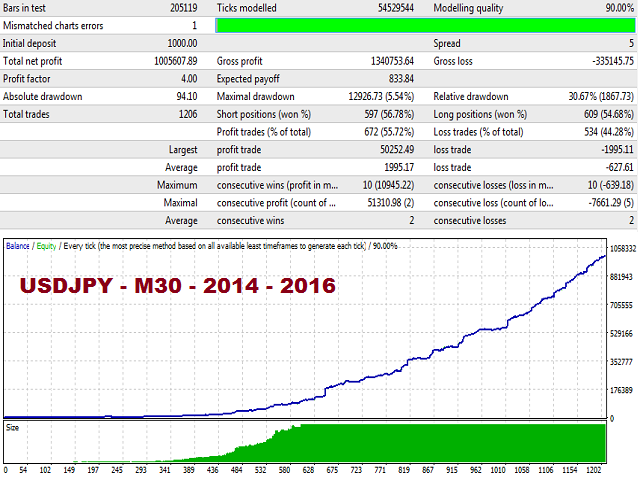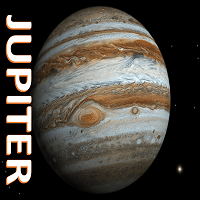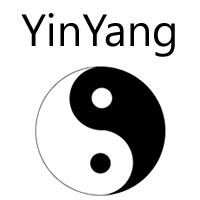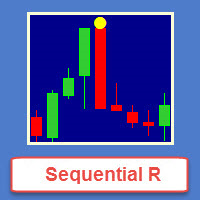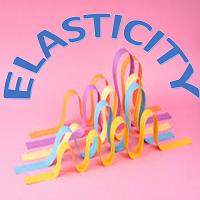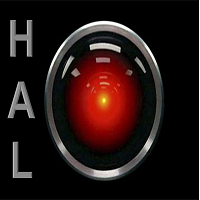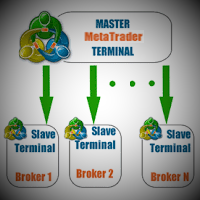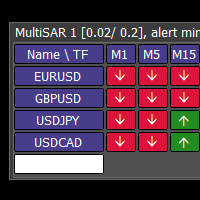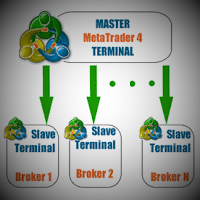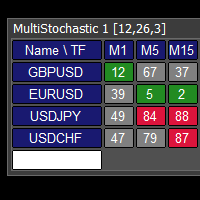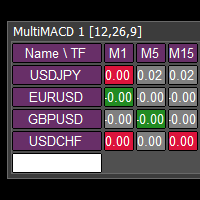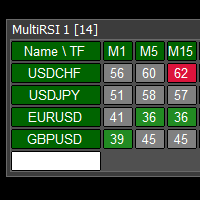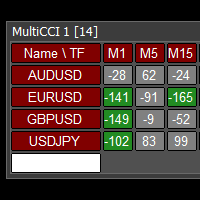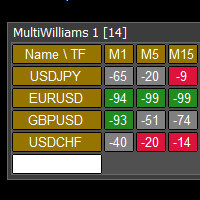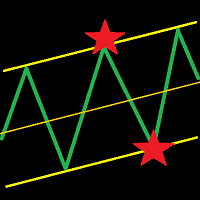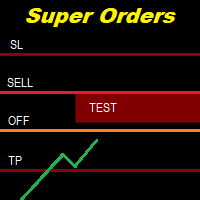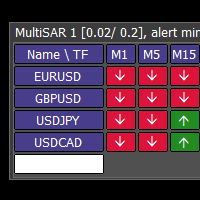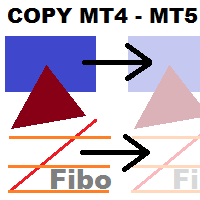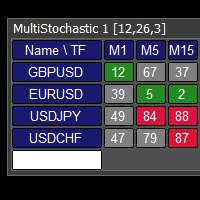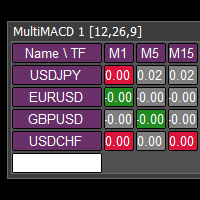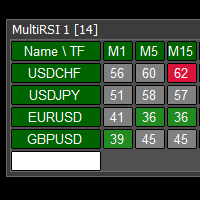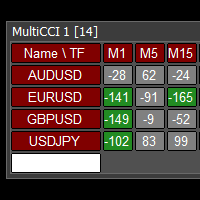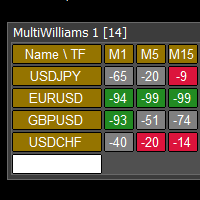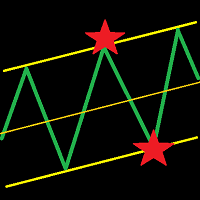ZORRO 3 in 1
- 专家
- Vladimir Pokora
- 版本: 2.0
- 更新: 6 四月 2020
- 激活: 5
This robot combines three ways of trading and for all uses the same successful money management. All three ways of trading can be used simultaneously or separately.
- Auto search and trading SR levels and their breakout.
- News trading - at a specified time placed pending orders for BUY and SELL.
- Manual opening trades using buttons in the chart. For these your trades will use the same money management as for automated trading.
Is recommended ECN broker with minimal spread and with minimal slip and quotations on one tenth of a pip. The test is credible with data quality at least 90%.
- very small stoploss and safe money management
- no grid
- no martingale
- no hedge
Settings
----- Full Automatic ----- – automated trading with detection SR levels
- Buy + average spread – pending orders BuyStop place on this spread above
- TimeFrame – time frame in which to search SR levels
- Hours to deletion – hours to deletion a pending orders
- Distance of an order from SR - … in points
----- News Trading ----- trading reports at a specified time
- NewsTime – date and time of reporting news
- Distance of an order from price – … in points
- DeleteReverse – after opening the trade delete opposite a pending order
- Seconds to deletion – seconds to delete pending order, if will not be open
----- Other Settings ----- - other common settings
- Use time – broker or local (your PC time) or GMT
- Close & Delete Friday - close open trades and delete pending orders on Friday
- Friday time - time closing open trades and deleting pending orders on Friday
- Lot – trade volume
- Risk % - automatic calculation of volume from the account size and from the size of SL + spread
- SecurityLock – StopLoss at creation time pending orders in points **
- TP – take profit in points
- SL on BE – in this profit to move SL on the opening price of trade
- SL & TrailingSL – after opening the trade to set this StopLoss + current spread, and then move SL in this distance behind the price **
- TrailingSL step – move StopLoss after these steps in points
- TextYpos – infopanel distance from the upper edge
- TextSide – infopanel position
- Magic – the unique identification number of this EA
- comment – a comment to trades
** Some brokers have floating spread. At the time of the creation of pending orders may be spread different then later when opening trade. Therefore at creation time pending orders sets larger SL, to trade not be closed instantly after its opening. After opening trade is set smaller SL & TrailingSL from the current size of spread.