Range Bars Charting
Range Bars for MetaTrader 5 is a unique tool for conducting technical analysis directly on the charts, as the indicator is an overlay on the main chart and range bars are calculated using real tick data. The trader can place and modify orders directly on the range bar chart (even with the use of one-click trading).
Apart from range candles, the indicator also includes the most commonly used technical studies which are 3 moving averages (Simple, Exponential, Smooth, Linear-weighted, Volume-weighted using tick volume or real volume), that can be customized according to the user's needs.
Several channel types can also be displayed directly on the range bar charts. These include Donchian Channel, Bollinger Bands and Super Trend.
The individual studies can be turned On/Off based on the trader's preference.Range bar settings include
- Range bar size (in ticks)
- Enable ATR based bar size calculation (Yes/No) - user-editable ATR period and percent of daily ATR value used for bar size calculation
- Show history for several days - desired number of days (plus the current day) for the amount of history to process
- Synchronize first bar's open on a new day (true/false)
- Trading session time (HH:mm-HH:mm) - broker's server time is used. Input in the 24H format
- Show pivot levels - Show Monthly, Weekly and Daily pivot levels plus Daily R1, R2, R3 & S1, S2, S3 (calculated using Classic or Fibonacci method) as well as previous day's High, Low & Close levels with color definitions
- Pivot Point calculation method ( (H+L+C)/3 or (O+H+L+C)/4 )
- Pivot & support/resistance color definitions
- Current bar's open time info color (defines the color for the text displayed above)
- Alert condition (None / New bar / Reversal bar / MA1 & MA2 crossover / {plus variations})
- Alert notification type (None /Show in alert box / Play sound / Send push notification / {plus variations})
- Show MA (Yes/No)
- MA draw as (Line/Dots)
- MA period
- MA method
- MA apply to
- MA shift.
- MA show price label (Yes/No)
- Show Channel (None, Donchian Channel, Bollinger Bands, Super Trend, Keltner Channel).
- Channel period.
- Channel ATR period (used for Keltner Channel only)
- Channel apply to.
- Channel multiplier.
- Channel bands deviations (used for Bullinger Bands only).
- Channel bands price labels (Yes/No)
- Channel mid-price label (Yes/No)
- The indicator used in EA via iCustom() (true/false) - Set this to true only when calling the indicator from an EA, another indicator or Script.
- Use padding Top/Bottom (0.0 - 1.0) - used to set the margins above and below the visible high & low of the visible range bar chart
- Display chart info (true/false) - Show current bar's close projections.
- Use sound file for bullish alerts (.wav sound file located in MetaTrader 5 \Sounds folder).
- Use sound file for bearish alerts (.wav sound file located in MetaTrader 5 \Sounds folder).
- Display as a bar chart (true/false).
- Shift objects with the chart (true/false)
The indicator also features a custom data window where you can inspect each bar's OLHC prices as well as the bar's open time.
The data window is displayed by left-clicking on the selected candle while holding down the Ctrl key on your keyboard.
Chart autoscale feature can be toggled ON/OFF using Ctrl+Q
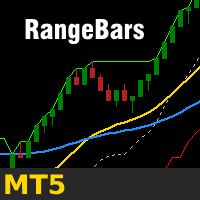

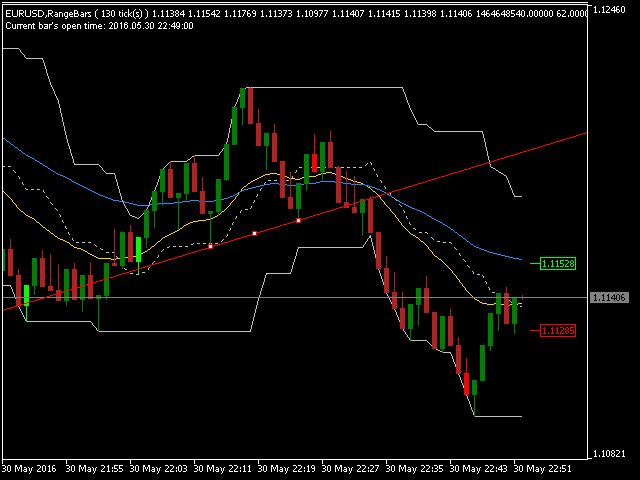






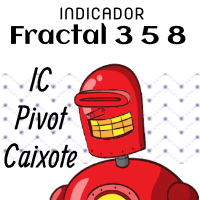










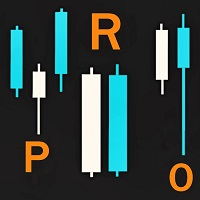






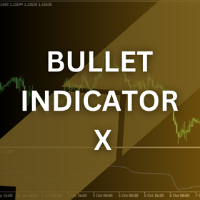






































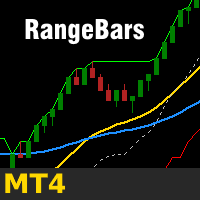




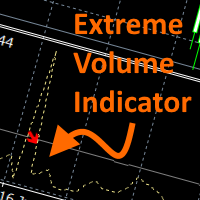





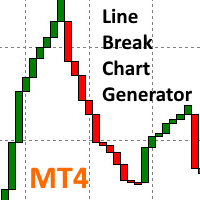
Genius!