OneClick Analysis MT5
- 实用工具
- Omar Alkassar
- 版本: 2.70
- 更新: 16 九月 2023
- 激活: 10
一键式分析工具是 基于键盘快捷键的对象创建 和 MetaTrader 的复制工具。只需单击一下,即可轻松使用 MetaTrader 中的分析工具。使用我们的工具,您可以在图表上快速绘制支撑和阻力位、斐波那契位、形状、通道、趋势线和所有其他对象。只需单击按钮,移动鼠标,一键式分析工具将为您完成剩下的工作。这可以节省您的时间并使您的图表分析更有效率,让您可以专注于根据您的分析做出明智的交易决策。
除了对象创建之外,一键式分析工具还包括 对象复制器 ( c hart sync) ,允许您轻松地将对象从一个图表复制到另一个图表。如果您打开了多个图表并且需要在它们之间复制对象,这会特别有用。
一键式分析工具允许您 对所有符号使用一个图表 在元交易者中。这意味着您可以在同一窗口中查看不同的图表,而无需在多个图表之间切换。当您切换到不同的符号时,一键式分析工具会自动从其他符号中隐藏对象,并在您返回第一个符号时再次显示它们。这可以帮助您节省时间并提高交易效率,让您可以轻松地在同一窗口上比较和分析不同的图表。
如果您想获得有关 EA 添加 URL ( http://autofxhub.com ) MT4/MT5 终端的通知(见屏幕截图)。
主要特点:
- 所有符号的一张图表。
- 图表同步和对象复制器。
- 界面面板旨在让您在 MetaTrader 图表上创建多种类型的技术分析对象。这些对象被组织到不同的选项卡中,便于访问和使用它们(线条、形状、斐波那契、通道和文本选项卡)
- 从每个选项卡中,您可以通过单击创建和控制对象样式、颜色、宽度和信息。
- 该工具的特点是其简单而专业的界面,并具有在深色和浅色主题之间切换的功能。
怎么运行的:
该工具的工作原理是允许您在 MetaTrader 图表上快速轻松地绘制技术分析对象。要访问该工具,只需按“P”热键即可显示或隐藏面板。
打开面板后,您可以根据自己的喜好自定义对象的样式、颜色和宽度。对于 Fibonacci 和 Fibonacci Channel 等对象,您还可以通过用冒号(“:”)分隔每个级别来添加自己的级别。
此外,您可以选择显示或隐藏对象的描述。这对于保持图表干净整洁很有用。将指针移动到要绘制对象的位置,然后单击与要绘制的对象类型对应的热键。然后该工具将自动在您的图表上绘制对象。
请随意发表您对该工具的意见....并请告知我需要完成的任何改进。
请 联络我 在这里有任何问题或帮助。
#tags图表同步对象复制器技术分析交易指标外汇 MT5 MT4 快捷键 GUI主题图形











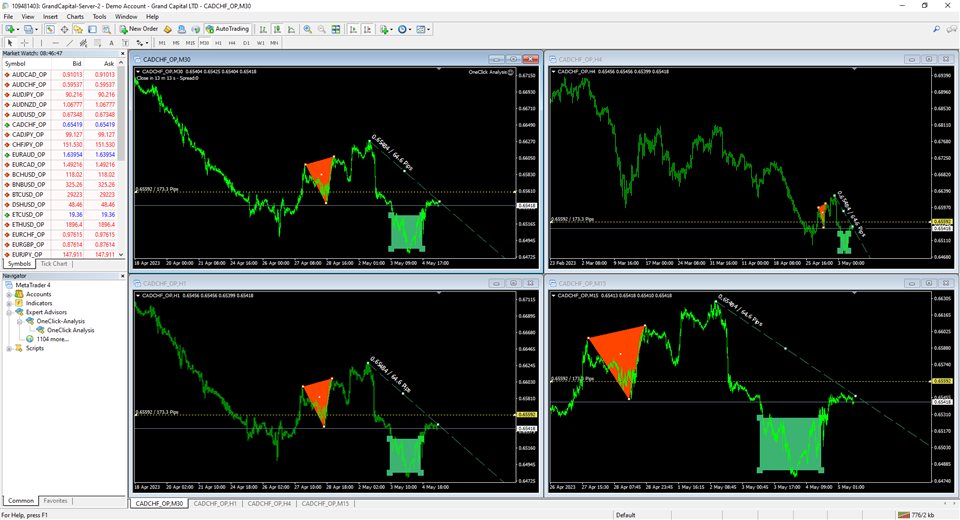
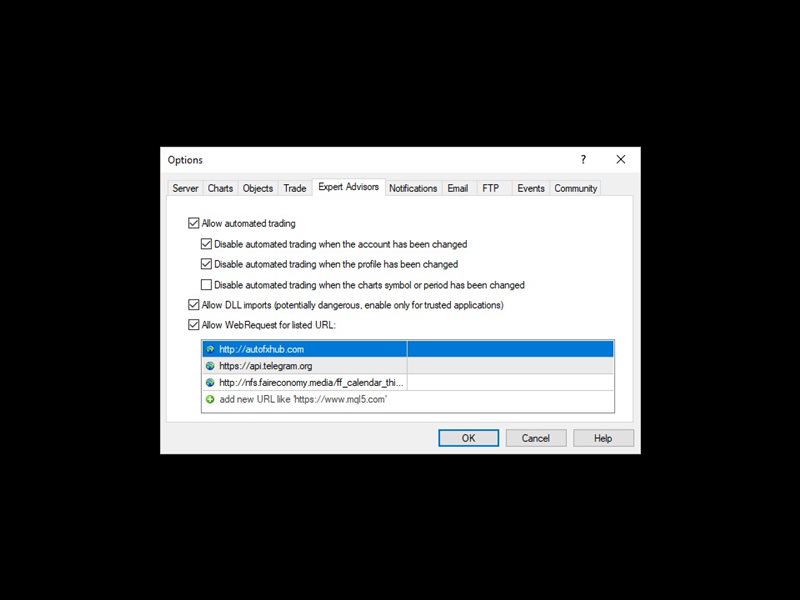


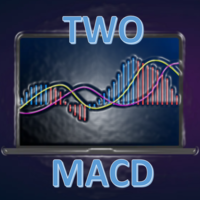












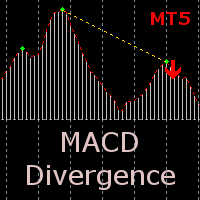






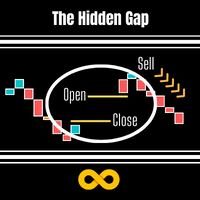





























































I would like to express my great gratitude to the developer of not only this program, but also others presented by him in MQL5. It is convenient, useful and functional. In addition, I would like to note the wonderful feedback from the developer!