OneClick Analysis
- 实用工具
- Omar Alkassar
- 版本: 2.70
- 更新: 16 九月 2023
- 激活: 10
一键式分析工具是 基于键盘快捷键的对象创建 和 MetaTrader 的复制工具。只需单击一下,即可轻松使用 MetaTrader 中的分析工具。使用我们的工具,您可以在图表上快速绘制支撑和阻力位、斐波那契位、形状、通道、趋势线和所有其他对象。只需单击按钮,移动鼠标,一键式分析工具将为您完成剩下的工作。这可以节省您的时间并使您的图表分析更有效率,让您可以专注于根据您的分析做出明智的交易决策。
除了对象创建之外,一键式分析工具还包括 对象复制器 ( c hart sync) ,允许您轻松地将对象从一个图表复制到另一个图表。如果您打开了多个图表并且需要在它们之间复制对象,这会特别有用。
一键式分析工具允许您 对所有符号使用一个图表 在元交易者中。这意味着您可以在同一窗口中查看不同的图表,而无需在多个图表之间切换。当您切换到不同的符号时,一键式分析工具会自动从其他符号中隐藏对象,并在您返回第一个符号时再次显示它们。这可以帮助您节省时间并提高交易效率,让您可以轻松地在同一窗口上比较和分析不同的图表。
如果您想获得有关 EA 添加 URL ( http://autofxhub.com ) MT4/MT5 终端的通知(见屏幕截图)。
主要特点:
- 所有符号的一张图表。
- 图表同步和对象复制器。
- 界面面板旨在让您在 MetaTrader 图表上创建多种类型的技术分析对象。这些对象被组织到不同的选项卡中,便于访问和使用它们(线条、形状、斐波那契、通道和文本选项卡)
- 从每个选项卡中,您可以通过单击创建和控制对象样式、颜色、宽度和信息。
- 该工具的特点是其简单而专业的界面,并具有在深色和浅色主题之间切换的功能。
怎么运行的:
该工具的工作原理是允许您在 MetaTrader 图表上快速轻松地绘制技术分析对象。要访问该工具,只需按“P”热键即可显示或隐藏面板。
打开面板后,您可以根据自己的喜好自定义对象的样式、颜色和宽度。对于 Fibonacci 和 Fibonacci Channel 等对象,您还可以通过用冒号(“:”)分隔每个级别来添加自己的级别。
此外,您可以选择显示或隐藏对象的描述。这对于保持图表干净整洁很有用。将指针移动到要绘制对象的位置,然后单击与要绘制的对象类型对应的热键。然后该工具将自动在您的图表上绘制对象。
请随意发表您对该工具的意见....并请告知我需要完成的任何改进。
请 联络我 在这里有任何问题或帮助。
#tags图表同步对象复制器技术分析交易指标外汇 MT5 MT4 快捷键 GUI主题图形











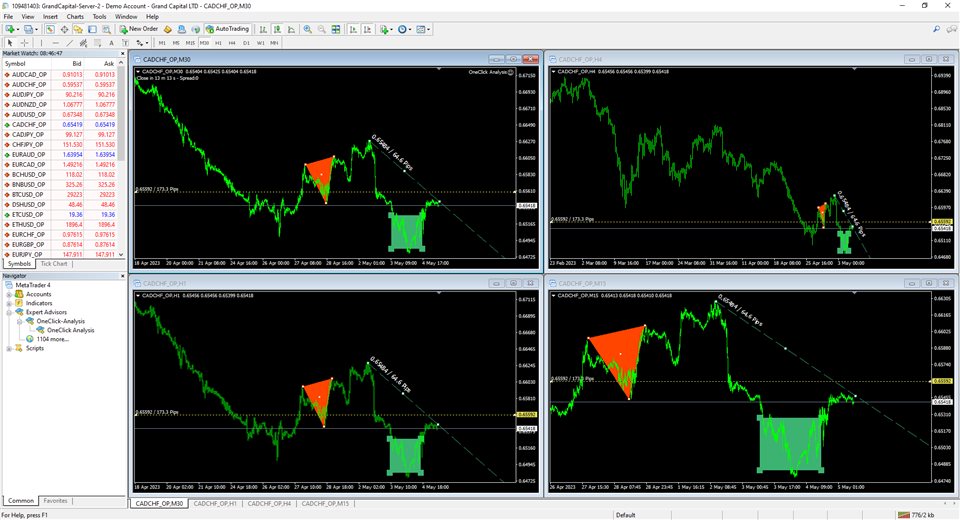
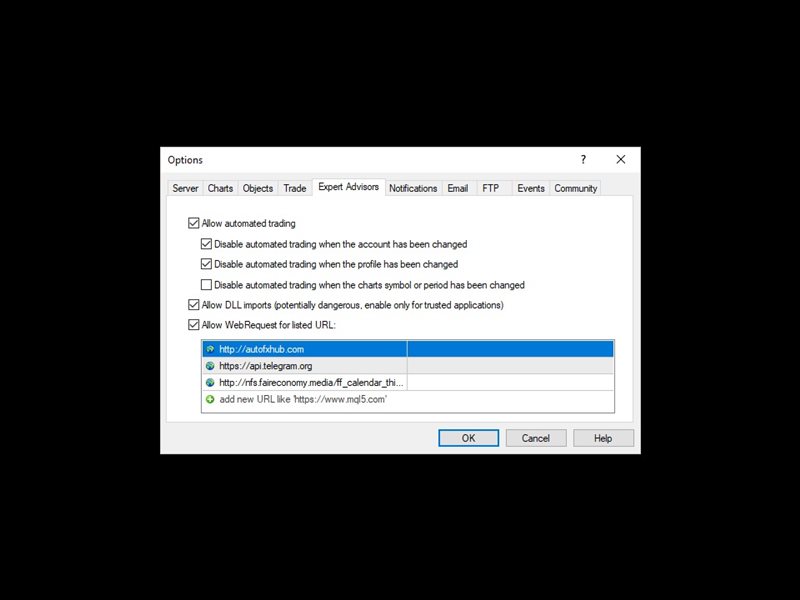

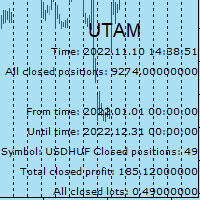
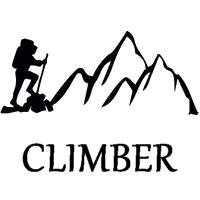






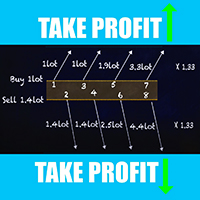
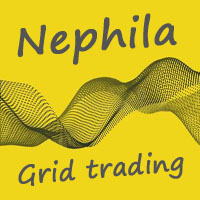


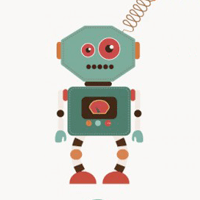
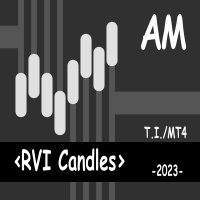



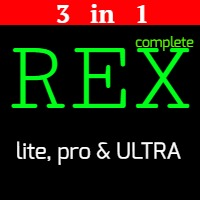

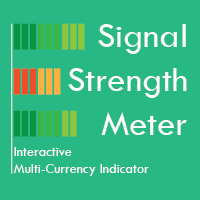





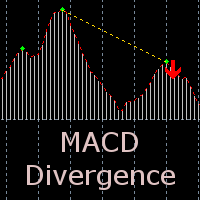

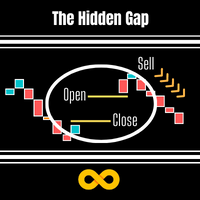
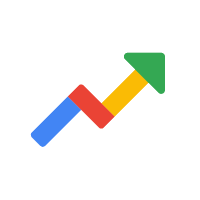






















































Полезный и удобный инструмент, экономящий время. Отзывчивый автор.