版本 4.3
2024.07.02
- Keyboard - Fix Ctrl Click issue
版本 4.2
2024.04.09
- Keyboard - Fix Ctrl and Shift Click mappings on MT5
版本 4.1
2024.01.11
- Solo Zones - Use "Zone Line Width 1" when setting SoloZone Line Width
- Keyboard - Fix Ctrl and Shift Click mappings on MT5
- Alerts - Add "Reverse Candle From Zone" alerts
- Alerts - Update parameter names
版本 4.0
2022.05.12
- Overall Trend - Add "Three In A Row" option to highlight trend when all three timeframe trends align
- Hotkeys - Zone Visibility - With Trend - Hide zones with unknown trend status
- Alerts - Zone Visibility - Alow user to filter visibility independent of the display hotkey setting
版本 3.9
2022.04.11
- New Alerts - Stop excessive alerts being generated when multiple timeframes are active
版本 3.8
2022.02.07
- Block invalid alerts that were triggered when broker resets data feed
- Improve level tooltip texts to always include nested info
- Summary Panel - Add parameter Trend Show Consolidation Dots
- Summary Panel - Rename parameter Engulfings - Stop Loss to Engulfings - Viable Size
版本 3.7
2021.05.05
Enhancements
- Timeframes - Add new timeframe options - Current Plus One / Two / Three
- Profiles - Add parameter "Clear Hotkeys On Terminal Close" to improve profile switching on MT5
- Offline Charts - Add support for offline charts and backtest tools with missing market data and unsynced current time
Fixes
- Summary Panel - Q Points - Improve accuracy of real time updates
- Summary Panel - Q Points - Ensure text is positioned correctly in the center of the box
- Trend Change - Incremental - Check that BarNum >= MinBarsOldZones
- Mouse Events - Keep CHART_EVENT_MOUSE_MOVE enabled if other indicators are waiting on mouse events
版本 3.6
2021.04.20
Enhancements
- MT5 - Add support for extended timeframes
- Trend Worm - Add option to display Trend Worm and/or Consolidation Worm on the chart
(Due to a platform issue, MT5 users may need to re-attach the indicator to see the Trend Worm)
Performance
- Clear Hotkey - Improve performance of clear chart calls
- Redraw - Remove ObjectsDeleteAll calls that slow other indicators with many objects
版本 3.5
2021.04.02
Fixes
- Summary SupDem - Apply Filters to SupDem column
- iCustom - Apply Filters to iCustom buffers
- iCustom - Improve Blahtech Expert Advisor Examples
- Alerts - Add MinBarsLevel and PriceAway filters to alerts
- Overall Move - Fix edge case where Overall Move wasn't being calculated correctly
版本 3.4
2021.03.24
Enhancements
- Enable filters whenever an individual filter is changed in the GUI
- iCustom - Refactor EA code examples into class to support cleaner multiple instances
Fixes
- Summary SupDem - Improve highlighting of overlapped zones
- Consolidations - Fix edge case when near MaxBars
- Allow user to configure Timeframes 1-4 in any order
- Allow experts to operate on higher timeframes than the current chart period
- Change format of diff files to support iCustom development
- Only populate iCustom buffers if they are enabled and used
- Change position of Overall Move filter to the top half of the GUI
版本 3.3
2021.03.08
Enhancements
- Summary Trend - Display dot next to the trend direction when recent bars are consolidating
- Filters - Add Max Levels filter to allow the user to restrict the number of levels on the chart
- Zone Highlight - Add parameter to change highlighting mode (None/Strength/Untouched)
- Parameters - Write simple list of changed parameters to experts log when Ctrl+Q keys are pressed
- Parameters - Create detailed report of changed parameters in Files/Blahtech directory to assist users and support
Fixes
- Q Points - Add Min Risk Reward parameter
- Trend Change - Add Min Range and rename Min Risk Reward parameters
- Overall Trend Alerts - Print all three timeframe directions in alert message
- Summary SupDem - Improve highlighting accuracy with overlapped zones
- Old Zones - Enable detection of old zones with just two bars
- Consolidation - Fix edge case in consolidation zones detection
- Hotkeys - Revert regression from 3.1 release where [ and ] were swapped round
- Expert Advisor Mode - Change to a single option named "Reserved For iCustom Calls"
版本 3.2
2021.01.20
Enhancements
- Alerts - Add parameter "Filter Nested (Levels)" to control raising alerts for nested zones only
- Alerts - Add parameter "Trigger Alerts Early" to trigger touch/break alerts N points before the level
- Hotkey Panel - Add "Alerts Nest" button to allow user to modify the nested zone filter from the GUI
- Summary - Alerts panel - Add icon next to title to show "Trigger Early Alerts" points value
- Summary - Alerts panel - Improve alerts icon tooltips
- Touches - Increase accuracy of Touches and add optional Touch/Untouch points parameters
- Info - Add parameter to control the precision of the {lots1} substitution string
- Info - Add a second user custom format string
Fixes
- Alerts - Fix edge case where duplicate alerts could be raised
- Alerts - Remove overlaps from Retouch alerts and apply filters to New alerts
- Alerts - Don't raise alerts for levels hidden from display by the "Zone Visibility" parameter
- Alerts - Improve text format, add bid price and number of touches
- Trend Change - Modify trend change parameter to OVERLAP_ALL to improve consistency of trend reversals
- Summary Panel - Improve accuracy of summary panel when price retraces from touched levels
- Summary Panel - Optimise summary panel redraw to compensate for increased accuracy
- HotKey Panel - Adjust panel Y location when position changed to Bottom left/right
版本 3.1
2019.10.17
- Enable left mouse click actions on Hotkey panel when keys have been reserved
版本 3.0
2019.10.09
Enhancements
- Add a third mode to the Summary panel GUI to control all alerts
- Alow user to set individual alert timeframes for Trend, Engulfings, QPoints and Levels
- Allow M30,H4,D1 as well as 1,2,3 when setting alerts timeframe parameters
- Enable Summary Timeframe Bubble Numbers by default
- Add bubble numbers to QPoints and SupDem columns in the Summary panel
- Add option to adjust the zone start bar of a level to the begining of a consolidation
- Add Timeframe hints to the TF section of the Hotkey panel
- Add {lots3} option to Info format
Fixes
- Change default colour of QPoint 2 from MediumOrchid to PaleVoiletRed
- Change Invert Style and colour parameters to be more intuitive
- Change text colour of oversized Q Points on the chart to Gray
- Change Summary heading from TimeF to Time
- Improve the behaviour of the Q Points hotkeys
- Modify all lines drawn by the indicator to be unselectable
- Include first bar in search for max move away of zones and Q Points
- Reset hotkey settings when indicator is removed from chart or chart is closed
- Only call TerminalInfoInteger to get ctrl status when key pressed or object clicked
版本 2.9
2019.07.18
Fix issue when backtesting beyond Max Bars
版本 2.8
2019.06.19
Enhancements
- Add options to draw multi timeframe Q Points on the chart
- Add GUI tab within HUD panel for control of filter parameters
- Add extra filters for Nested Levels, Zone Size and Min Price Away
- Change default values for live filters to disabled
- Add option to choose method for Zone Height calculation - Default/Whole Body/Entire Candle
- Add parameters to limit zone height "Zone Height Min" and "Zone Height Max"
- Add iCustom Buffers for QPoint 1 Top Bar and QPoint 1 Bot Bar
- Add option to display Total Move in custom format
- Left clicking any description in the Hud Panel now resets the value back to its input parameter version
Fixes
- Change defaults to display more features on chart at startup
- Check UserTickSize to stop divide by zero error
- Check for empty iCustom buffer
版本 2.7
2018.05.30
Enhancements
- Option to disable highlighting of Strong Zones
- Option to use Current Timeframe only for Overall Trend
- Parameter to change corner anchor of Summary Display
- Added Sup/Dem button to show only supplies or demands
- Added filter for number of retouches
- Added filter for levels that were formed by engulfing pattern
- Added filter for max price away
- Added filter for age of old zones in bars
- Support alerts for trend changes
- Support alerts for overall trend changes
版本 2.5
2017.08.29
Enhancements
- Support alerts for QPoint touches and breaks
- Support alerts for up to 3 timeframes
- Support inverted zone styles for the multi timeframe display
- Remember hotkey states when restarting terminal
- Support iCustom calls with 64+ parameters by using a set file
Changes
- Add tooltips to nested zone graphics
- Add reserved keys parameter to prevent clashes with other products
版本 2.2
2017.04.06
Enhancements
- Support additional timeframes
- Support alerts for engulfings
- Draw zones one bar back if the conterminous line originates there
- Changed colour and font of QPoints label when range greater than 15x average size
- Separated old and active filters to simplify usage
- Added advanced iCustom buffers for timeframes two and three
- Added second demo mode to show extra timeframes
= Summary Panel
- Support clicking on timeframe values to show/hide zones
- Support clicking on QPoint values to change focus
- Disabled highlighting of QPoint value in pink/blue when range is less than 15x average range
- Modified highlighting of SupDem values to only use pink/blue
= Hotkeys
- Reversed the order of hotkey changes when "Shift" key is pressed
- Nudge both start and end of zones one bar forward when "X" key is pressed
Fixes
- Remember the QPoint timeframe set by the user when switching chart timeframes
- Fixed the average bar size to match version 1.0 values (regression bug)
- Rebuild with latest compiler for MetaTrader platform changes
- Changed all global variables to be constant expressions
版本 2.1
2017.01.19
Fixes
- Resolved issues with iCustom calls
Performance
- Reduced overhead each tick to optimise Expert Advisor performance
- Added Expert Advisor mode to skip creation and drawing of objects
版本 2.0
2016.12.09
New Features
- Alerts - User customisable
- Engulfing detector - Multi-timeframe
- Filters - User configurable visibility filters
- Old Zones - Choice of broken levels or trend changes
- Nested Zones - Highlight levels that are nested within higher timeframe zones
- iCustom - Add buffers for developers
Enhancements
- Info - Add bubble scores
- Scores - Normalise with-trend scores so they are always out of 8
- Timeframes - Change mappings for M1 to M1/M5/M30
- Strength Engine Mode - Allow user to relax the criteria for a strong zone
- Calc Mode - Add option to disable incremental calculations
- Demo Mode - Allow user to switch between default and demo settings
= Summary display:
- Show icons when filters are active
- Highlight "extended" trend in deeper colour
- Support clicking then dragging panel to new location
= Hotkey display:
- Add verbose display
- Allow user to change value by clicking on the rows
- Support clicking then dragging panel to new location
- Highlight values that have changed from input parameter settings
Fixes
- Summary - Do not highlight countertrend levels when all three trends align
- Scores - Change so the user enters 0-8 rather than 0.0-1.0 for the strong zone scores
- Trend - Support DBD levels changing trend
- Hotkeys - Update position when window height is changed
- Backtest - Use TimeLocal for backtest expire so it works when market is closed
- Reset - Force clear and redraw of all objects on Reset
Architecture
- Candle parser - Rewrite candle parse to enable old zones
Performance
- Implement incremental calculations to reduce CPU usage
- Only refresh each tick if next level has been touched or broken
- Only redraw Hotkey display if chart width has changed
New Hotkeys
- "9" - Demo mode
- "=" - Strength Mode
- "]" - Filters - All Zones
- "[" - Filters - Old Zones
- ";" - Old Zones
- "'" - Old Zones Style
- "#" - Nested Zones
Developers and parameters
- Developers - Twenty five iCustom buffers
- Parameters - Fifty extra parameters to control new features
- See documentation for details http://www.blahtech.co.uk/supplydemand
版本 1.1
2016.04.12
- Bug Fix : Chart Zones - Hotkey "X" wasn't working on MN1 timeframe
- Enhancement : Chart Zones - Add new Hotkey "Z" - Zone style (Applies to solo timeframe only)
- Enhancement : Summary View - Highlight Active QPoint and differentiate between in the middle (---) and no QPoints ( )
- Enhancement : Summary View - Change overall trend to use "Two Adjacent" rather than "Best Of Three"
- Enhancement : Summary View - Improve Trend detection when we bust the top
- Enhancement : Summary View - Improve SupDem highlighting to focus on QPoints as well as Trend
- Enhancement : Summary View - Add Input parameter - Highlight SupDem in QPoint - Level Strength
- Enhancement : Summary View - Shift text right one space when in full mode
- Enhancement : Daylight Savings - UseDaylightSavings parameter - Change default to true
- Enhancement : High Res Displays - WindowsDesktopScaling - Add parameter to support desktop scaling for 4K and other high res screens
- Performance : Backtest Mode - Do not recalculate every tick when in backtest mode

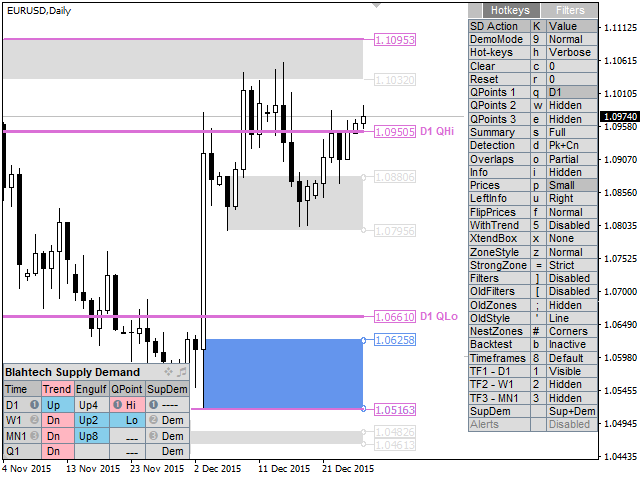
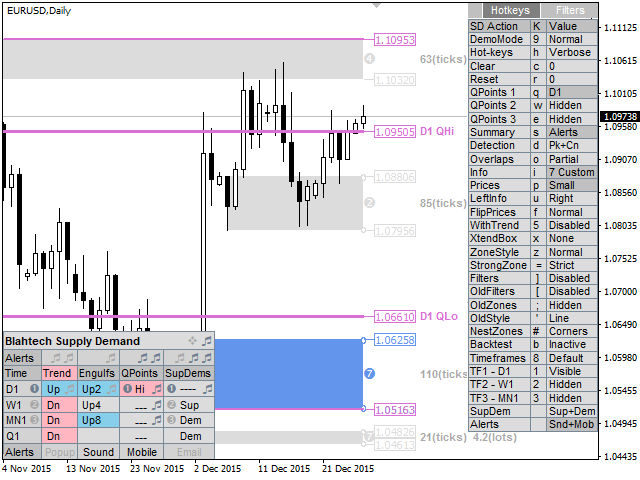
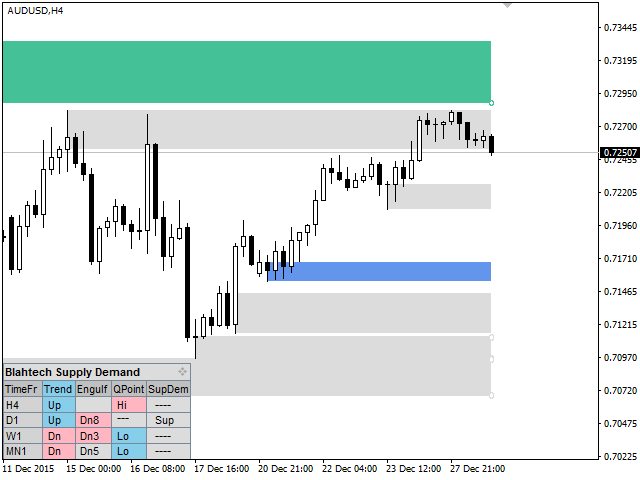
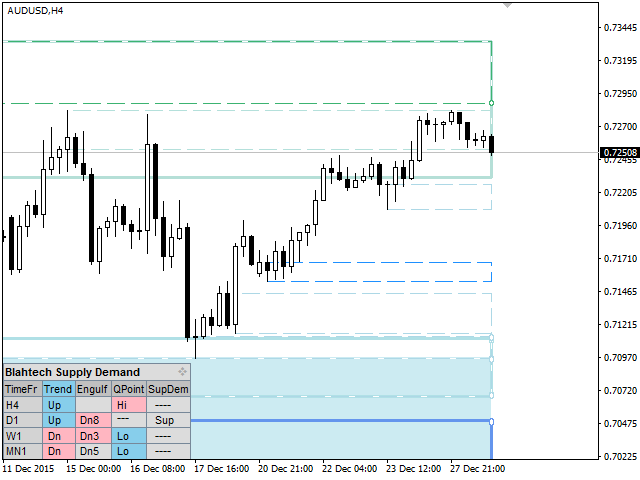


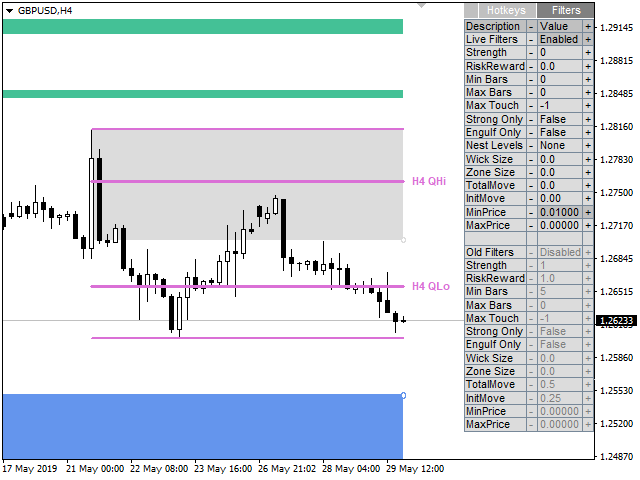

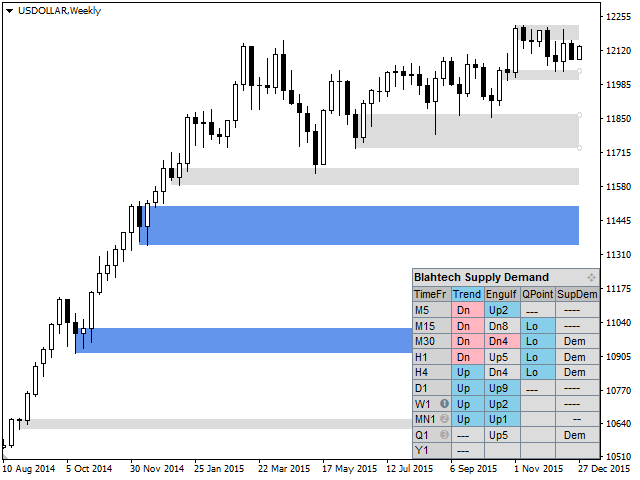






























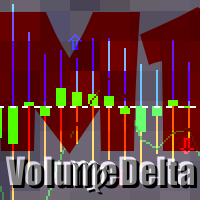











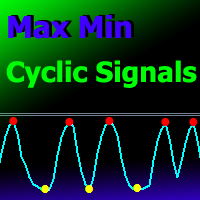

























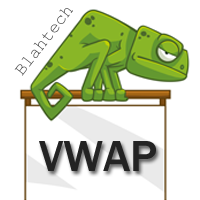







This is hands down one of the best indicators I’ve ever purchased from the MQL market. I’ve also bought other tools from the same developer, and they never disappoint. It delivers incredibly valuable levels like Supply/Demand zones, Trend analysis, and QPoints, which are super responsive and easy to integrate into your trading strategy. Despite packing tons of features, it’s lightweight and won’t slow down your MT4 platform. The developer is both skilled and approachable—they reply quickly to questions and go the extra mile to help. If you’re looking to build an EA, they even provide sample code and troubleshoot errors with you. 10/10 recommend this tool!