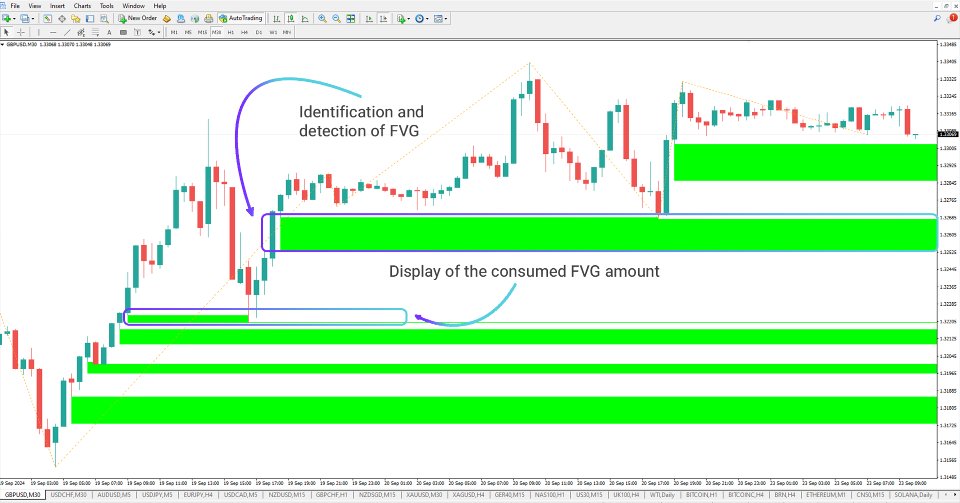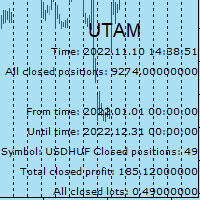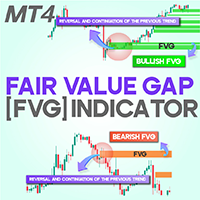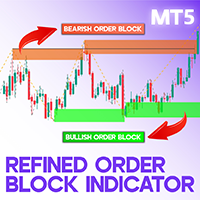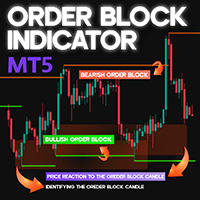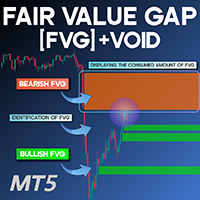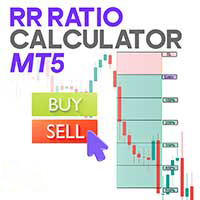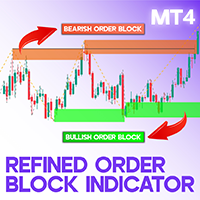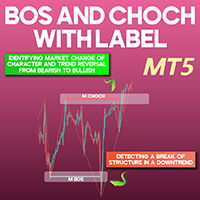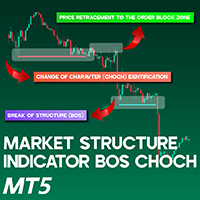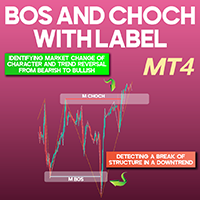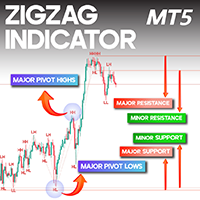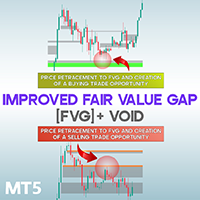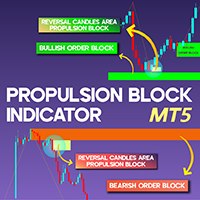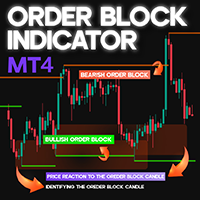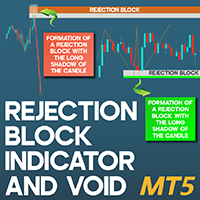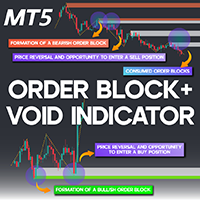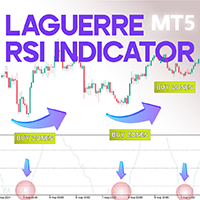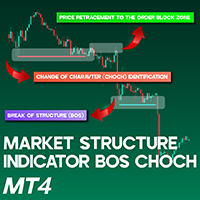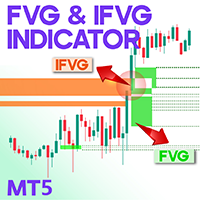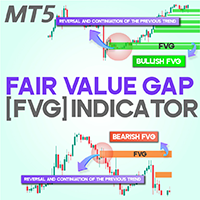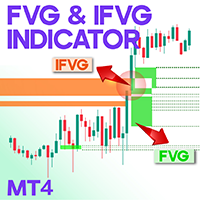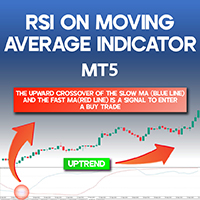Used FVG and iFVG indicator ICT MT4
Used Fair Value Gap FVG and iFVG ICT SMC MT4
The Used Fair Value Gap (Used FVG-iFVG) indicator is a valuable tool for traders utilizing ICT and Smart Money strategies. It helps identify Fair Value Gaps (FVG) and imbalance zones within the MetaTrader 4 (MT4) platform. This indicator marks bullish FVG areas in green and bearish ones in brown, allowing traders to spot crucial market zones. As price action interacts with these areas, the indicator gradually reduces the size of the marked rectangles until they vanish, reflecting the evolving market dynamics.
«Indicator Installation & User Guide»
MT4 Indicator Installation | Used FVG and iFVG indicator ICT MT5 | ALL Products By TradingFinderLab | Best MT4 Indicator: Refined Order Block Indicator for MT4 | Best MT4 Utility: Trade Assistant Expert TF MT4 | TP & SL Tool: Risk Reward Ratio Calculator RRR MT4 | Money Management: Easy Trade Manager MT4
Used FVG Indicator Overview
| Category | ICT - Smart Money - Supply and Demand |
| Platform | MetaTrader 4 |
| Skill Level | Advanced |
| Indicator Type | Leading - Reversal - Strength |
| Time Frame | Multi-Time Frame |
| Trading Style | Scalping - Day Trading - Intraday |
| Markets | Forex - Cryptocurrencies - Indices |
Identifying and Consuming Fair Value Gaps
On a 30-minute GBP/USD chart, the Used FVG-iFVG indicator successfully detects FVG zones, which appear in green when the market is imbalanced. Once the price revisits these zones, it begins consuming the imbalance. When the price fully moves through an FVG, the rectangle disappears, signaling a shift in market sentiment.
Detecting and Consuming iFVG
On a 5-minute USD/JPY chart, the Used FVG-iFVG indicator highlights an iFVG zone, initially shown in green. Once this area is broken, it turns brown. As the price revisits the zone, it continues consuming the imbalance until the rectangle is almost gone, indicating a transition in market buying and selling dynamics.
Indicator Configuration
Display Settings
- Chart Color Theme: Customize chart and object colors.
General Settings
- Historical Candle Check: Define the number of past candles analyzed.
- FVG Drawing Styles: Choose from six modes—Normal, Very Aggressive, Aggressive, Defensive, Very Defensive, and the Furthest or First FVG within the trend.
- Enable/Disable FVG Display: Toggle the visibility of FVG zones.
- Show Last FVG: Activate or deactivate the last detected FVG.
- Refresh Last FVG: When a new FVG forms, the previous one is removed.
- Enable/Disable iFVG Display: Toggle iFVG zones on or off.
- Show Last iFVG: Display or hide the most recent iFVG.
- Refresh Last iFVG: When a new iFVG appears, the previous one is deleted.
- Invalidate Based on Conditions:
- Candle close confirmation.
- Order block size and specific value criteria.
- Void mode settings.
Conclusion
The Used Fair Value Gap (Used FVG-iFVG) indicator is a crucial tool for ICT and Smart Money traders aiming to pinpoint market imbalance zones. It highlights FVG and iFVG areas on the chart, dynamically adjusting them as price action unfolds. This feature helps traders make informed decisions by visualizing market inefficiencies in real time.