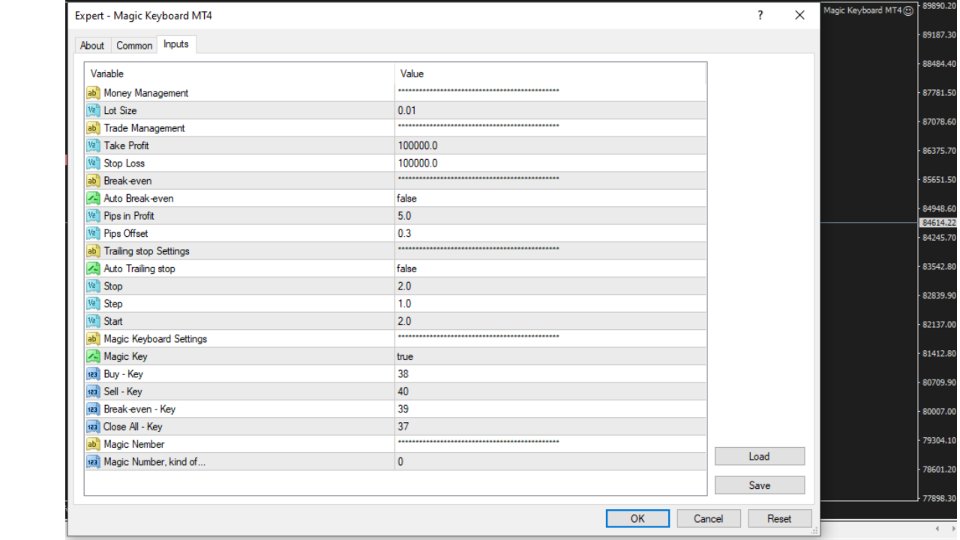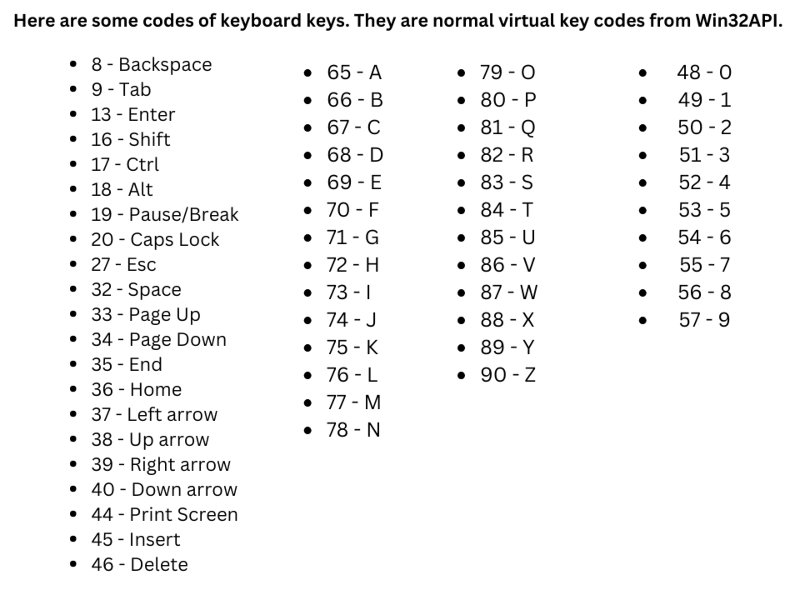Magic Keyboard
- 实用工具
- Nabil Oukhouma
- 版本: 1.3
- 更新: 12 三月 2025
- 激活: 10
With the Magic Keyboard (MT4 Manager), you can transform your keyboard into a powerful trading tool. This innovative feature allows you to easily buy, sell, and close trades and move your stop loss to breakeven by simply pressing specific keys on your keyboard. Additionally, the tool automatically adds Stop Loss and Take Profit levels to buy and sell orders, streamlining your trading process effortlessly.
Key Features:
- Transform your keyboard into a powerful trading tool;
- Instant Buy: by pressing the "Up arrow" key on the keyboard.
- Instant Sell: by pressing the "Down arrow" key on the keyboard.
- Instant Breakeven: by pressing the "Right arrow" key on the keyboard.
- Instant Close All trades: by pressing the "Left arrow" key on the keyboard.
- You can also adjust those keys by modifying the key code.
- Automatic Stop Loss.
- Automatic Take Profit.
- Automatic Break-even (true/false option).
- Automatic Trailing Stop (true/false option).
Input-Settings:
------ Trade Management ------
- Take Profit: The value of Take Profit in pips.
- Stop Loss: The value of Stop loss in pips.
------ Break-even Settings ------
- Auto Break-even: If "true," the Stop Loss will automatically move to break-even.
- Pips in Profit: If the trade moves in your favor by this amount of pips, the stop will move to break even.
- Pips offset: The distance between the stop loss and entry points after reaching breakeven.
------ Trailing Stop Settings ------
- Auto Trailing Stop: If "true," the Stop Loss will automatically move (Trailing).
- Stop: The distance of the stop should be maintained while the trade is either profiting or losing.
- Step: The additional distance the price must travel before the stop is modified.
- Start: Menas that the trade must first reach a certain profit before the stop could be modified.
------ Magic Keyboard Settings ------
Buy - Key: 38 is the Key code of the "Up arrow".
Sell - Key: 40 is the Key code of the "Down arrow".
Break-even - Key: 39 is the Key code of the "Right arrow"
Close All - Key: 37 is the Key code of the "Left arrow"
You can also adjust those keys by modifying the key code: Search on google for "key codes keyboard"
------ Magic Number ------
- Magic Number: keep it 0 for manual trading. (If you want this manager to collaborate with an EA, simply replace 0 with your EA's magic number.