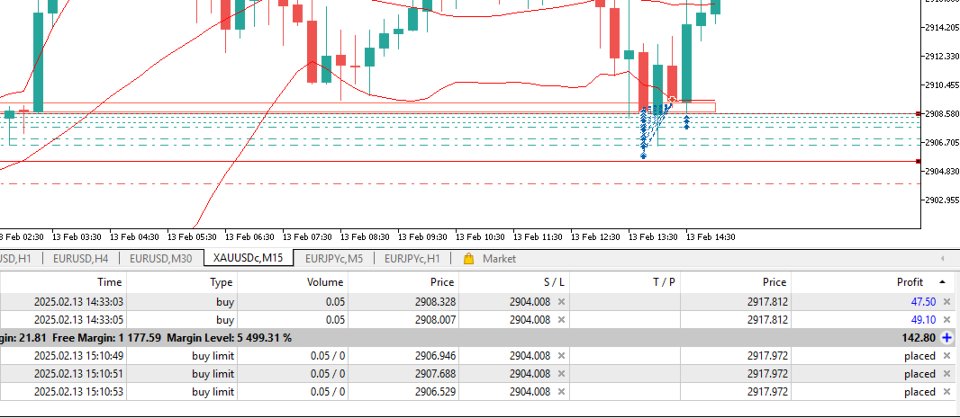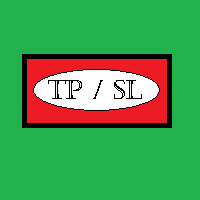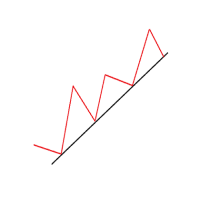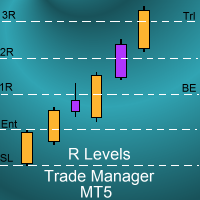SL AutoMover
- 实用工具
- Muhammad Fadhlan
- 版本: 1.1
- 激活: 5
DragSL Pro – The Ultimate Auto Stop Loss Management Tool!
DragSL Pro is an innovative trading script designed to help traders manage their Stop Loss (SL) more easily and efficiently. With its automated features, you can adjust SL for all positions, including both open and pending orders, without the hassle of manual adjustments.
Key Features:
✅ Drag & Adjust SL Easily – Move Stop Loss for all positions in one execution.
✅ Supports Open & Pending Orders – Works for both active trades and pending setups.
✅ Time-Saving & Efficient – Focus on your strategy, not manual SL management.
✅ User-Friendly Interface – Perfect for beginners and professional traders alike.
✅ Multi-Pair & Multi-Order Support – Apply SL adjustments across different pairs and multiple orders simultaneously.
Why Choose DragSL Pro?
🔹 Reduces the risk of unoptimized stop loss placement.
🔹 Improves trading efficiency.
🔹 Prevents manual errors in SL management.
Take control of your trading risk with DragSL Pro! 🚀