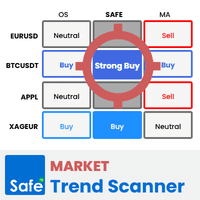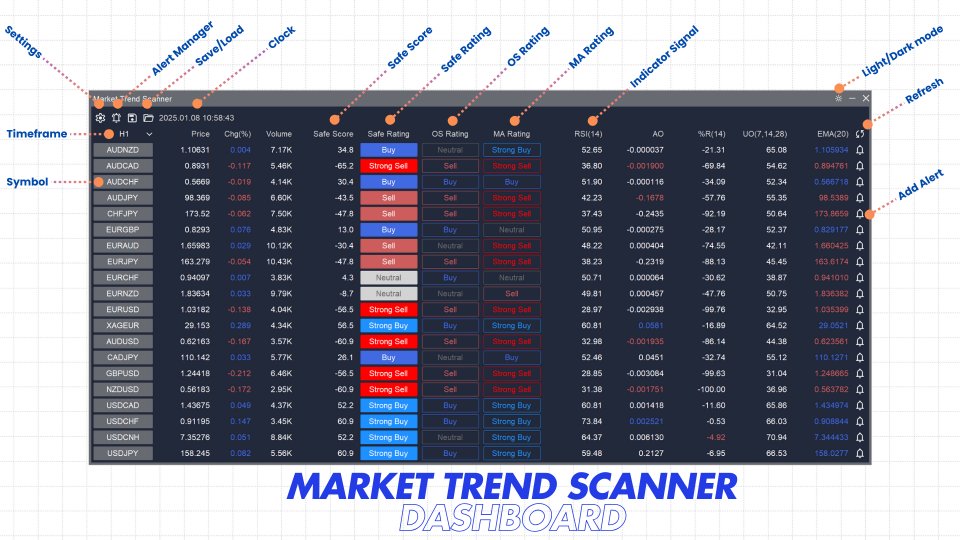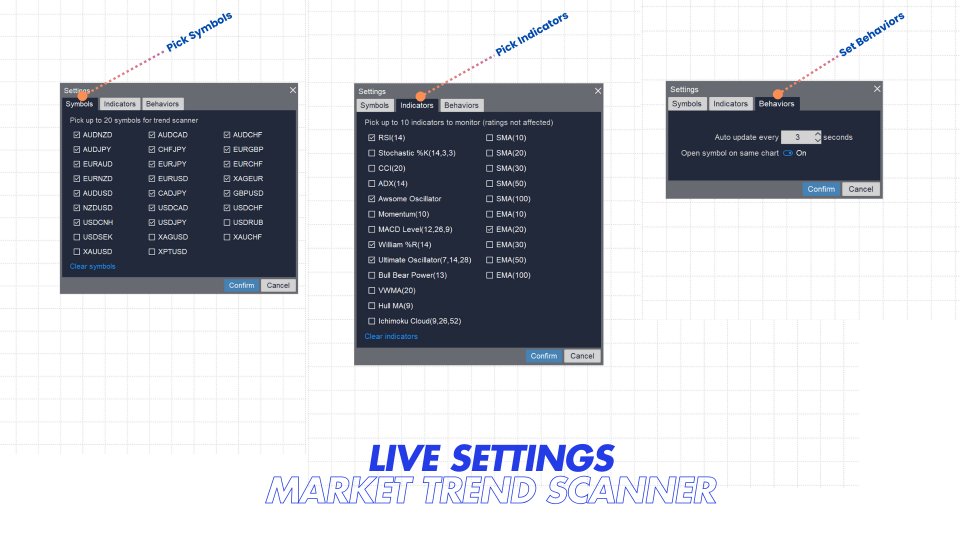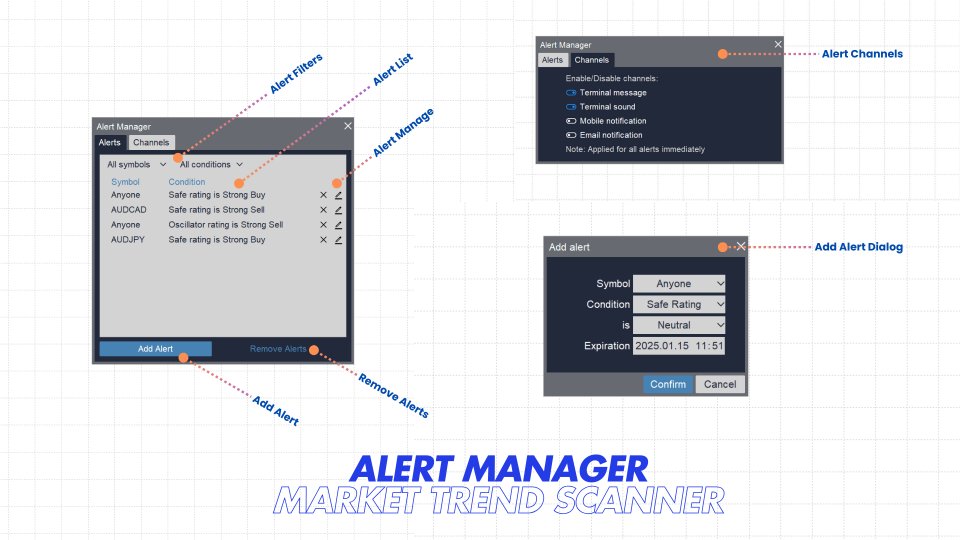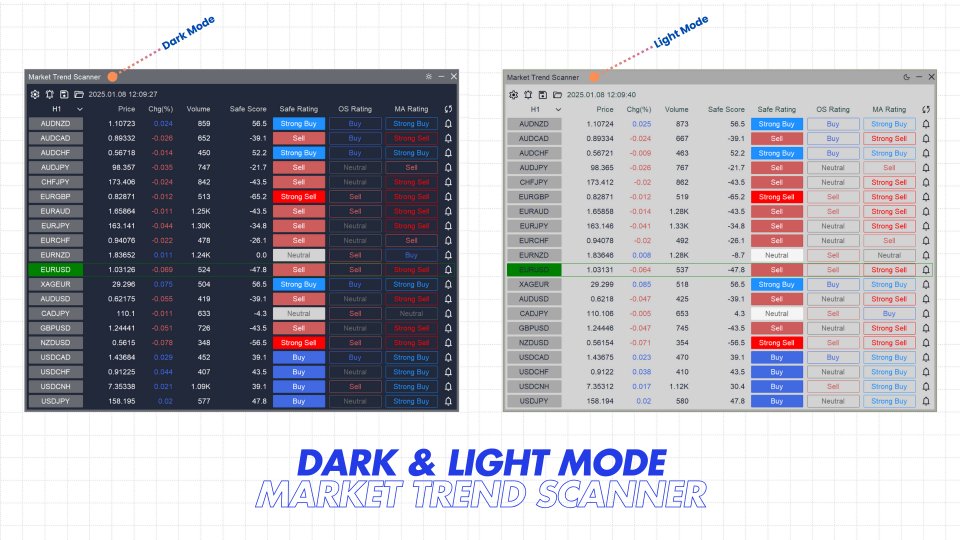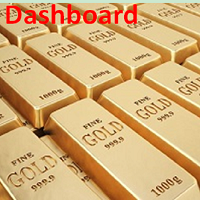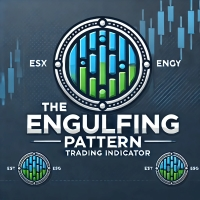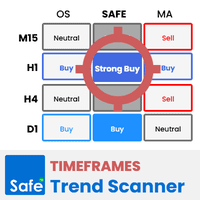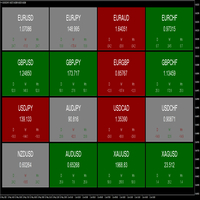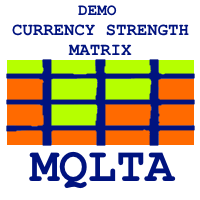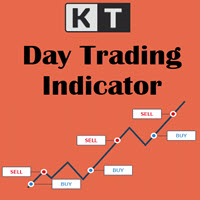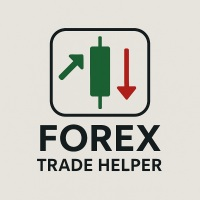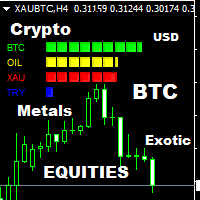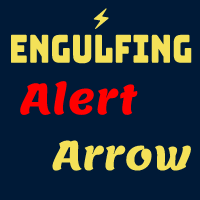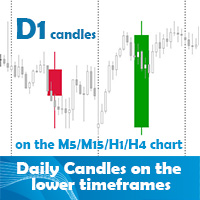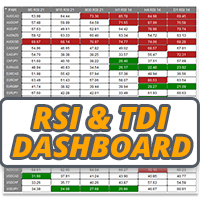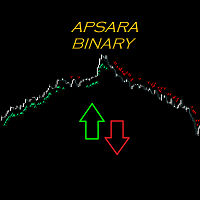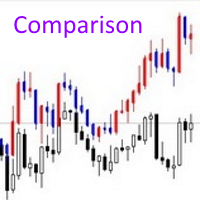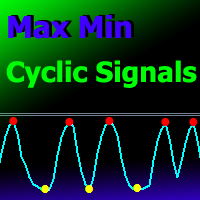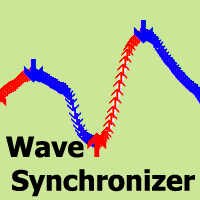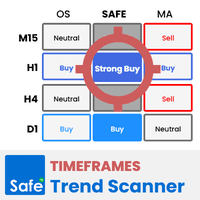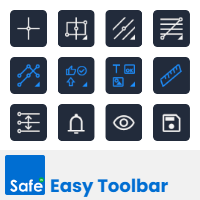Market Trend Scanner MT4
- 指标
- Nguyen Tuan Son
- 版本: 1.0
- 激活: 10
Market Trend Scanner is a trend analyzer or trend screener indicator that helps you know the trend in selected timeframe of all symbols you're watching.
This indicator provides clear & detailed analysis results on a beautiful dashboard, let you able to use this result right away without need to do any additional analysis.
How it works
Step 1: Calculate values of 23 selected & trusted technical indicators (Oscillator & Moving Average indicators)
Step 2: Analyze all indicators using best practices to find out component trend
Step 3: Combine all component signals using Safe Calculation method
Step 4: Provide final trustable signal
Why it works
- All indicators used to analyze are popular technical indicators that traders use and trust
- Signals are based on best practices that used and tested for a long time
- Signal from multiple indicators in difference types combined is always much more trustable than just 1 or 2 indicators
- Safe Calculation method is a smart that can use to rating final signal
- If you're looking for an indicator that show the trend of selected symbol in difference timeframes, please check this Timeframes Trend Scanner
- Please note that this indicator doesn't work with Strategy Tester because of heavy calculation. Sorry for that!
How to use it
Market Trend Scanner indicator provides these main analyzed data:
- Safe Score: Trend score calculated by Safe Calculation method
- Safe Rating: Final signal by using Safe Calculation method. Can be Neutral, Buy, Strong Buy, Sell, Strong Sell
- Oscillator Rating (OS Rating) : Combination signal of oscillator indicators
- Moving Average Rating (MA Rating): Combination signal of moving average indicators
- Indicator Signals: Signal of single indicators
The way to use these analyzed data:
- When Safe Rating is Neutral => No clearly trend. Don't be hurry! Keep monitoring
- When Safe Rating turns from Neutral to Buy/Strong Buy => It's bullish now. Buy!
- When Safe Rating turns from Neutral to Sell/Strong Sell => It's bearish now. Sell!
- If you want to enter a position earlier for better price but less reliable => Follow MA Rating when there are no opposite signals of Safe Rating and OS Rating
- If you want to trade on Overbought/Oversold events => Follow OS Rating when there are no opposite signals of Safe Rating and MA Rating
- If you are an experienced trader with lot of experiences, more details are provided in Safe Score & Indicator Signals. You can use them for more complex strategies
Who should use this indicator
- If you are a fundamental trader, this indicator is totally useless. It can't help you. Please keep searching for other useful indicators.
- If you are a technical trader who believes on data, history and indicators, you have to own this indicator. Trust me, bro!
- If you are a new trader, this indicator is very strong and simple to use. No setup required. Using selected and trusted indicators. Using best practices...
- If you are an experienced trader, this indicator still help. Are you able to monitor and combine many indicator signals at the same time? Do you have a good method to rating analyzed signals? Let this indicator saves your effort and helps you build more profit strategies.
Something you should know
- This indicator works as a monitoring dashboard. It won't draw anything on chart candles
- You can pick up to 20 symbols to analyze and scan at the same time. Live setting. No pre-setup required!
- You can switch among all standard chart timeframes to analyze and scan. Live setting. No pre-setup required!
- You can show up to 10 indicators you prefer to monitor their values/signals on the dashboard but you can't change indicators used for scoring &rating (they are selected and fixed)
- Analyzed data can be auto-refreshed by interval or manual refreshed. It's up to you!
- You can create alerts and receive alerts via terminal/email/mobile notification with alert manager tool
- You can easy to save and load you settings with friendly save/load feature
- There is button in the dashboard to let you able to switch between light and dark mode easily
- This indicator need to calculate a lot of data for the final signals. Because of that, it just shows the latest signal and don't show historical signals
- Because of lot of data required for final signal, you may see a fancy effect when attached this indicator into chart or change the timeframe. It looks fabulous!
- Don't worry about the powerful of your computer, I optimized this indicator carefully so it works smoothly on a typical PC or VPS
- You can get more details by reading Market Trend Scanner Guidelines