Risk Rewa Ratio Calculator RRR MT4
Risk Reward Ratio Calculator Indicator MT4
The Risk Reward Ratio Calculator Indicator is a practical tool that helps traders easily define take profit (TP) and stop loss (SL) levels, while calculating the risk-to-reward ratio (R/R) for each trade. This indicator includes a management panel where traders can set the TP, SL, and R/R values.
The indicator displays TP and SL levels as green and red boxes, respectively. These boxes are adjustable, allowing traders to either manually set the levels or input the number of pips for more precise control.
«Indicator Installation & User Guide»
MT4 Indicator Installation | Risk Rewa Ratio Calculator RRR MT5 | ALL Products By TradingFinderLab | Best MT4 Indicator: Refined Order Block Indicator for MT4 | Best MT4 Utility: Trade Assistant Expert TF MT4 | TP & SL Tool: TP and SL Calculator MT4 | Money Management: Easy Trade Manager MT4
Specifications Table for the Risk Reward Ratio Calculator Indicator
The table below outlines some of the key specifications of the Risk Reward Ratio Calculator Indicator:
| Category | Trading Tool - Capital Management - Risk Management |
| Platform | MetaTrader 4 |
| Skill Level | Beginner |
| Indicator Type | Risk and Capital Management |
| Timeframe | Multi Timeframe |
| Trading Style | Scalping - Intraday - Medium Term - Long Term |
| Market | All Markets |
Overview of the Indicator
The management panel of the Risk Reward Ratio Calculator Indicator offers several useful features, including:
- Displaying the remaining time for the next candle (Time to the next bar);
- Setting the stop loss level in pips (SL Pips);
- Configuring multilevel take profit settings.
Indicator Settings
A detailed examination of the management panel for the Risk Reward Ratio Calculator Indicator reveals the following features:
- Light/Dark: Adjust the theme of the TP and SL boxes.
- Time to the next bar: Displays the time remaining for the current candle to close.
- Levels: Multi-level take profit settings.
- SL Pips: Set the stop loss level in pips.
- Buy: Configure TP and SL levels for buy trades.
- Sell: Configure TP and SL levels for sell trades.
- Delete: Remove all elements.
- Horizontal: Toggle the panel orientation between horizontal and vertical.
- Rate TXT: Customize the display of TP levels as percentages or "TP1, TP2, …".
Conclusion
The Risk Reward Ratio Calculator Indicator is designed to calculate the risk-to-reward ratio (R/R) for each trade while managing take profit (TP) and stop loss (SL) levels. The indicator automatically computes the R/R ratio and visually represents the TP and SL levels as boxes on the chart, using predefined values that align with the trader's strategy.

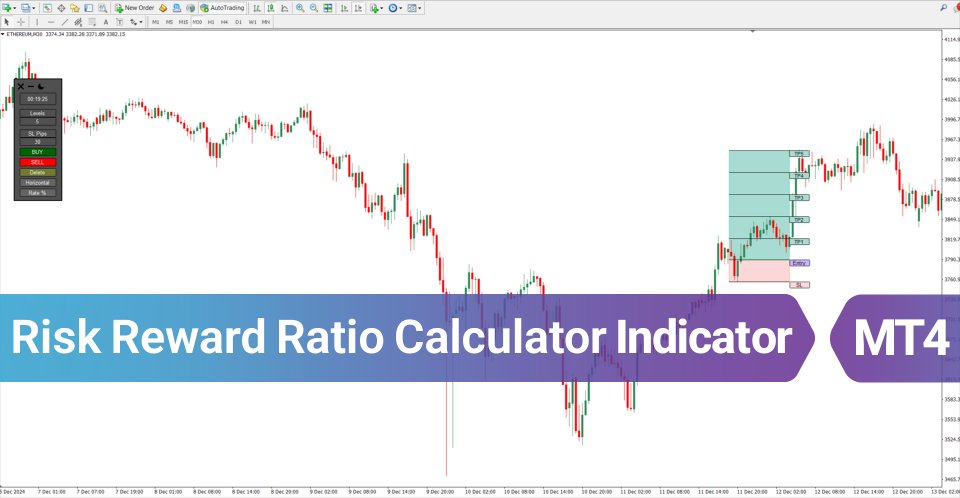

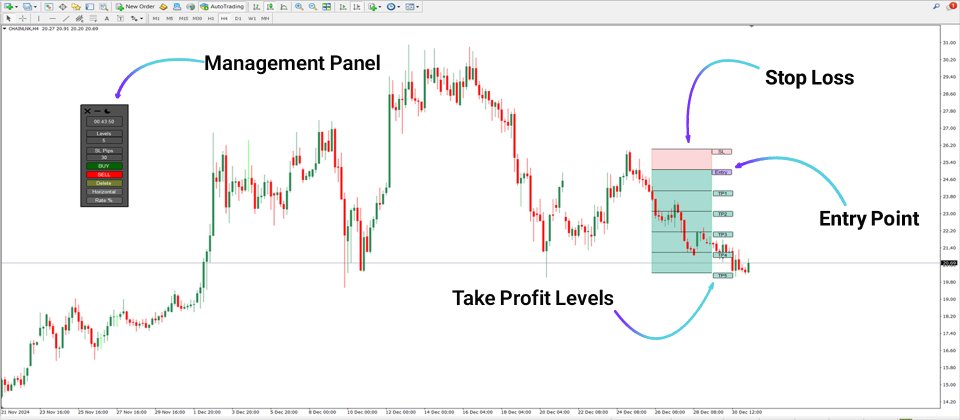

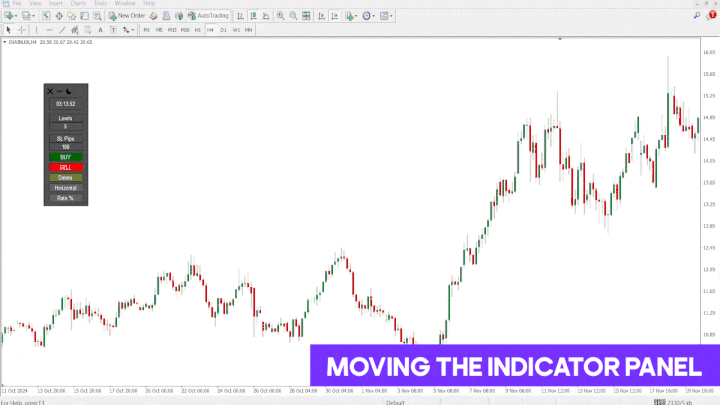
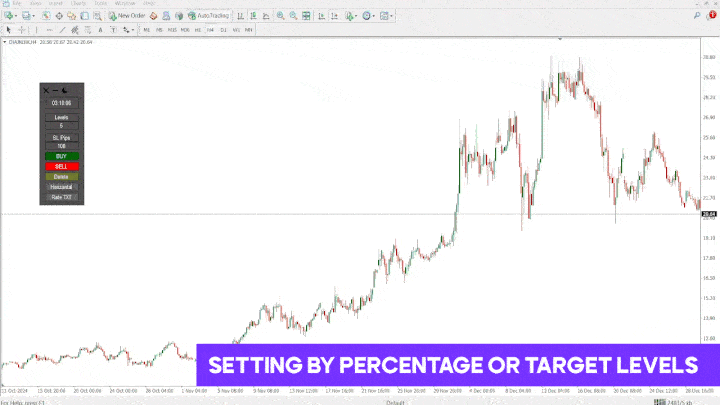
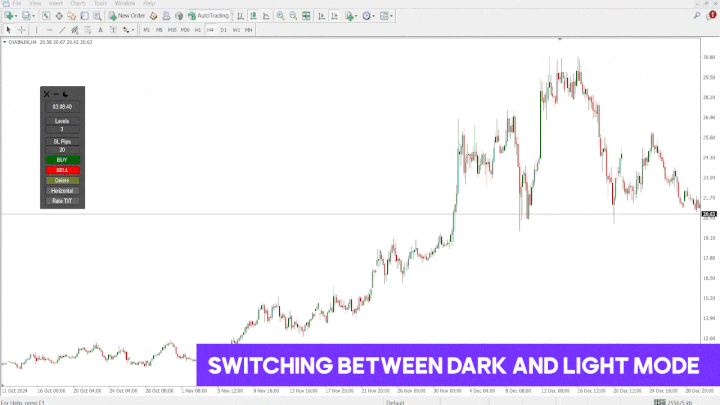


























































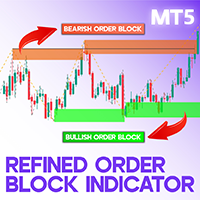



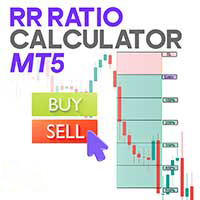
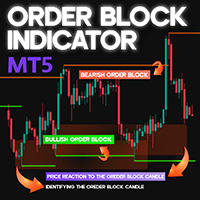
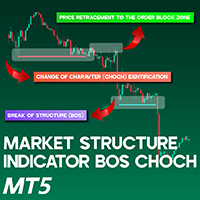
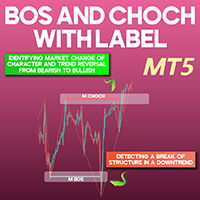
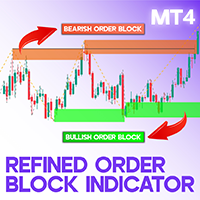
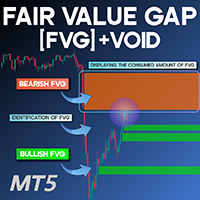


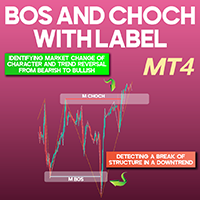
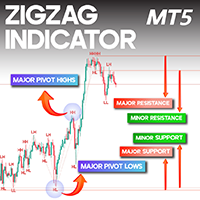
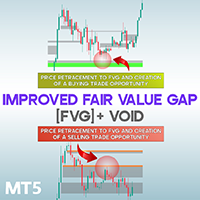
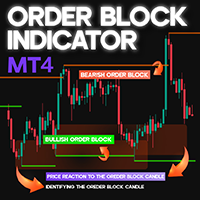

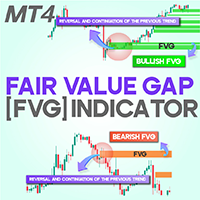
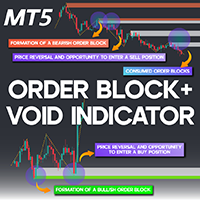
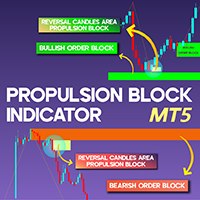
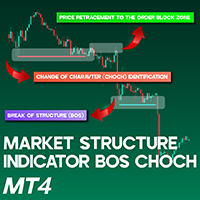
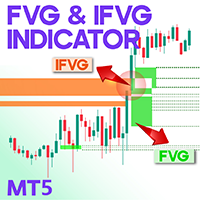
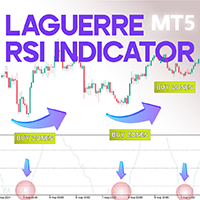

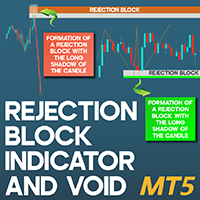
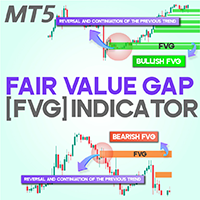
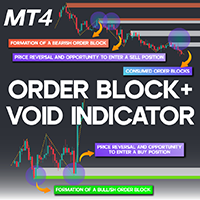

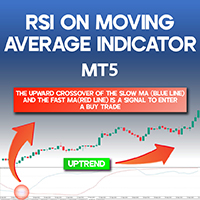
Fun and easy to use. Thanks to the developer