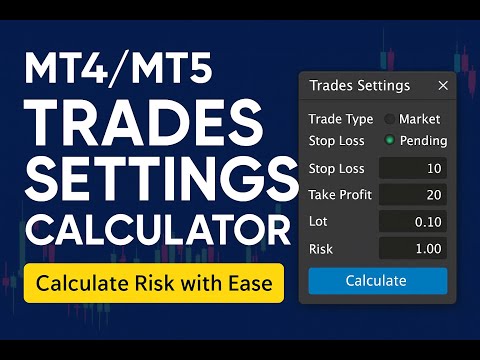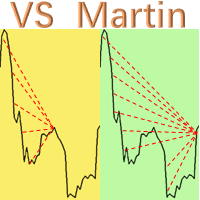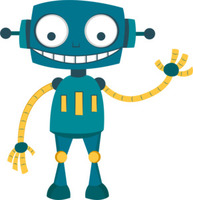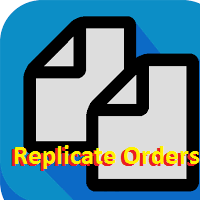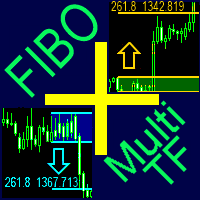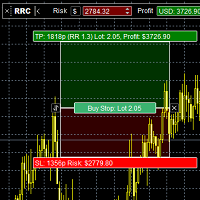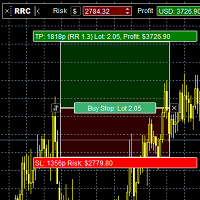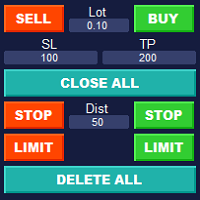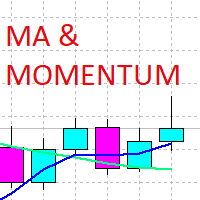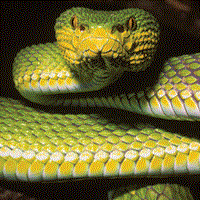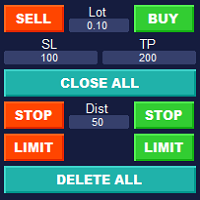Trades Settings Calculatorr
- 实用工具
- Mykhailo Krygin
- 版本: 1.2
- 激活: 5
The panel is designed to manage trading positions: to open new trades and close already opened ones. To open new trades, you can set the position LotSize, Stop Loss in points, risk in dollars or in percent, Take Profit in points or Profit in dollars, you can set the Profit/Risk parameter. It is possible to place a panel on the active chart to visually set the parameters of a new trade, select a market order or a pending one. If you fix the RR parameter, then when the Risk changes, the Profit will change accordingly and vice versa. There is a Manage Trades button - Position Management. When you click on it, a window opens that displays all currently open trades. It is possible to sort them by Symbols. From this window, you can close positions: Only selected, Close all, Close only Buy, Close only Sell, Close only pending orders. Another window is called Account Exposure. This window displays all risks grouped by symbols. The third panel allows you to visually set the parameters of a trade and open it.
Input parameters:
Panel Indent left/top - parameters that determine the location of the panel on the chart
Scale (%) - if you use the Scale parameter in Windows settings, set this parameter accordingly.
Lot Size, Stop Loss, Take Profit, Calculate Risk by - initial default parameter values.
Break Even ON - Enable/Disable the Break Even option
Break Even by symbols: Current/All - Break Even works for the symbol of the current chart only or for all orders for all symbols
Break Even Start (Points) - Number of Points for triggering Break Even
Break Even Profit (Points) - Number of Points for shifting Stop Loss