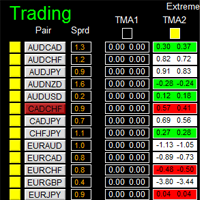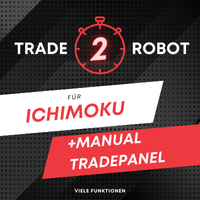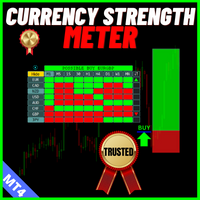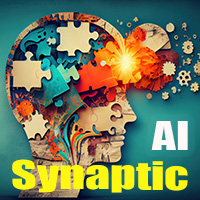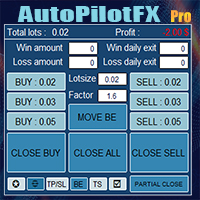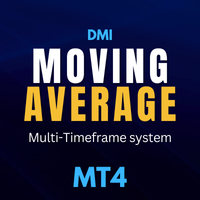DMI Autopilot Easy Panel
- 实用工具
- HEGUI Morad
- 版本: 1.0
- 激活: 5
Autopilot Easy Panel:高效交易的精髓
为简化您的交易而设计,Autopilot Easy Panel 是适合希望提高效率而不迷失在复杂功能中的交易者的理想工具。由市场专家开发,它为您提供了管理资金和头寸的基本工具。精心设计的用户体验和直观的界面,让您能专注于最重要的事情:您的交易。

为简化您的交易而设计,Autopilot Easy Panel 是适合希望提高效率而不迷失在复杂功能中的交易者的理想工具。由市场专家开发,它为您提供了管理资金和头寸的基本工具。精心设计的用户体验和直观的界面,让您能专注于最重要的事情:您的交易。