Verdure Price Action Volatility Matrix
- 实用工具
- Olawale Adenagbe
- 版本: 3.0
- 更新: 14 九月 2019
- 激活: 5
This is a purely Price Action indicator that tracks the open and close prices of all 28 major Forex currency pairs and calculates a volatility value based on every tick in real time.
It only tracks raw price data and not data from another indicator and it does not use any complicated formula or algorithm in calculating volatility.
This version shows volatility for all 28 major currency pairs
Benefits
- Accurate and real time update of volatility
- Volatility across all 28 major Forex currency pairs is monitored in real time
- Verdure Price Action Volatility indicators use a traffic light system to present volatility values
- Indicators can be used on ALL timeframes
- Alert, Email or Mobile Push Notifications are generated for every trade opportunity across 28 pairs from a single chart (Verdure PA Volatility Matrix only). Alert, Email or Mobile Push Notifications can be configured from the input tab.
How to use in trading
When the the traffic light turns green, it means buy the currency and when it turns red, it means sell the currency. All you therefore have to do is to match 'green light' with 'red light'.
For a particluar currency e.g EURUSD, when the volatility of the base currency (EUR) is equal to the value set in 'bullishVolatilityThreshold' parameter and the volatility of the quote currency (USD) is equal to the value set in 'bearishVolatilityThreshold' parameter, place a buy order for EURUSD. The default value of 'bullishVolatilityThreshold' parameter is 100 and that of 'bearishVolatilityThreshold' parameter is -100.
At these values, it means that EUR is being bought across all 7 EUR currency pairs (i.e. EURUSD, EURGBP, EURJPY, EURCHF, EURCAD, EURAUD, EURNZD) and USD is being sold across all 7 USD currency pairs (i.e. USDCHF, GBPUSD, USDJPY, NZDUSD, AUDUSD, EURUSD, USDCAD).
You can configure alerts, email and mobile push notification for these events.
Instruction
Make sure the MARKET WATCH is visible (From View Menu, select 'Market Watch' or use keyboard shortcut Ctrl+M)
Make sure all FOREX symbols are present in MARKET WATCH (Right click any symbol in Market Watch, point to 'Sets' and Click 'forexall')
Open EURUSD chart (Right click symbol EURUSD on Market Watch and click 'Chart Window')
Make sure the chart view is on the most recent bar (Click 'Chart Shift' on Charts Toolbar)
Drag the indicator from the Navigator unto the EURUSD chart and edit input parameters to suit you
Notes
It is recommended that the indicator be placed on EURUSD since it generates the most ticks
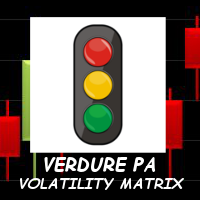













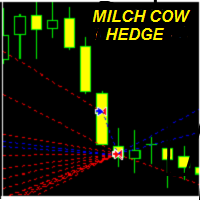













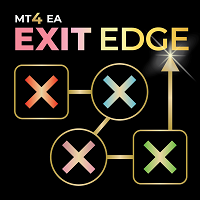


































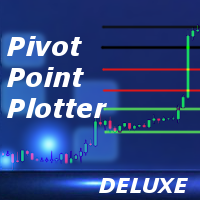



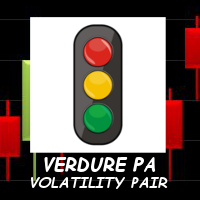
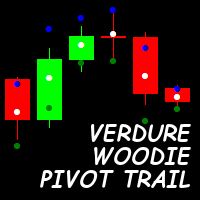
Indictaor is ok to use on higher timeframes and placing trades accordingly. Unfortunately this one does not work with brokers with pairs having suffixes and prefixes.