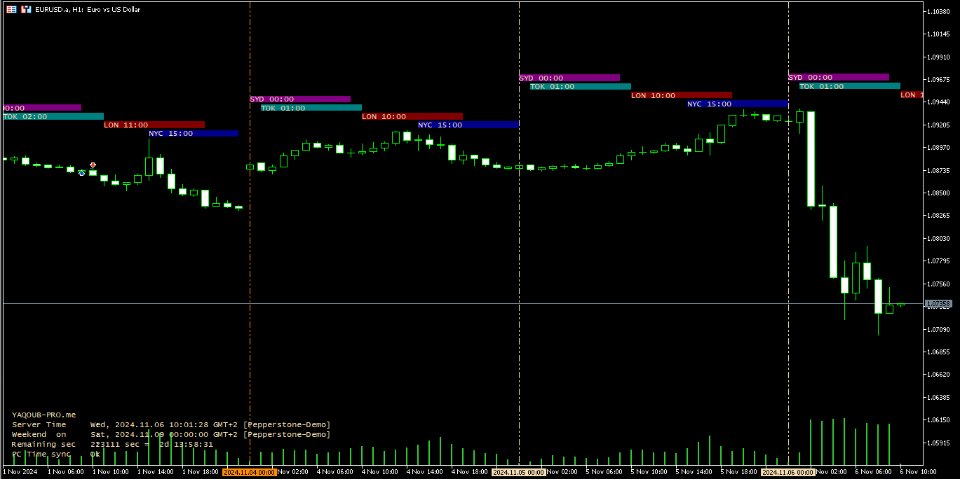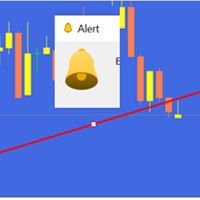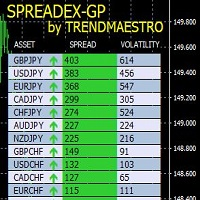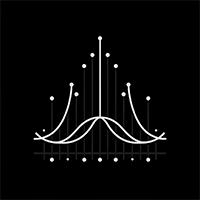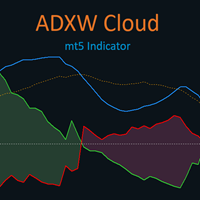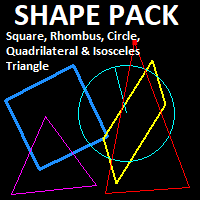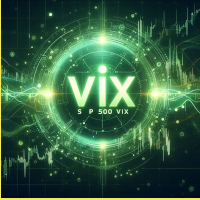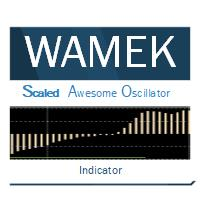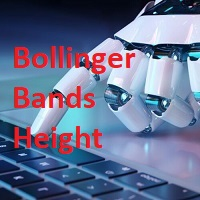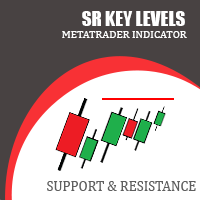Dark Market Sessions
- 指标
- Yaqoub Yousef
- 版本: 1.0
This code is a custom indicator designed for MetaTrader 5 that visually displays the main trading sessions (Sydney, Tokyo, London, and New York) on the chart. Here's a comprehensive explanation of its functionality:
1. Main Objectives of the Indicator
- Display Trading Sessions: The indicator marks and displays the time periods for the four main trading sessions using colored rectangles on the chart.
- Vertical Session Start Lines: Optionally shows vertical lines indicating the start of the Sydney session.
- Clock and Grid: Displays the broker’s current time in the lower-left corner and offers options to show or hide the chart grid.
- Alerts: Notifies the user if the indicator is applied to timeframes greater than H4, indicating it only works on H4 and lower timeframes.
2. Key Features
- Customizable Colors and Values: Users can set custom colors for each session and toggle the visibility of the grid, vertical lines, and clock.
- Session Timing Control: Supports the addition of the XAUUSD (Gold) symbol to help estimate the server’s time zone and daylight saving time shifts.
3. Main Sections of the Code
- Initialization ( OnInit )
- Sets up the indicator and checks if the chart timeframe is H4 or lower.
- Initializes a canvas for graphical output, such as vertical lines and session text.
- Activates the clock if InpShowClock is enabled.
- Deinitialization ( OnDeinit )
- Cleans up by deleting objects and lines created by the indicator when it is removed.
- Restores the chart’s original grid settings.
- Calculation ( OnCalculate )
- Ensures that H1 timeframe data is loaded for calculating trading session times.
- Calls functions to draw the sessions on the chart when new hourly bars appear.
- Chart Event Handling ( OnChartEvent )
- Responds to events like resizing the chart window or moving the mouse over the chart.
- Shows additional information when the Ctrl key is pressed while moving the mouse over the chart.
- Timer Function ( OnTimer )
- Displays and updates the broker’s current time on the chart if enabled.
4. Helper Functions
- GetForexSessions : Calculates the start and end times of trading sessions for each day and stores them in an array.
- DrawSessions : Draws colored rectangles on the chart for each trading session and adds optional labels.
- VLineCreate , RectangleCreate , TextCreate , LabelCreate : Utility functions for creating chart objects like vertical lines, rectangles, text labels, and markers.
5. Additional Features
- Time Synchronization Display: The CheckTimeSync function checks the synchronization between the computer's local time and the broker’s server time, alerting the user if there’s a significant discrepancy.
Benefits and Features for Clients
- Ease of Use: The indicator is simple to set up and apply to any chart.
- Customization Flexibility: Offers various input parameters to tailor the indicator to specific user preferences.
- Accurate Session Display: Provides an accurate representation of trading session times in broker time, helping users track global market activities and better understand market volatility.
This explanation should help clients understand what the indicator does and how it can be beneficial for advanced and efficient market analysis.