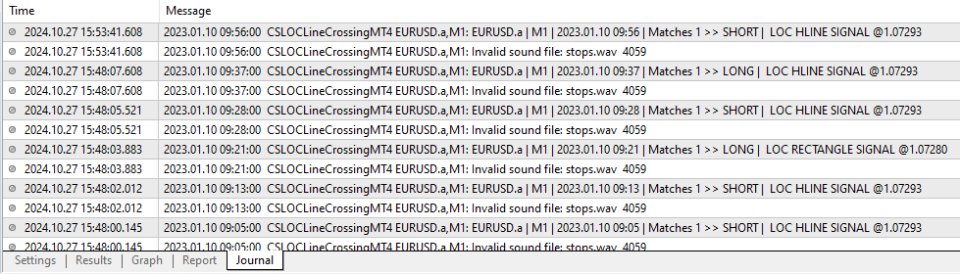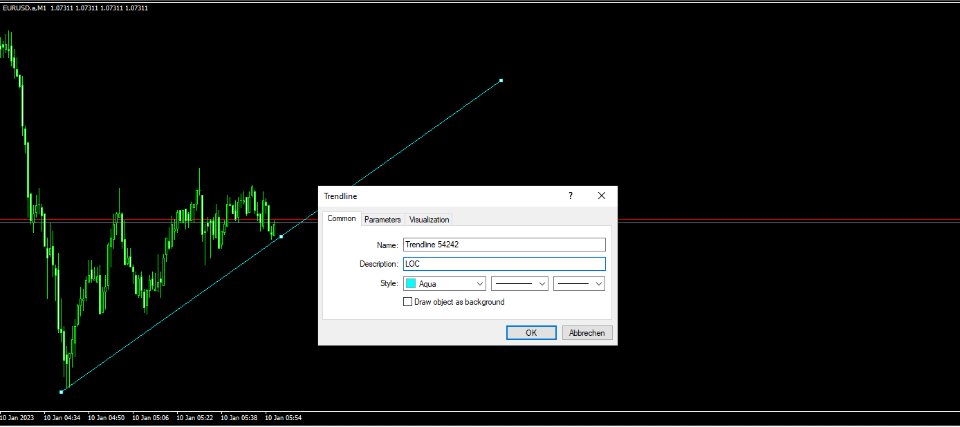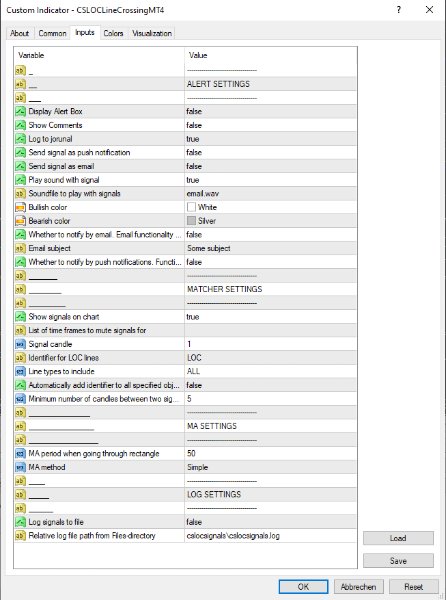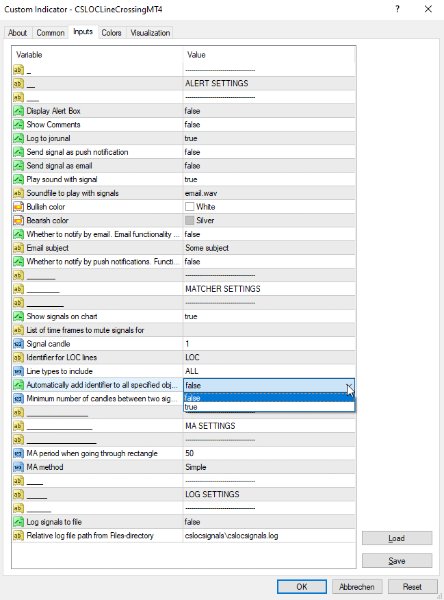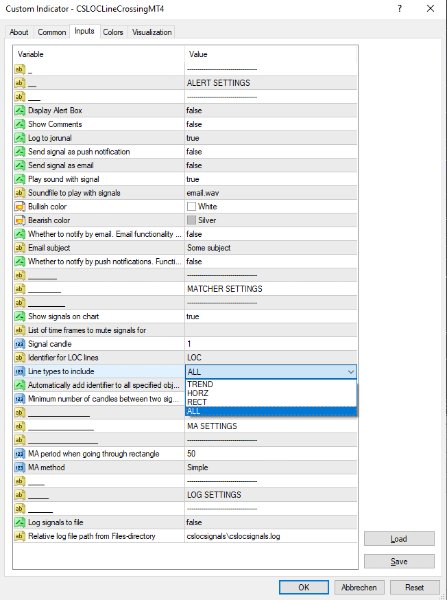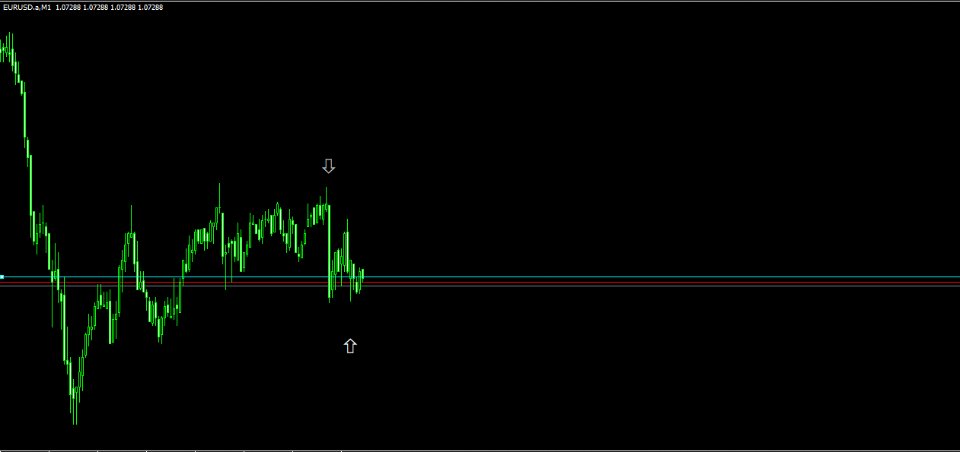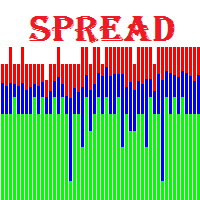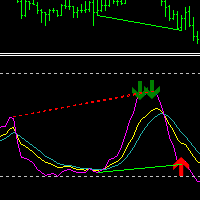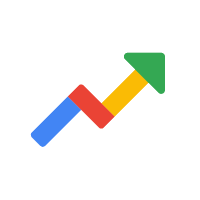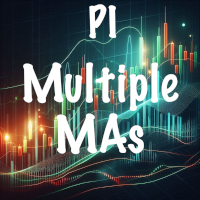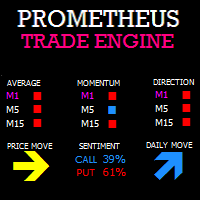SignalPriceCrossingChartObjects
- 指标
- Christian Anton Schluessel
- 版本: 1.0
- 激活: 5
Signal Indicator
when price is crossing
- Trend Lines
- Horizontal Lines
- Rectangles
Works on all timeframes and with all instruments.
Multiple notification types
- Arrows on Chart
- Alert box
- Journal Log
- File Log
- Specific Sound
- Email Notification (must be configured in Terminal - please review MT4 docs)
- Push Notification (must be configured in Terminal - please review MT4 docs)
Draw your trend lines, horizontal lines or rectangles onto your chart.
Select an object and bring up its properties and type LOC into the Description field. Like that the indicator will evaluate whether the price
has been crossing the object and in case, notifiy you.
Alternatively you can set the indicator's setting
- 'Automatically set identifier to all specified objects'
to true.
Every trend line, horizontal line or rectangle on the chart will then receive this identifier in their description and will be evaluated by the indicator.
You can as well specifiy which of the three object types should be evaluated with the indicator setting
- 'Line types to incliude'
Possible settings are
- ALL (all three types will be evaluated)
- TREND (only trend lines)
- HORZ (only horizontal lines)
- RECT (only rectangles)
The other indicator settings are pretty much self explanatory.
Full List of settings:
- Display Alert Box
- Show Comments
- Log to jorunal
- Send signal as push notification
- Send signal as email
- Play sound with signal
- Soundfile to play with signals
- Bullish color
- Bearish color
- Whether to notify by email. Email functionality must be configured in MT4
- Email subject
- Whether to notify by push notifications. Functionality must be configured in MT4
- Show signals on chart
- List of time frames to mute signals for
- Signal candle
- Identifier for LOC lines
- Line types to include
- Automatically add identifier to all specified objects
- Minimum number of candles between two signals
- MA period when going through rectangle
- MA method
- Log signals to file
- Relative log file path from Files-directory
Support chat, inquiries and requests:
https://www.mql5.com/en/messages/033d4cc95b2adb01