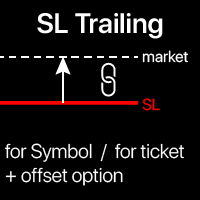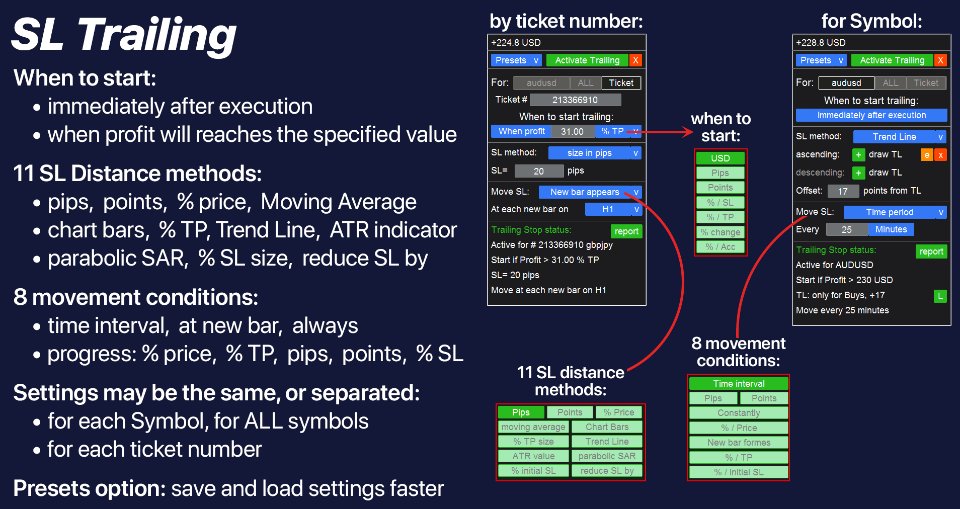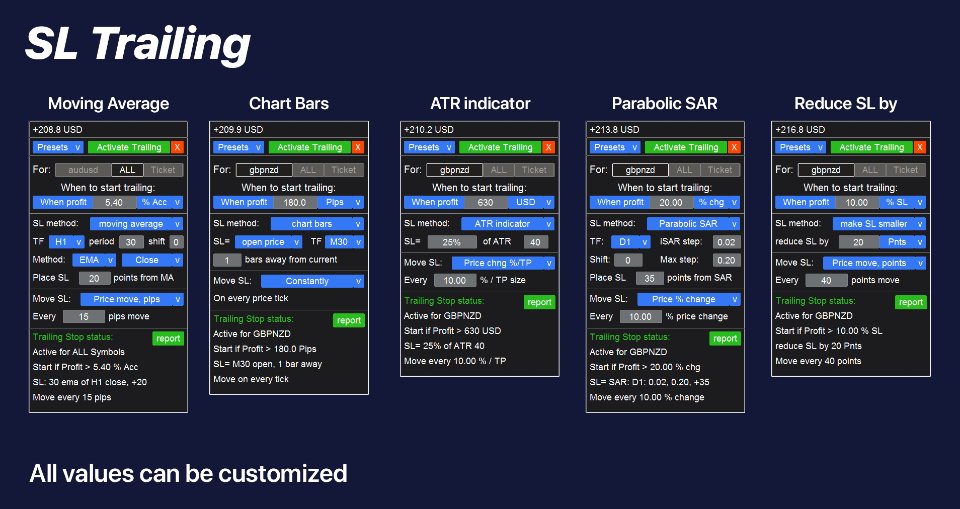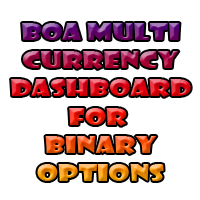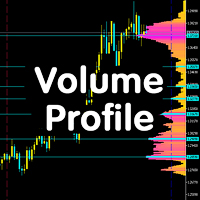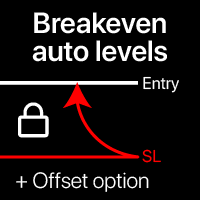SL Trailing Stop
- 实用工具
- Makarii Gubaydullin
- 版本: 1.0
- 激活: 10
Trailing Stop: automatic SL movement as the market moves. Get the maximum profit from the trade
The process of SL movement can be automated according to your strategy,
The variety makes this utility useful for any strategy. Especially important for a short-term traders.
My #1 Utility: 65+ features, including this tool | Contact me if you have any questions | MT4 version
To activate the SL Trailing, you need to set the main 4 parameters (on the panel):
1. Symbol or Trade for which the trailing will be applied:- for the current [Symbol] / for [ALL] symbols, or for a specific trade [Ticket].
- In addition to the [Symbol] or [ALL] rules - you can set a separate rule for a particular trade,
by its ticket number: the rule for a separate [Ticket] will be prioritized.
- [Immediately after execution]: without a delay when the order is placed;
- [When profit]: trailing will be activated when profit will reach the specified value;
3. 'SL method': set the method of calculating the SL level, using the [v] selector:
- Size in pips or points.
- Percentage of the price change.
- SL based on the Moving Average (MA). When choosing this type, you should set:
- Timeframe for calculating the MA; MA period; MA method; The bar price;
- The distance from the MA, where the SL level will be placed:
- when set to 0 - SL will be equal to the value of the MA;
- positive values will mean that the SL should be shifted closer to the TP level;
- negative values will mean an offset further from the TP level.
- SL based on the bar price. When choosing the type, you should set:
- 1 or 6 bar prices: Open / High / Low / Close / wick: near / wick: far;
- [wick: near]: High price for Buy trades, Low price for Sell trades;
- [wick: far]: Low price for Buy trades, High price for Sell trades;
- Timeframe;
- The offset of the bar, from the current (floatin) bar;
- Percentage of the Take Profit size: this method will only work if the trade has a TP.
- Trend Line method: only when Trailing Stop is configured for a single Symbol.
- ATR method: SL size will be calculated as a % of the ATR value.
- Parabolic SAR method: SL size will be calculated based on the indicator's value.
- Percentage of the initial SL size: this method will only work if the trade has a SL.
4. 'Move SL': choose the SL movement rule, using the [v] selector:
- Time period: SL will be moved after a specified time interval;
- When the price moves towards TP by a given amount of pips / points;
- Constantly (at every price tick);
- When the price moves in the direction of TP by a given percentage value;
- When a new bar is formed on the selected timeframe;
- When the price moves towards TP by a specified percentage of the TP size:
- this method will only work if the trade has a TP level;
5. Click [Activate Trailing] to activate the SL trailing function.
The lower section displays the current status of the automatic Trailing function.
You can save your settings to a presets, and then quickly load them.
The floating profit/loss of your account is displayed at the top of the panel.
Additional input settings (interface):
- Font size;
- Panel size (percentage);
- Dark / white theme;
The program file must be placed in the "Experts" directory. Algo Trading must me allowed.