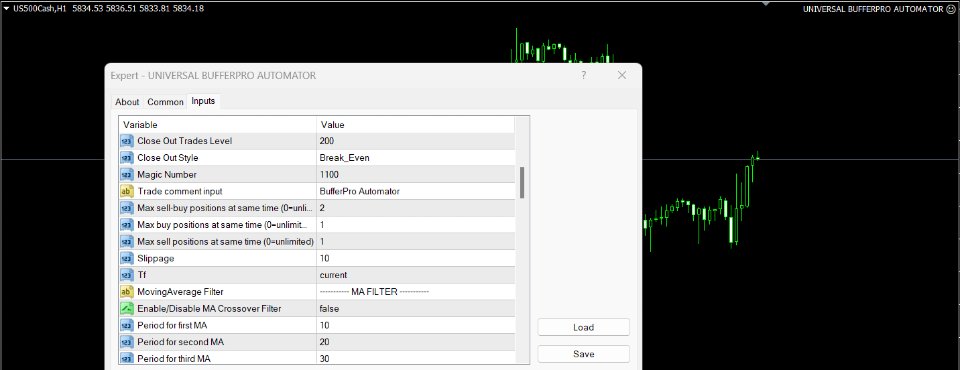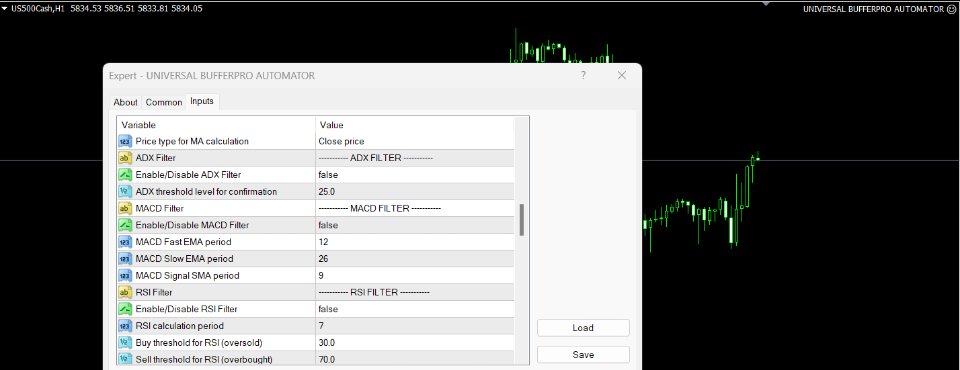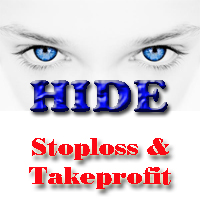Universal BufferPro Automator
- 实用工具
- Inumala Vijaya Kumari
- 版本: 1.0
- 激活: 10
The BufferPro Automator EA is a versatile and powerful trading tool designed to automate your trades based on custom signal indicators using buffer inputs. It offers flexibility through several advanced features such as trailing stops, break-even levels, and customizable closing options. With the ability to fine-tune trade execution and risk management, this EA ensures that you maintain control over your strategy while benefiting from automated precision.
Feel free to use your own custom indicators, or reach out to me for a reliable custom indicator after making your purchase.
Key Features:
- Buffer-Based Trading: Uses custom indicators with buffer inputs for precise buy and sell signals, ensuring reliable entries and exits.
- Customizable Trailing and Break-Even Options: Adjust your trades to lock in profits and minimize risk dynamically.
- Basket or Individual Trade Management: Choose between managing trades as a basket (group) or individually, giving you full flexibility over how trades are handled.
- Close-Out Functionality: Automatically close trades based on customizable levels and styles (Break Even or Profit).
- Custom Indicator Integration: Supports a wide range of custom indicators, allowing traders to implement their own signal systems seamlessly.
- Advanced Risk Management: Configurable stop-loss (SL), take-profit (TP), and trailing stop options with dynamic trade management.
EA Inputs and Their Descriptions:
-
TP Mode (Basket/Individual): Defines whether to manage all trades as a basket or handle them individually. In Basket mode, all trades close together based on cumulative TP/SL or trailing stop. In Individual mode, each trade operates independently.
-
Lot Size: The lot size for each trade. Default is set to 0.01.
-
TP (IN $): Sets the take-profit level in dollar amounts, either for the basket or individual trades.
-
SL (IN $): Sets the stop-loss level in dollar amounts for both basket or individual trades.
-
Trail TP (IN $): Defines the profit level where the trailing stop feature activates. Once the profit reaches this value, the EA starts trailing.
-
Trail Step (IN $): The amount in dollars that the EA will trail behind the highest profit level. It ensures profit locking by dynamically adjusting the stop level as profit increases.
-
Break Even (IN $): Automatically shifts the stop-loss to the break-even level when this dollar value is reached, ensuring no losses after reaching the set level.
-
Custom Indicator Name: Input your custom indicator’s name here, which the EA will call to generate buy/sell signals.
-
Buy Buffer NO & Sell Buffer NO: Specify the buffer numbers for buy and sell signals respectively. This allows the EA to understand when to enter long or short trades.
-
Use Break Even (True/False): Enable or disable the break-even feature, giving flexibility to lock in profits when appropriate.
-
Use Trailing Stop (True/False): Enable or disable the trailing stop feature, allowing the trade to move with the market while securing profits.
-
Use Close Out (True/False): Activates the close-out functionality, automatically closing trades based on the configured level and style.
-
Close Out Trades Level: Specifies the dollar amount at which the close-out process will begin, based on the "Close Out Style" input.
-
Close Out Style (Break Even/Profit): Defines how trades will be closed when the "Close Out Trades Level" is reached. Either close trades that achieve break-even or those that maximize profit.
-
Magic Number: Unique identifier for the trades, ensuring no conflict with other EAs running on the same account.
Indicator Filters: The BufferPro Automator offers several optional filters that can be enabled to improve the accuracy of trade entries:
-
MA Crossover Filter: Uses moving averages (MA1, MA2, MA3) to filter trades based on MA crossover strategies. You can customize the MA periods and types (SMA, EMA, etc.).
-
ADX Filter: Ensures trades are placed only when the market shows sufficient strength by using the ADX indicator. Set a threshold to confirm trends.
-
MACD Filter: Adds confirmation by using the MACD indicator to filter trades based on momentum shifts.
-
RSI Filter: Uses the RSI to ensure that trades are only placed in overbought or oversold conditions, based on the user-defined levels.
-
Williams %R Filter: Similar to RSI but based on the Williams %R indicator, filtering trades when the market reaches extreme overbought or oversold levels.
-
Awesome Oscillator (AO) Filter: Confirms market momentum by using the AO, filtering out weak trends.
-
Volume Filter: Ensures trades are only placed when market volume surpasses a set threshold, improving the reliability of the signal.
-
Time Filter: Limits trading to specific hours or time ranges, allowing for better control over market conditions.
-
TDI Filter
-
Stochastic Filter
-
CCI Filter