Telegram Controls
- 实用工具
- MIKHAIL VINOGRADOV
- 版本: 1.4
- 更新: 12 十月 2024
Telegram 控制(Telecontrol) — 连接 Telegram 机器人和 MetaTrader 5 终端,提供高级的 Telegram 交易信号 和 MT5 到 Telegram 的集成。
它帮助汇总来自多个终端的数据,并通过 Telegram 机器人进行管理。该服务适合管理多个 MT5 终端,每个终端都可以单独配置,以便最佳显示和感知信息。所有终端数据都汇集在一个 Telegram 频道中,从而启用 MetaTrader Telegram 警报 和 Telegram 通知。设置面板允许您快速更改并保存界面和操作的设置,包括 MT5 到 Telegram 和 MT5 Telegram 集成。
Telecontrol 的主要功能:
-
交易信息: 以方便的格式发送有关交易开始和完成的数据。非常适合 自动信号 和 Telegram 交易复制器。
-
订单信息: 以方便的格式发送订单启动数据,包括 交易信号到 Telegram。
-
汇总结果信息: 显示选定时间段(5、10、15、30、60 分钟)内交易的总结果,包括利润、交易数量和回撤。适用于 实时交易警报。
-
账户余额变更信息: 显示账户的存款或取款,并与 MT5 Telegram 集成。
-
新闻事件信息: 根据交易者设定的标准生成关于即将发生事件的警报清单,提前 30 分钟发送。重要事件在终端中突出显示,适用于 Telegram 信号自动化。
-
回撤信息: 当回撤超过设定的阈值时发出警告,确保 风险管理 Telegram 警报。
-
交易政策控制: 该服务支持手动或自动交易;如果规则被违反,操作将被取消,并通知用户。这包括 Telegram 中的交易管理。
-
手数限制控制: 如果超过最大手数限制,订单或头寸将自动删除,并向 Telegram 交易机器人 发送相应消息。
-
终端和账户信息: 提供关于活动终端和账户的余额及权益信息。包括 Telegram 交易通知。
-
顾问信息: 显示终端中活动顾问的列表、状态和指标,并与 MetaTrader 到 Telegram 集成。
-
交易期报告: 提供日或月报告,显示总利润或损失和回撤,适用于 预期交易警报。
-
终端状态信息: 通知实用程序工作开始或完成,以及与服务器的连接丢失。这支持 Telegram 信号提供者 功能。
-
信号广播到单独频道: 将您自己的信号广播到单独的频道,增强 通过 Telegram 交易信号 的体验。
消息通过 telegram-bot 发送 https://t.me/telecontrol_robot。 为此,您需要在终端设置中连接专家顾问部分,网址为:https://tele-control.pro/api/
本服务适用于初学者和使用复杂交易策略的专业人士,包括 MetaTrader Telegram 复制交易 和 Telegram 信号交易机器人。初始设置和配置允许 通过 Telegram 自动交易。
初始设置:
| 标题 | 描述 |
|---|---|
| 设置配色方案 | true - 设置终端的配色方案 |
| 标记所有图表 | true - 标记所有打开的图表,表明 Telecontrol 实用程序正在运行 |
内部设置面板部分的描述:
| 标题 | 描述 |
|---|---|
| 终端名称 | 当前终端的唯一名称;消息将以此名称发送 |
| 用户时区 | 从列表中选择所需时区,以正确显示全球事件和新闻 |
| 终端 Telegram 表情符号 | 一个或多个图标,用于终端的额外可视化(通过右键菜单复制插入) |
| 记录结果的时间(hh:mm) | 提供每日报告的时间 |
| 面板的颜色设计 | 面板的颜色主题(5 种选项) |
| 发送交易信息 | 显示交易,每笔交易 - 发送每笔交易的开/闭,其他在列表中提供的报告时间段为 5、10、15、30、60 分钟,包括 MT5 到 Telegram 的通知。 |
| 发送订单信息 | 发送关于下达/取消挂单的信息 |
| 回撤警告百分比 | 发送回撤警告的百分比,至少每 30 分钟发送一次 |
| 国家列表(用逗号分隔) | 显示新闻事件的国家列表(通过逗号分隔,如 USD,EUR,AUD) |
| 发送新闻到综合信息流 | 事件的重要性(3 种选项:低、中、重要) |
| 允许的交易 | 从列表中选择允许的交易模式(任何、仅手动、仅自动)。如果交易者违反规则,开仓将被关闭或订单将被取消 |
| 如果手数超出,关闭交易 | 最大手数控制,如果超出,开仓将立即关闭 |
| 来自频道的 Telegram id | 用于广播您信号的附加频道 ID (可选) |
| 频道的 Telegram 令牌 | 用于广播您信号的附加频道令牌(可选) |
该项目具有很好的发展潜力。它是一个新的项目,旨在进行真实交易和顾问的开发。如果我们收到客户的反馈,并且看到有支持我们的愿望,将添加更多功能。目前,此版本是免费的,您可以使用其全部功能一个月。将来,您可以购买具有相同设置的付费版本,包括 EA Telegram 交易复制器 和 MetaTrader 5 Telegram 信号。

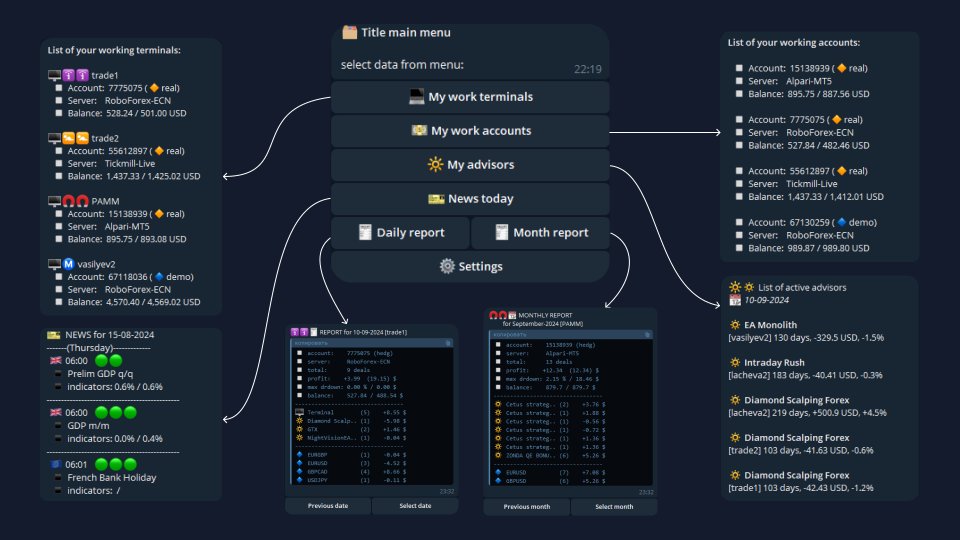
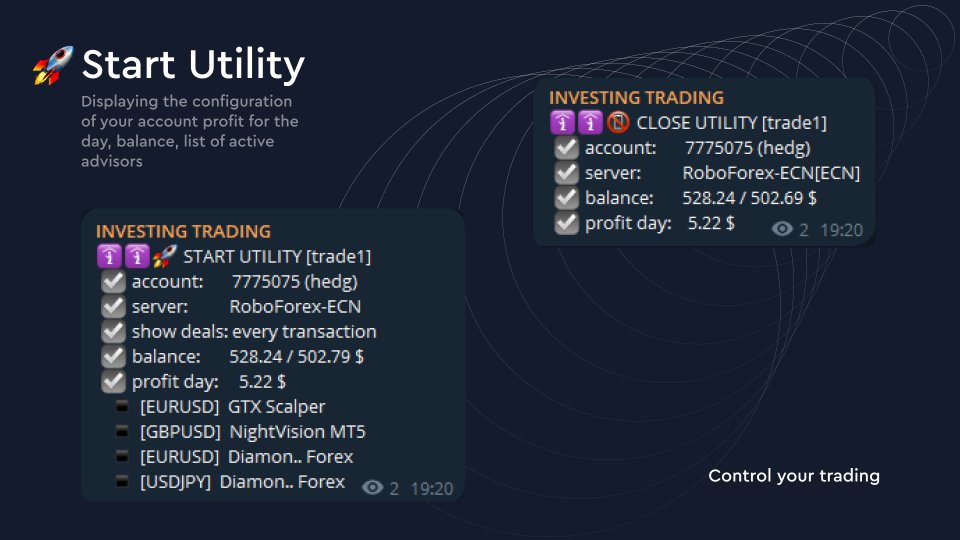

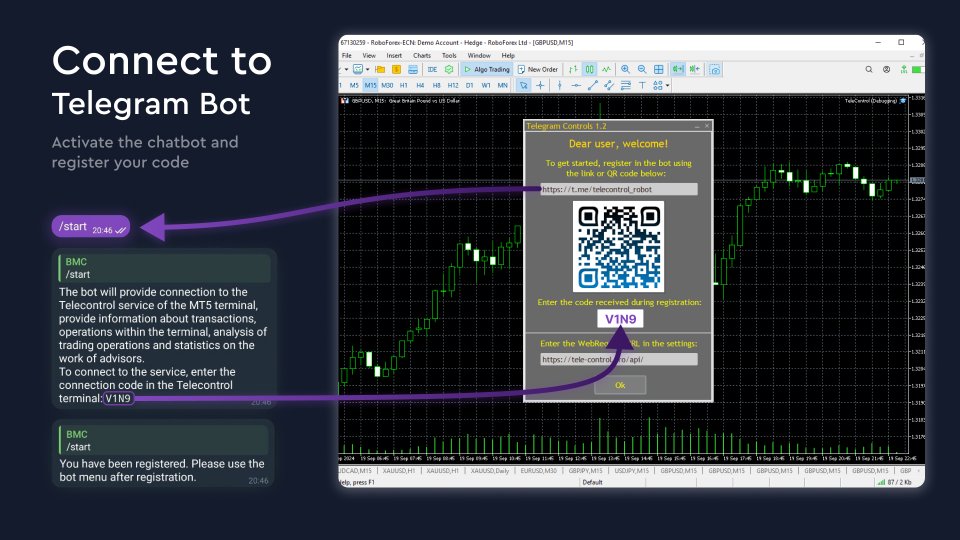
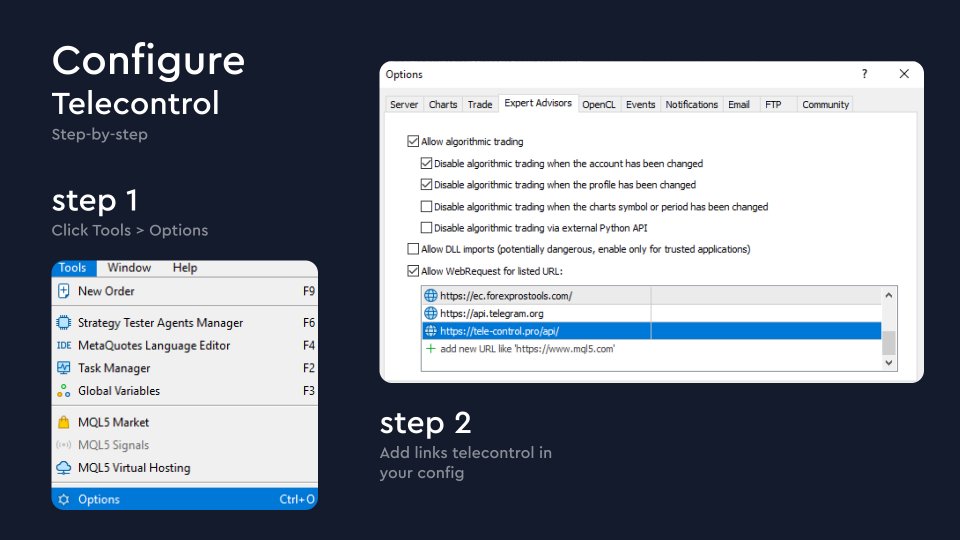
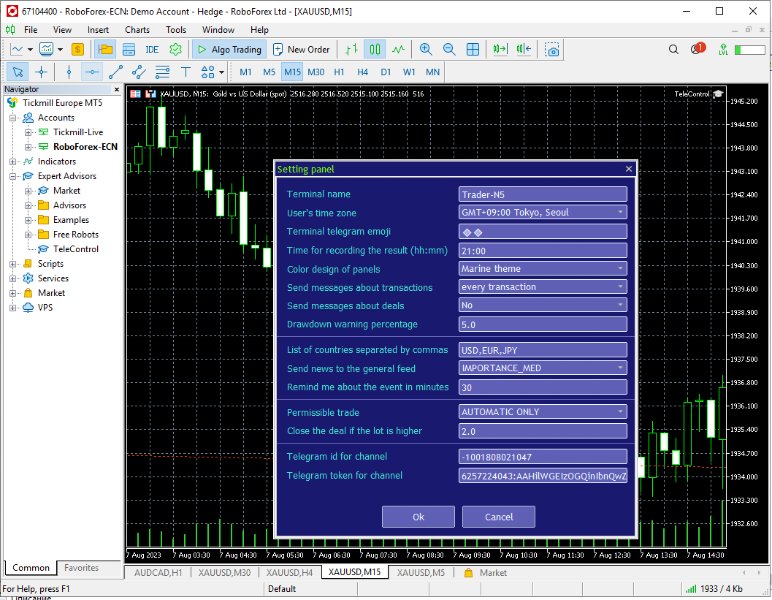
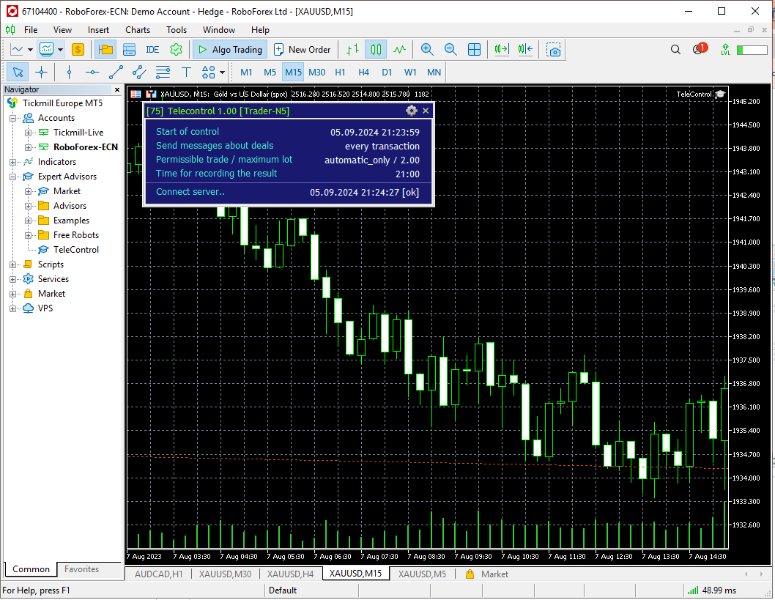
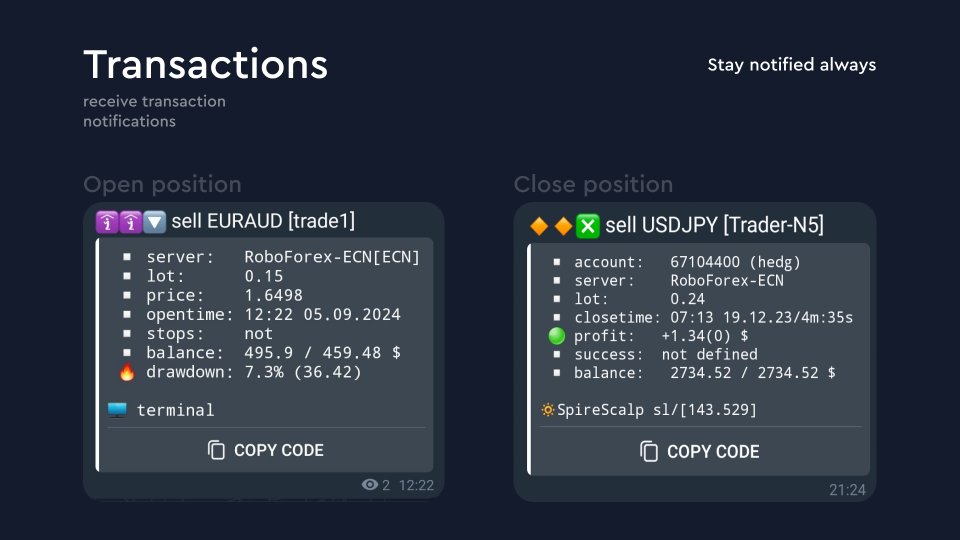
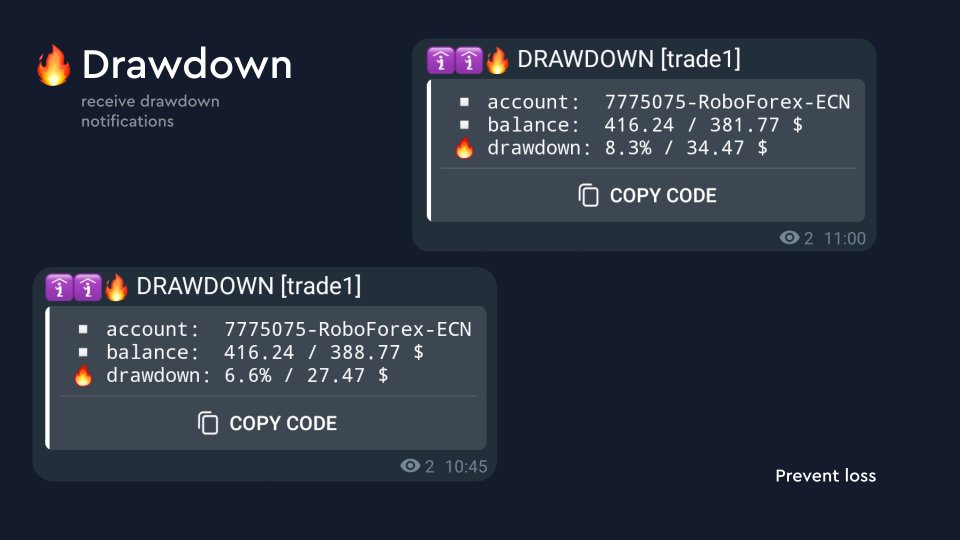

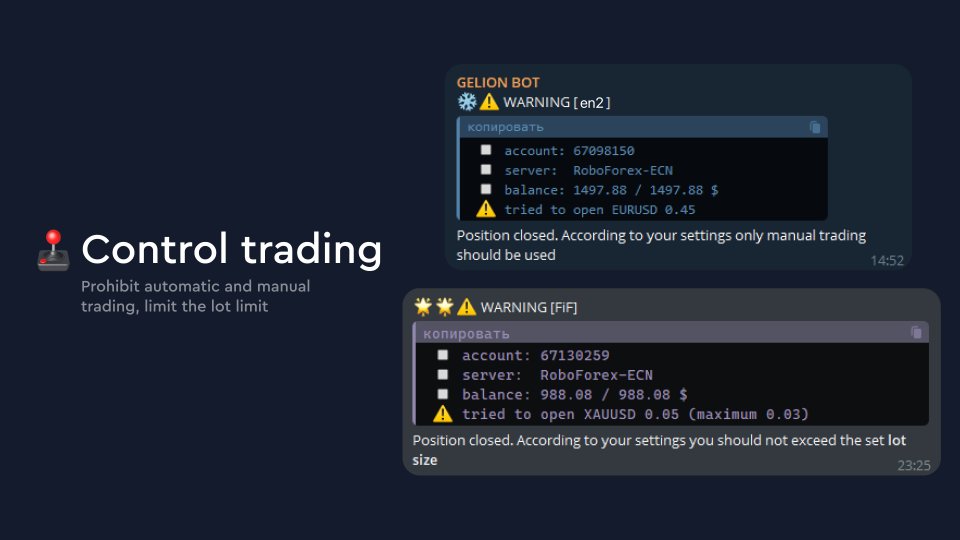









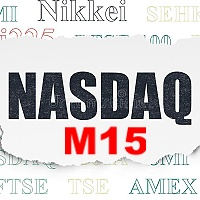





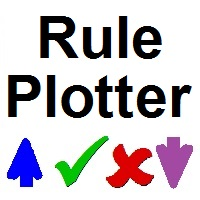

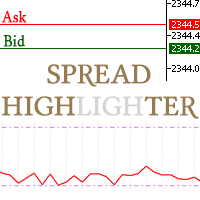




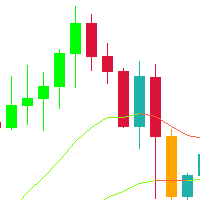
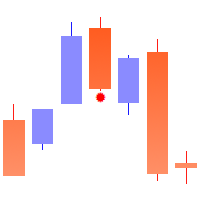



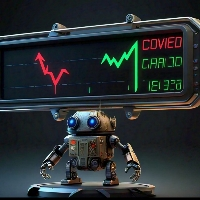

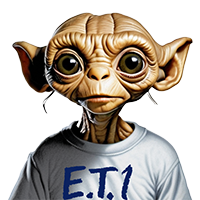
































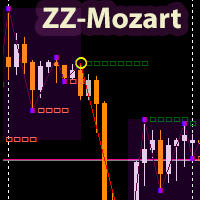
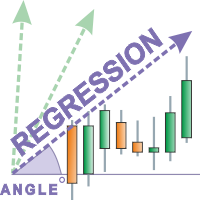
用户没有留下任何评级信息