Perfect Pointer Synchronization
- 实用工具
- Enzo Franck Thibert
- 版本: 1.0
此MetaTrader 5指标可在相同资产的所有打开图表上自动同步指针。无论您是在1分钟图还是日线图上,指针都会自动对齐到所有打开窗口中的相同价格。此功能确保了分析的一致性和快速性,从而增强决策过程。同步多个图表之间的指针,对于希望在不同时间框架内保持价格变动准确概览的交易者来说,这是一个宝贵的工具。
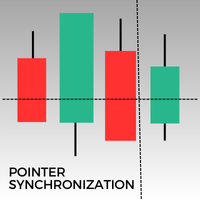





























































Thank you very much for this tool Enzo! Would there be a possibility that in a future update you add a tonggle or special key so that pressing any key activates or deactivates the pointer?