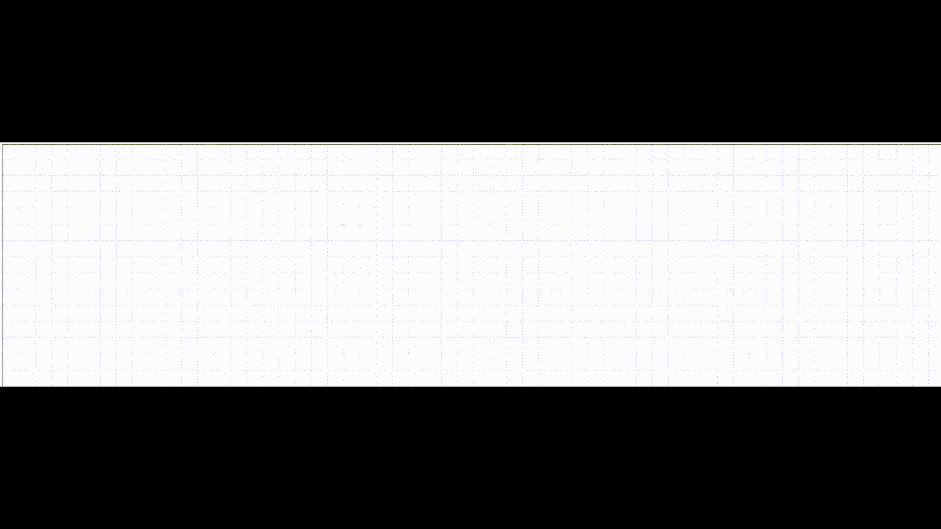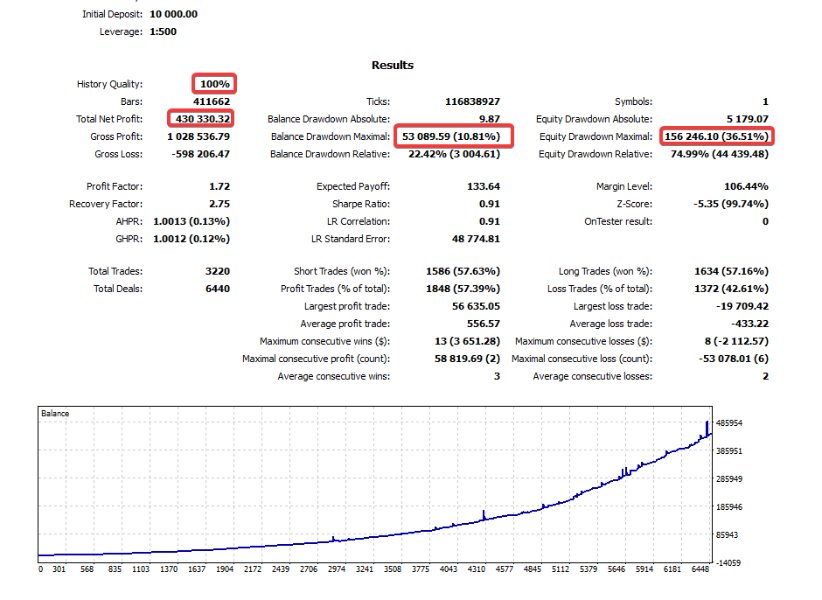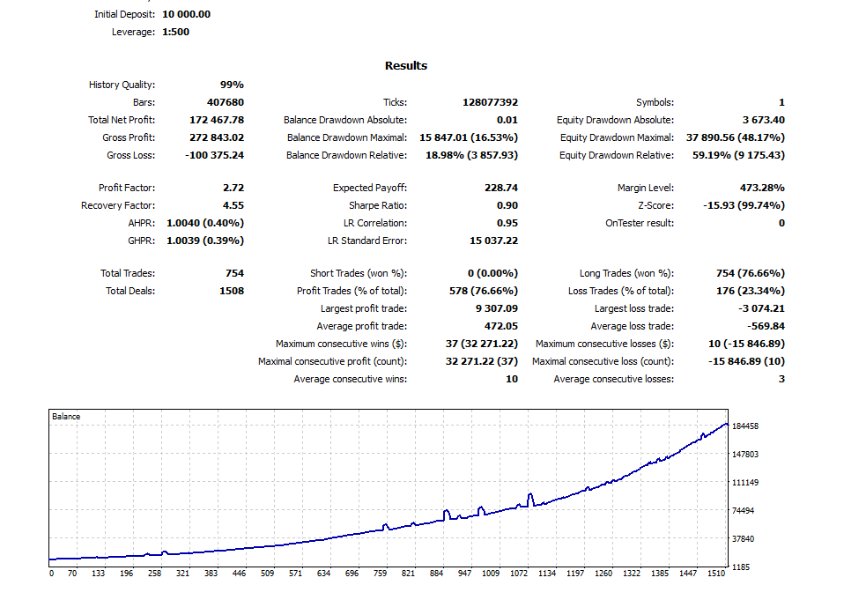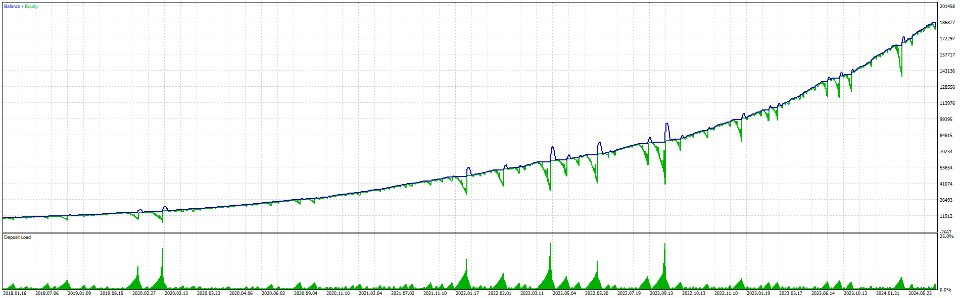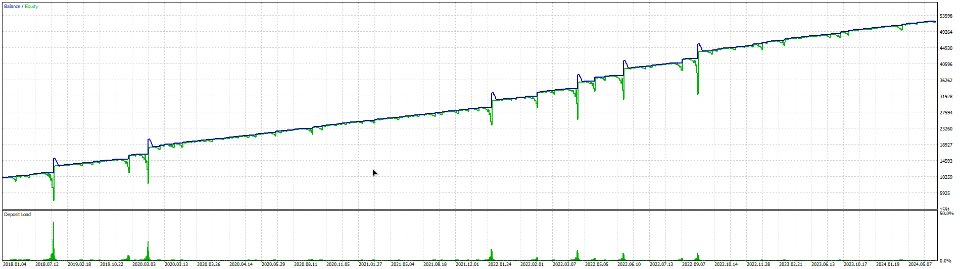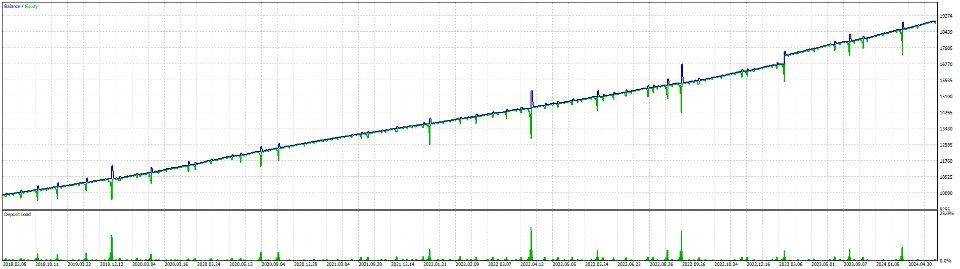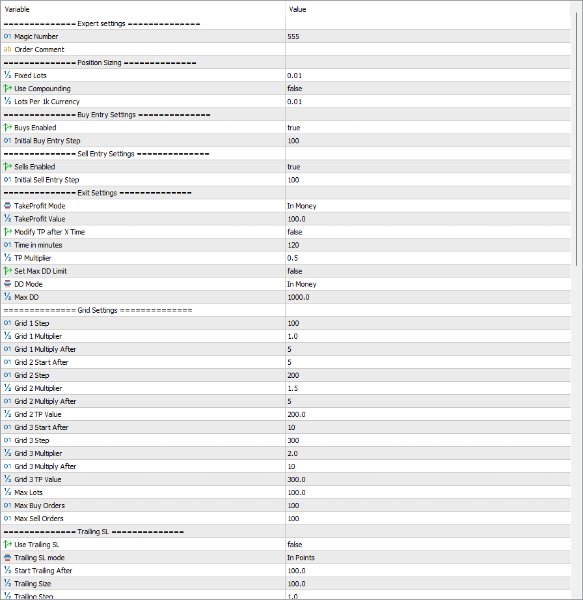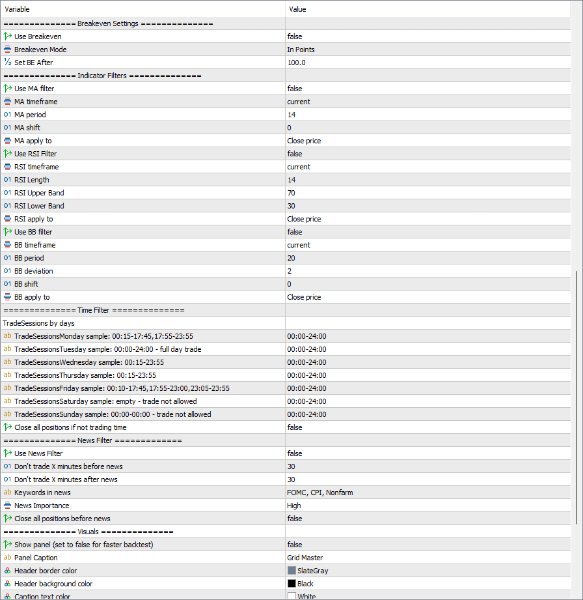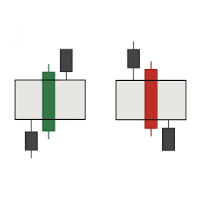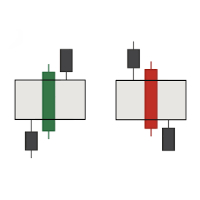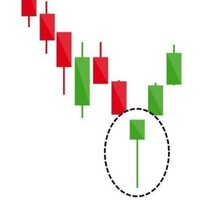Grid Master EA
- 专家
- Andrii Hurin
- 版本: 1.1
- 更新: 22 七月 2024
- 激活: 5
Grid Master is a highly customizable fully automated grid trading algorithm. It is designed to capture market volatility and convert it to profit.
Wherever there is movement in the market, there is potentially money to be made
Grid Master has a powerful trading potential and is easy to set up and use. It has a built-in information Trading Panel to show performance and statistics, News Filter and Trading Time Filter to protect your capital.
How the advisor trades:
First, you choose the direction of trading (only long, only short or both directions), choose lot size for initial trade and distance in points that market has to travel for the EA to open an order (initial entry step).
Other main inputs are Grid Step, Multiplier and Multiply After. They define distance and volume of next orders in grid, which would be opened when market moves further from initial order.
Basket of orders is closed when price reaches defined Take Profit value and then next cycle starts.
Features and inputs:
- Intuitive panel interface. It shows all important information about current account state, number of orders, max drawdown and extended statistics includind daily, weekly, monthly profit
- Built-in auto lot calculator. If enabled, it automatically calculates volume per 1k of your balance
- Choose direction of trading (only long, only short or both directions)
- Adjustable entry technique based on the defined amount of points required for entry
- Three sets of customizable grids each with their own settings for Step, Multiplier and Take Profit value. This is one of the main features of the EA because it allows users to program Grid Master to change the grid size automatically at set intervals to manage drawdown effectively
- "Max Lots" input. It gives user an opportunity to set maximal allowed volume for order. So, if volume for next order in grid exceeds max lots value, EA enters with defined volume instead
- User can set maximal allowed number of orders in grid with "Max Buys" and "Max Sells" inputs
- Advanced Exit Settings. Every value can be set whether in Points, In Money or In % of Account. User can define separate Take Profit values for different number of active orders in grid. And "TP Multiplier" value is there to change Take Profit distance after certain number of minutes after first order in grid was opened. For example, you can program EA to halve the distance to TP if grid is opened for more than 3 hour
- Max DD input protects your capital from drawdown, which is the most important part of any trading strategy. It acts like a stop loss for your whole account
- Trailing SL and Breakeven features are great because they protect capital and let profit run at the same time. With "Start Trailing After", "Trailing Size" and "Trailing Step" options, you can easily control the Stop Loss behaviour, make it more agressive or, on the contrary, more conservative
- Indicators Filter (Moving Average, Bollinger Bands, Relative Strength Index). You can use one, two or all three indicators at the same time to filter out trades which don't match the direction of trend
- News Filter. Choose number of minutes before and after important news to ignore trades in that timing. You can reclassify news events from Low or Medium to High Impact, type in keywords in news name to ignore (e.g. FOMC, CPI, Nonfarm) and program EA to close all positions before important news
- Time Filter is very convenient and fully customizable. You can set up to 10 different timings, separated by commas, for every day of the week. This feature is designed to protect your account from session changes and periods when spreads are much higher
- Visual Settings give full freedom of customization of chart and EA's panel. Choose colors, font size, height and width to match your preferences. Or just turn off the panel if you don't need it