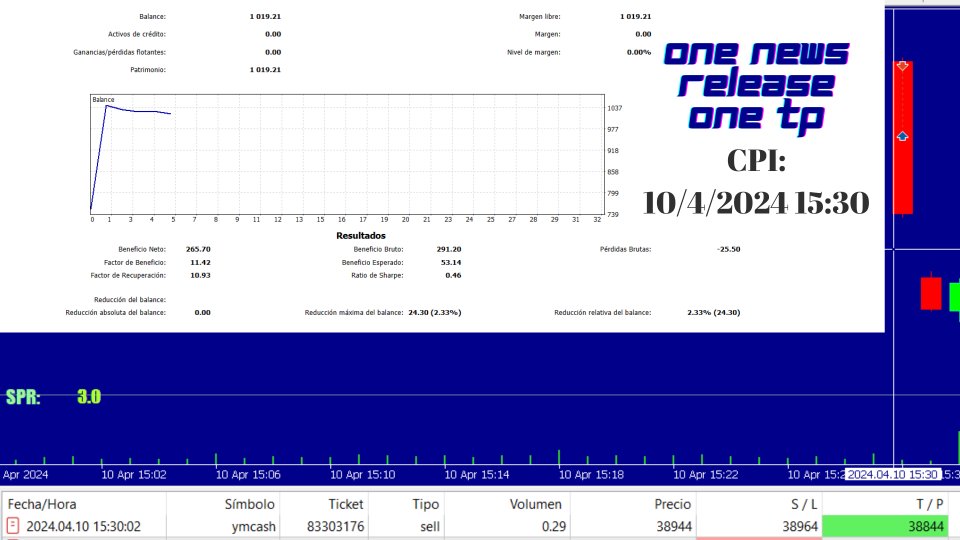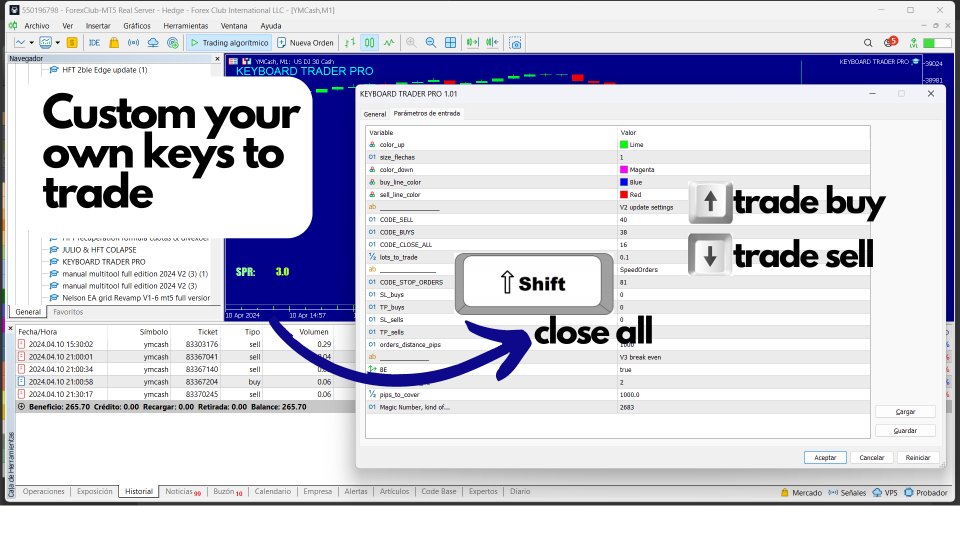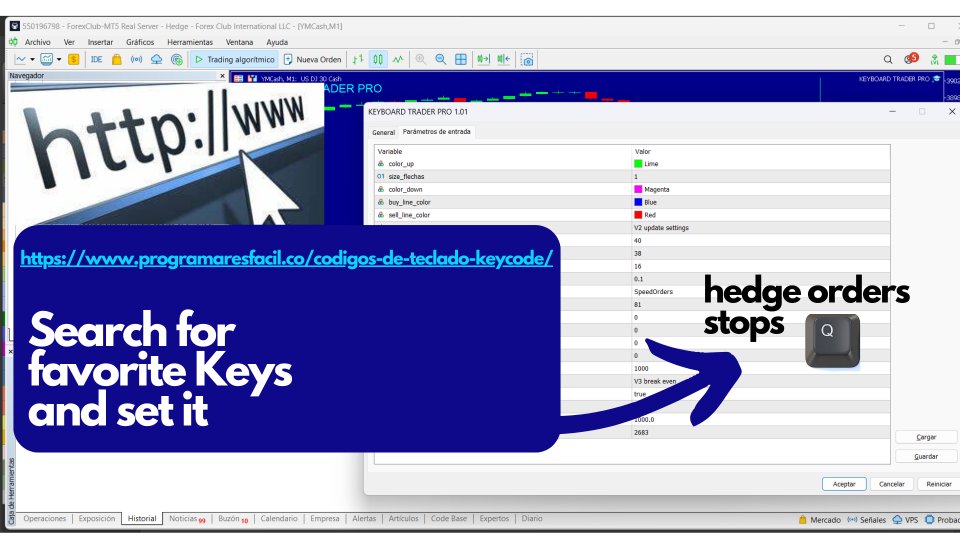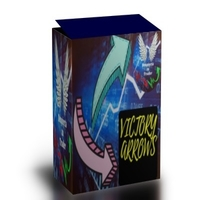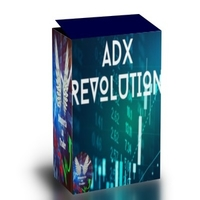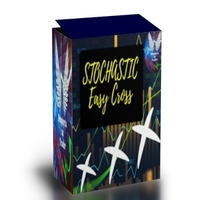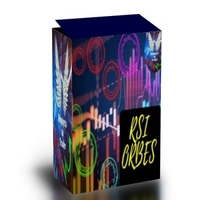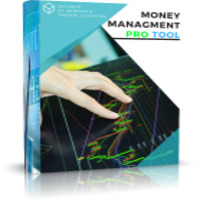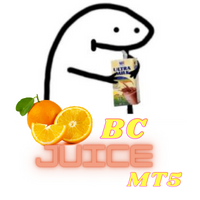Keyboard Trader
- 实用工具
- MARTIN ANDRES DEL NEGRO
- 版本: 1.1
- 激活: 10
Keyboard Trader is a tool designed for ultra-fast trading in MetaTrader 5 (MT5) using keyboard shortcuts. Here’s a concise description of its features:
-
Swift Execution: Keyboard Trader allows you to execute orders rapidly without clicking. You can use keyboard shortcuts to efficiently open and close positions.
-
Ideal for News Trading: Given the need for quick action during news events, this tool is particularly useful for trading during high volatility moments.
-
Customizable Hotkeys: The best part is that you can customize the keyboard shortcuts to your preference. Assign your own key combinations to perform actions that suit your trading style.
In summary, Keyboard Trader is an excellent tool for traders seeking fast and precise execution in MT5. Leverage its potential to enhance your trading experience! 🚀🔥