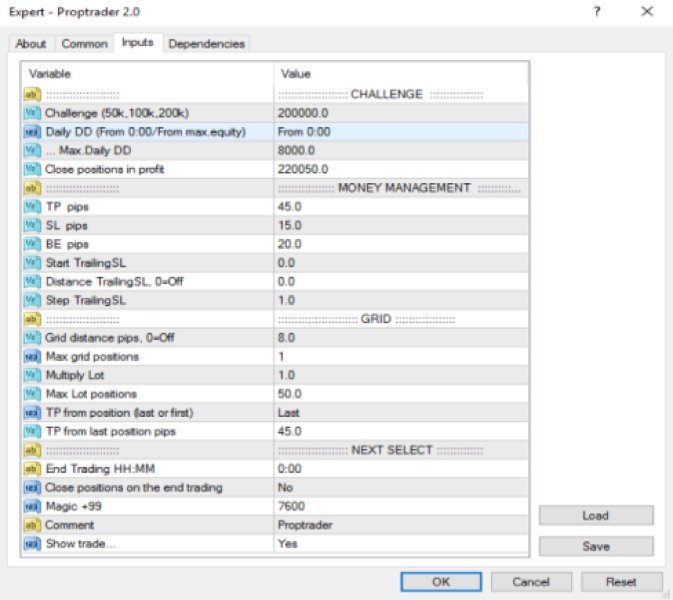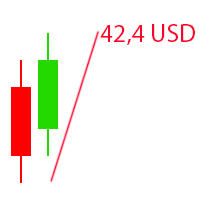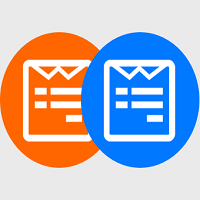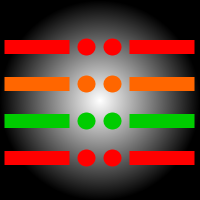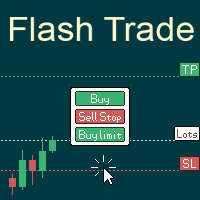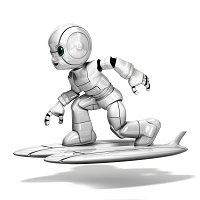Proptraders
- 实用工具
- Tomas Bystriansky
- 版本: 1.0
- 激活: 5
The tool is suitable for traders who trade with prop firms, it tracks your daily decline so you don't lose your account and also specifies the money management set by you...
The tool works as an Expert Advisior and therefore must be used in combination with a VPS in order to monitor the current status of your positions..
Prop account settings:
Challenge 50k,100k,200k
-Daily Drawdown - From 0:00 or From max.Equity - depending on the type of conditions of your company
-Daily Drawdown (8000usd) -in the event of a decrease in the value entered by you, it automatically closes all positions on the account so that you do not lose the account
-Close positions in profit (220050usd) -closes positions upon reaching the equity entered by you
Money management functions
-Automatically sets SL TP Trailing specified by you ,for all positions, whether manual or pending orders
-The grid function opens positions to a loss, it is possible to set the number of grid positions but also multiples of grid positions
It is a very good tool and especially a helper when trading with prop companies, I wish you a lot of luck in trading