Automated Stop Loss
- 实用工具
- James Andrew Flannery
- 版本: 1.0
Introducing the "Automated Stop Loss Placement" Script for MetaTrader 5
The "Automated Stop Loss Placement" script is a powerful tool designed to streamline your trading experience within the MetaTrader 5 platform. By automating the placement of stop loss orders, this script offers efficiency and convenience for traders of all levels.
Key Features:
-
Seamless Automation: Stop loss orders are placed automatically, moments after trade execution, saving you time and effort while ensuring consistent risk management, allowing you to focus on analyzing market trends and executing profitable trades.
-
Customizable Parameters: Tailor the script to your specific trading preferences with just two simple customizable parameters. Adjust stop loss levels effortlessly to align with your risk tolerance and trading strategy.
Choose Stop Loss by:
1. Percentage of Market Price
2. Basis Points (bps) of Market Price
3. Number of Ticks or Pips
4. Absolute Value (AV) -
Manual Override: Retain full control over your trades with the ability to manually override or delete stop loss orders when necessary. This feature ensures flexibility and adaptability to changing market conditions or trade management preferences.
-
Limit and Market Order Support: Automatic stop loss placement will occur immediately following the execution of limit orders as well as market orders.
-
Works on both Hedging and Netting Accounts
How to use
Once you've installed the "Automatic Stop Loss Placement" script, follow these simple steps to optimize your trading strategy:
-
Drag and Drop: Drag the EA onto your MetaTrader 5 chart. The script will then be ready for use.
-
Inputs Configuration:
- Navigate to the Inputs tab.
- Choose your preferred stop calculation method from the dropdown menu (Percentage, Basis Points, Ticks/Pips or Absolute Value) and specify the stop distance based on your selected method:
- Example 1: For a stop of 0.0045 on GBPUSD, select option 3 (Absolute Value) and enter 0.0045 into the Distance field.
- Example 2: If you want a 1% price stop distance choose option 0 (Percentage) and input '1' into the Distance field.
Alternatively, you could also use basis points (bps) for this (option 1), enter 100 into the Distance field since one basis point equals 0.01%.
- Indicative Stop Loss Lines:
Indicative stop loss lines visually represent potential stop levels: a red line above for short trades and a blue line below for long trades. These markers enable quick risk assessment based on your parameters. Zooming out your chart might be necessary to view these lines if wide stop settings are configured.
- Manual Override:
You can manually adjust or delete stop loss orders as needed, even after the EA places them, ensuring full control over your trades.
Stops can be deleted after 5 seconds of automated placement. If deleted earlier, the Automated Stop EA will try to replace the stop.

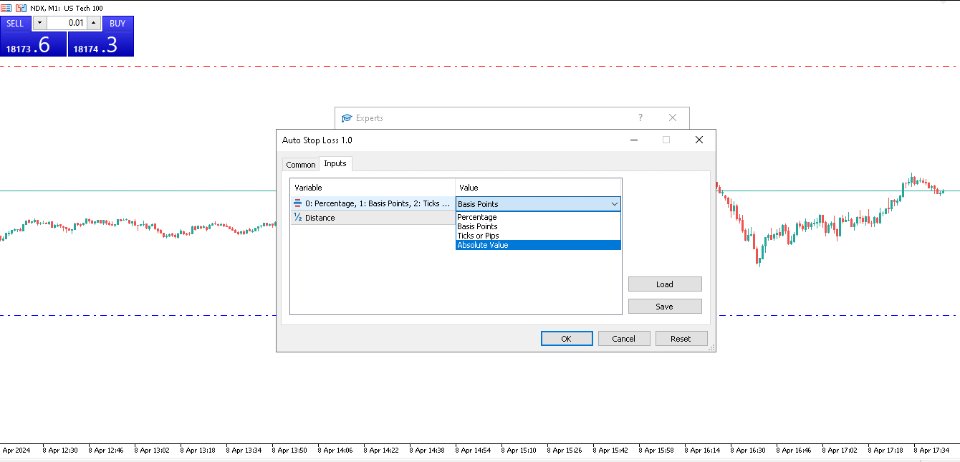

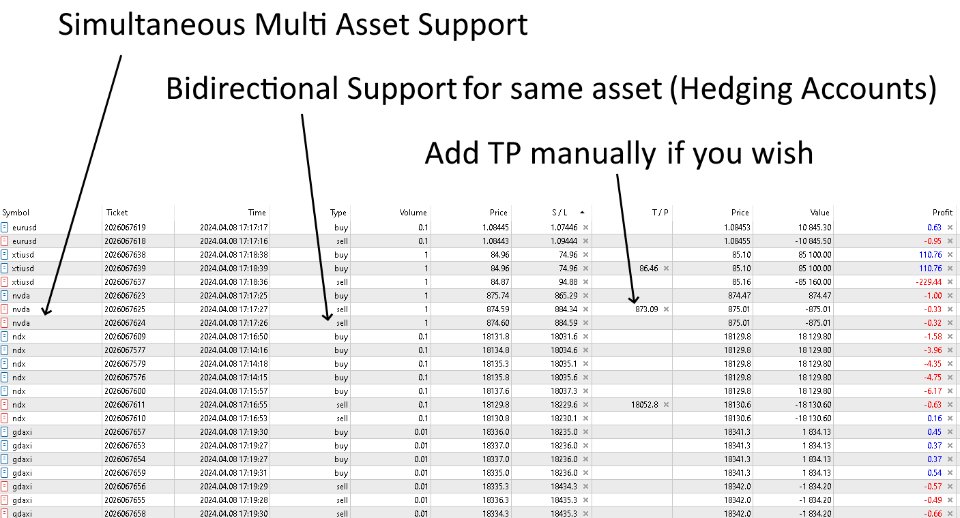





























































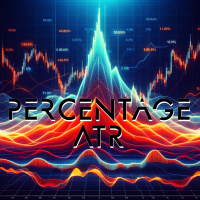

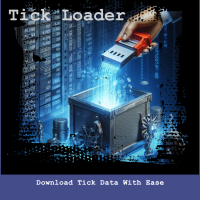
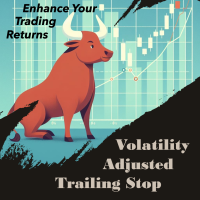

Perfect and simple. Thank you!