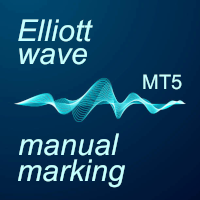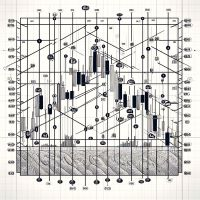Elliott wave manual marking
- 实用工具
- Dmitrii Ivanov
- 版本: 1.13
- 更新: 2 一月 2025
- 激活: 10
The program allows you to quickly apply Elliott Wave markup to the chart and edit it. A wide range of functionality will provide you with comfortable work.
Attention! The program does not work in the strategy tester.
The demo version of the program works only on the "USDCHF" instrument, you can download it here: https://disk.yandex.ru/d/fnwnfsc9TUZz3A
Program functions:
· Automatic "snapping" to extremes when placing or moving wave labels.
· Automatic scaling of wave label groups for each extreme vertically.
· Automatic adherence to the hierarchy of wave levels for labels for each extreme.
· Navigation when switching timeframes (centering the last selected label on the chart).
· Quick selection of a wave (or group of labels).
· Calculation of wave ratios.
· Quick change of wave level for labels.
· Quick hiding of labels for selected lower-degree waves.
· Automatic hiding of labels within the body of the "senior" bar (candle).
· Vertical chart scaling.
· Prompt saving and loading of working markups.
· One-button chart screenshot.