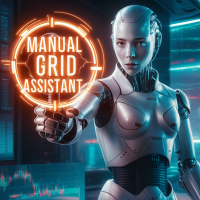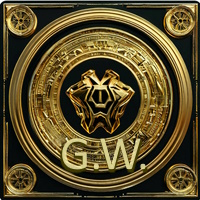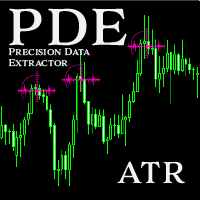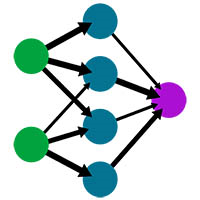Niguru Automatic Batch Trailing Stop for MT5
- 程序库
- Nino Guevara Ruwano
- 版本: 1.0
- 激活: 20
This trailing stop application will helping trader to set the trailing stop value for many open positions, that apply a grid or martingale strategy as a solution.
So if you apply a grid or martingale strategy (either using an EA or trading manually), and you don't have an application to set a trailing stop, then this application is the solution.
For EAs with a single shot strategy, just use the FREE trailing stop application which I have also shared on this forum.