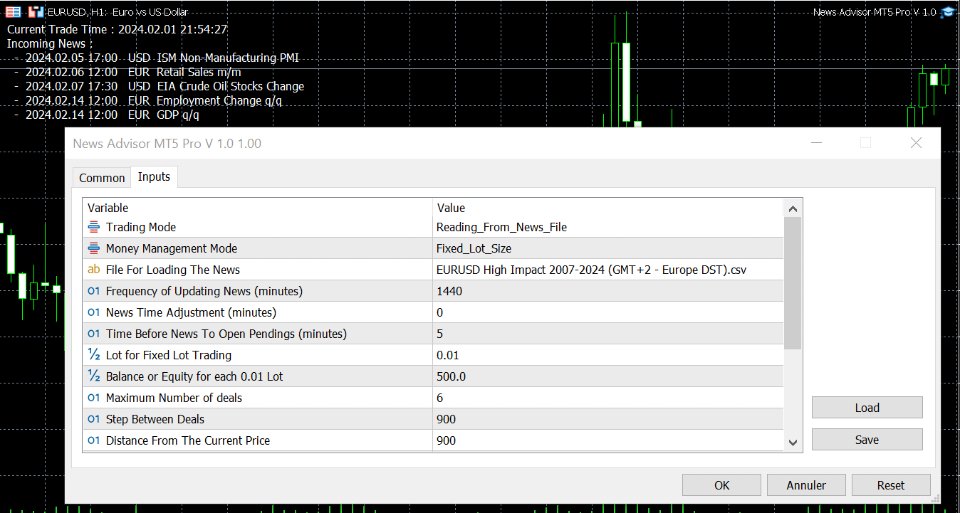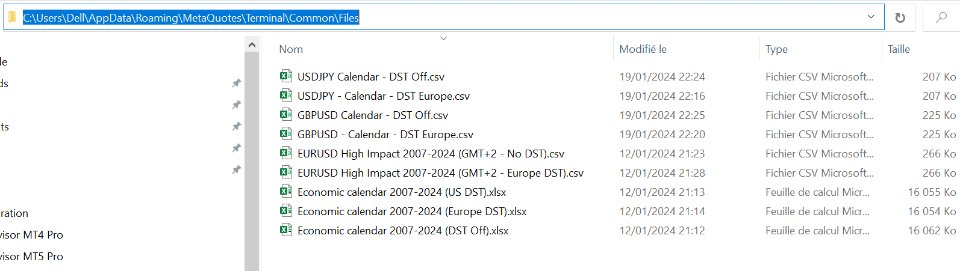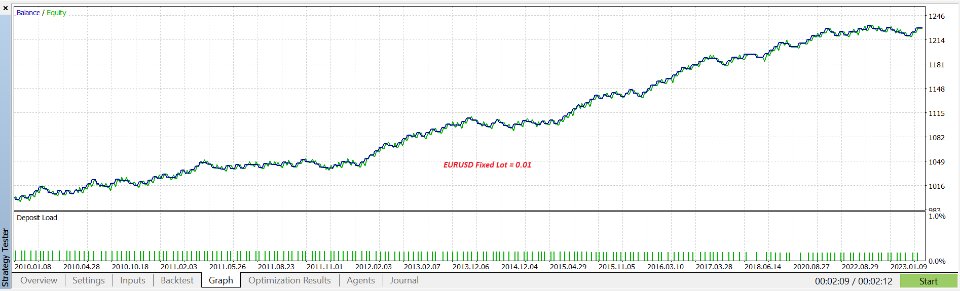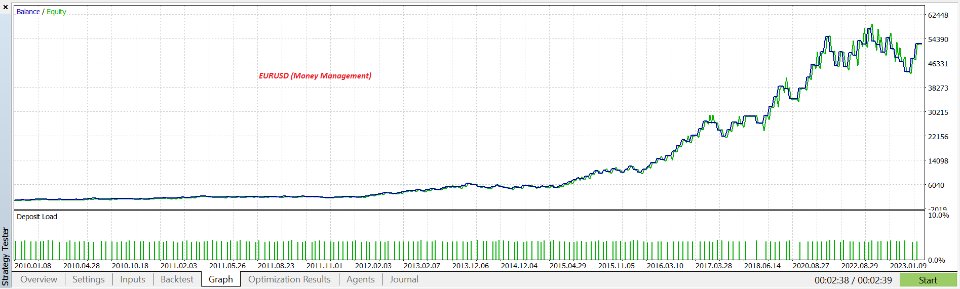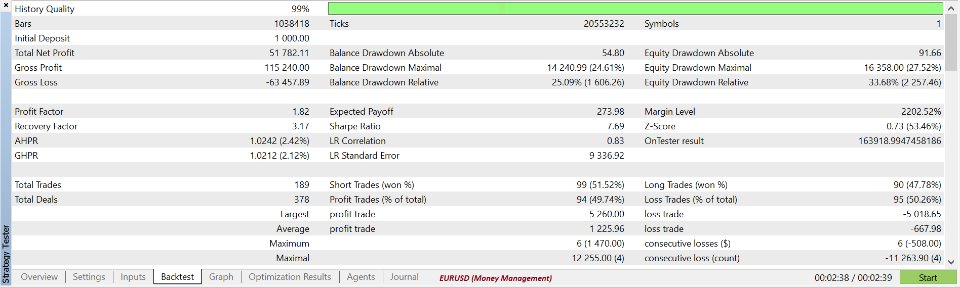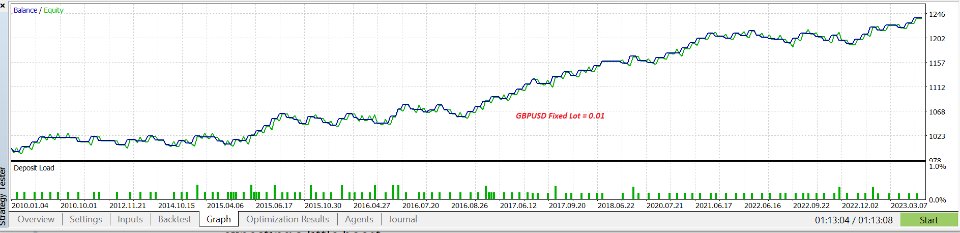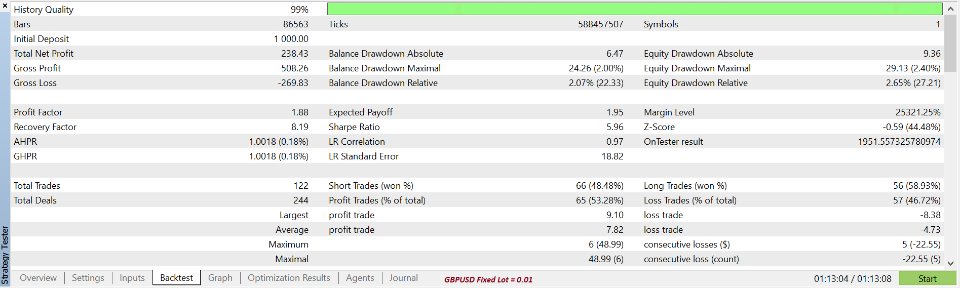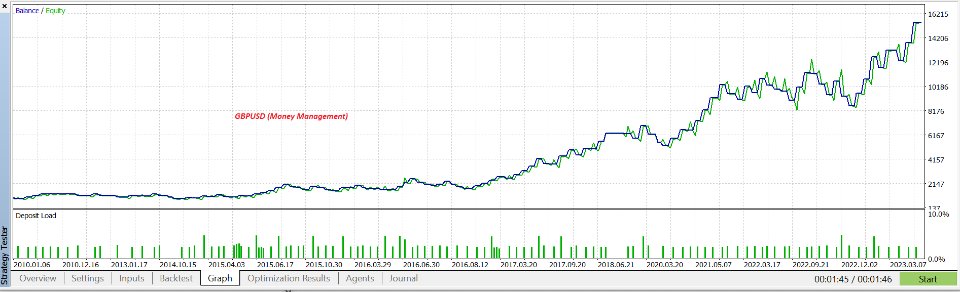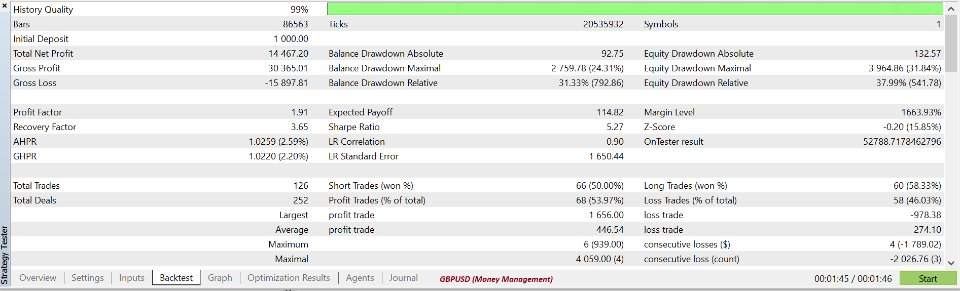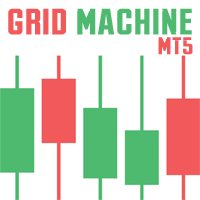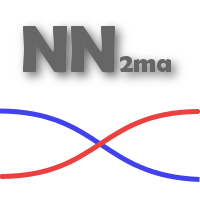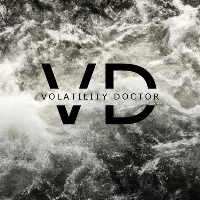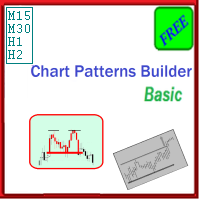News Advisor MT5
- 专家
- Zakaria Rachid
- 版本: 1.0
This Expert Advisor is designed for news trading. This version is the free version for MT5. The amount of news to handle is limited to 5 news in USDPY (0.01 Lot).
Please find below the other versions of this expert (The Pro versions have not limitations) :
The main advantage of this expert is that it’s offering backtesting capabilities (something that is not found in most news expert advisors).
This ability gives you the opportunity to optimize and test the efficacity, the stability and robustness your news strategy for many years and on many currency pairs and stocks before taking a decision of investing real money.
You can find some backtests showing some examples of the performance of this expert over many years (see the screen shots and the comments section - Please note that long term backtesting is available only in the Pro version).
The operating principle of this robot is very simple! You just need to prepare a CSV File containing the list of the upcoming news you want to trade and adjust the expert parameters (Time, Money Management, Take Profit, Stop Loss, Trailing SL, Slippage…) and it’s done, the expert is going to automatically open pending orders before the news release.
The CSV File must be placed in this path:
C:\Users\...\MetaQuotes\Terminal\Common\Files
The CSV file containing the news for trading must respect the following structure (see the attached file in the comments section):
ReleaseDt;Currency;EventName
Where:
ReleaseDt: Date and time of the release of the news (YYYY.MM.DD HH:MM).
Currency: Currency affected by the news (USD, EUR, JPY, GBP, XAU…).
EventName: News event (GDP Growth Rate, Unemployment rate…).
In the comment section, you can find files containing the history of all news for most of currency pairs with different DST (GMT+2), the news files are downloaded from the “Mql5 Economic calendar”:
You can also find some examples of CSV file to use for backtesting this Expert.
Please note that I will regularly upload updates the news files in the comment section so you can use them for live trading. You can also use some free tools to perform this task:
The parameters of the “News Advisor” are fully described within the expert, but please pay attention to these notes about these parameters:
News Time Adjustment (minutes): This variable allows you to adjust the time of the news to the time of your broker - might be negative (the EA is using the time of your broker).
Max Slippage: Calculated in the time of triggering of the pending order.
Maximum Spread: Calculated in the time of sending the pending order.