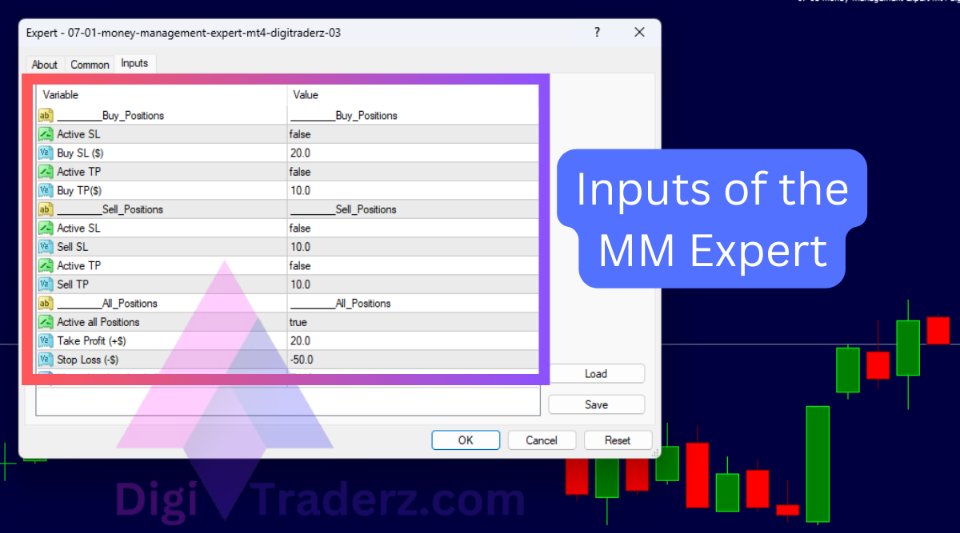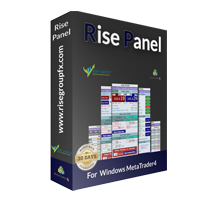MM DigiTraderz
- 实用工具
- Tohid Taheripour
- 版本: 101.30
There is no doubt that money management plays a key role in the success of a forex trader. Many people, despite having a good strategy for trading in the forex market, fail to earn a steady income because they do not observe the stop loss and take profit levels in their trades.
The Digitraderz.com team, due to the request of some of their audience, has designed a trader assistant robot for managing the stop loss and take profit levels in forex trades. This money management robot is offered for free in the MetaTrader 4 and 5 versions.
You can use the trader assistant robot to determine your risk level in trades once and for all and trade with more focus on your strategy, because this expert is watching over your trades. The applications and benefits of using this expert (EA) are very attractive and diverse.
Some of the advantages of the money management expert include the following:
- Risk control of trades without setting stop loss
- Management of take profit levels of trades
- Prevention of broker candle making
- Management of all trades at the time of news release
- Usable in all forex brokers
- No interference with the performance of other trading robots
- Separation of money management of long and short trades
- Setting stop loss and target in dollars and euros (base currency of the account)
- Simple design and easy use
- Usable in real and demo accounts
- Free download of the robot for all traders
- Possibility of use in MetaTrader 4 and 5
| Expert Name | MM DigiTraderz |
|---|---|
| Creator | 🌱DigiTraderz |
| Version | 🆕 1.1.3 |
| MT4 version | ✅Yes |
| MT5 version | ✅Yes |
| Robot price | 🆓Free |
| Available accounts | 🖥️Demo and real |
| Execution on positions | Just Manual trades |
| Broker limitations | 🚀None |
| Automatic stop loss | 💰In buy and sell positions |
| Automatic take profit | 💰In buy and sell positions |
| Money Managment for all traders | 📊simultaneous execution |
To download this expert, you can use the money management expert page on the Digi Traders website or watch its tutorial video on YouTube.
source: https://digitraderz.com/expert-advisor-money-managment/