Binance EA Connection Library
- 程序库
- Rajesh Kumar Nait
- 版本: 1.9
- 更新: 25 七月 2024
- 激活: 10
该库将允许您使用任何 EA 来管理交易,并且非常容易集成到任何 EA 上,您可以使用描述中提到的脚本代码以及显示完整过程的视频演示示例自行完成。
- 下限价、止损限价和止盈限价订单
- 下达市场订单、SL 市场订单、TP 市场订单
- 修改限价订单
- 取消订单
- 查询订单
- 更改杠杆、保证金
- 获取位置信息
和更多...
租赁加密货币图表是可选的,除非您的 MT5 上没有币安图表。
对于脚本演示:单击此处
如果您想与交易面板进行交易,您可能对此产品感兴趣
该产品是加密图表的插件
该库将允许您使用任何 EA 来管理交易,并且非常容易集成到任何 EA 上,您可以使用描述中提到的脚本代码以及显示完整过程的视频演示示例自行完成。
- 下限价、止损限价和止盈限价订单
- 下达市场订单、SL 市场订单、TP 市场订单
- 修改限价订单
- 取消订单
- 查询订单
- 更改杠杆、保证金
- 获取位置信息
和更多...
租赁加密货币图表是可选的,除非您的 MT5 上没有币安图表。
对于脚本演示:单击此处
如果您想与交易面板进行交易,您可能对此产品感兴趣






































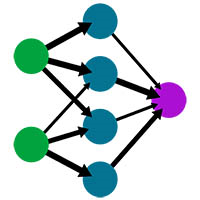

















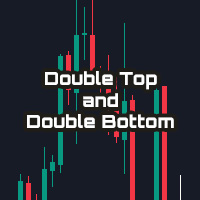
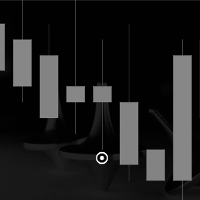













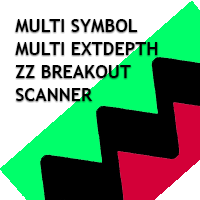
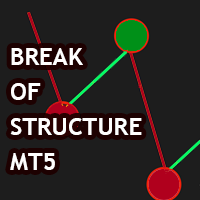
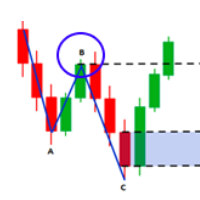








Product Works very good, Rajesh is was very responsive and supportive helped me get it setup no problem and the tutorial is also very detailed. It is easy to use.