Didi Alert Needle Detector
- 实用工具
- Alexandre Tadeu Molina
- 版本: 2.0
- 更新: 27 二月 2025
- 激活: 10
EA DIDI Alert - 来自“ATM Systems”的检针器
您是否正在寻找一种工具来帮助您利用金融市场上的最佳交易机会?
那么您需要知道,ATM Systems 的 DIDI Alert - Agulhadas Detector 是市场上唯一通过 DIDI INDEX 使用 Didi Aguiar 强大的 Needles Setup 交易策略的顾问,它拥有多种可用资源,与任何其他专用于此策略的顾问不同。如此完整、功能和实用!它可以识别需求、趋势和布林线开口,当检测到“完全需要”时,它会发出声音警报,包括通过推送通知和电子邮件,以及直观的图形仪表板,以快速、轻松地可视化分析结果。
DIDI Alert 采用最先进的人工智能开发,优化和完善了每一行代码,以确保最大的性能和准确性。此外,DIDI Alert 在上线全球最大、最值得信赖的交易社区 MQL5.COM 平台之前,还经过了数月的严格测试。
DIDI Alert 与市场上的大多数资产兼容,只要它们有足够的运动量,不会显示重复的蜡烛(请参阅添加图像中的示例)。
想象一下顾问 - DIDI ALERT 可以同时以图形方式分析多达 100 个交易品种 3 次的实用性和灵活性!那是, 只需几秒钟,用户就可以同时访问多达 300 个图形窗口的分析,从而节省宝贵的时间,并且不错过交易机会。
对于使用和想要使用 DIDI Agulhadas 方法的人来说,DIDI Alert 是理想的工具,这种技术被最有经验的交易者广泛熟知和尊重。有了DIDI Alert,您不必担心手动分析每种情况来检查您是否有三个进入交易的起点,根据针策略,是买针还是卖针,是否存在上升趋势以及布林线开口。想象一下在 300 个图形窗口中手动执行此操作需要多长时间! DIDI ALERT 顾问将在几秒钟内为您完成此操作,并在检测到可能的交易机会的迹象时通知您。因此,只需分析相关场景,并根据您的业务计划和概况决定是否进行交易。
非常简单的配置:简而言之,您在市场观察窗口中选择所需的资产,最多 100 个资产,打开 EA DIDI ALERT 并在选项面板中定义 3 个时间范围,如果您想接收通知,则可以使用它们。 ..
不要再浪费时间了,立即从 ATM Systems 购买 DIDI Alert - 检针器。您将会惊讶于这个工具可以给您带来的灵活性......
立即购买并改变您在金融市场的谈判方式。
优点:
- 双语:提供英语和巴西葡萄牙语版本。
- 同时分析三个图形间隔中的多达 100 个交易品种(3 x 100 = 300 个同时分析)
- 使用 Agulhadas 的 DIDI 方法寻找最佳交易机会
- 声音通知
- 通过手机上的 PUSH 通知
- 电子邮件提醒
- 03 个时间范围可供选择,从M5 到 D1
建议:
- 时间范围:大于 H1 的时间可提供更好的结果和命中率。
- 货币对、金属和指数:所有货币对、指数、金属和股票(缓慢波动者除外)。
- 设置:即可使用,但具有校准能力。
- 包:您可以使用任何您想要的包。
- 最低存款额:没有最低金额限制。
- 策略测试器:在策略测试器中不起作用。
- 模拟账户:适用于任何模拟账户。
在未先阅读用户手册(包括测试模式)的情况下,请勿运行“EA - DIDI Alert”!
执行前请阅读手册... <<点击这里>>
更多信息,请查阅ATM Systems的DIDI Alert用户手册 <<点击这里>>
谢谢,尽情享受!

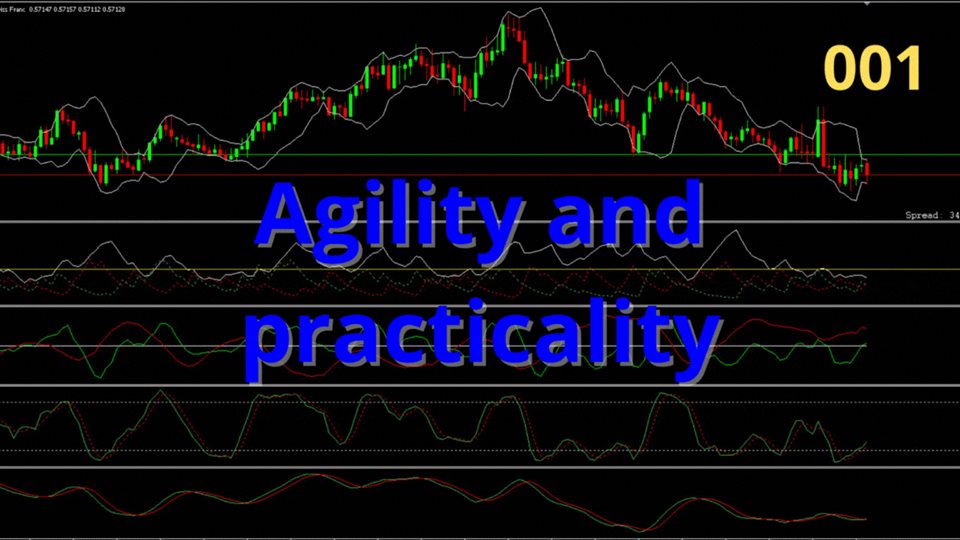
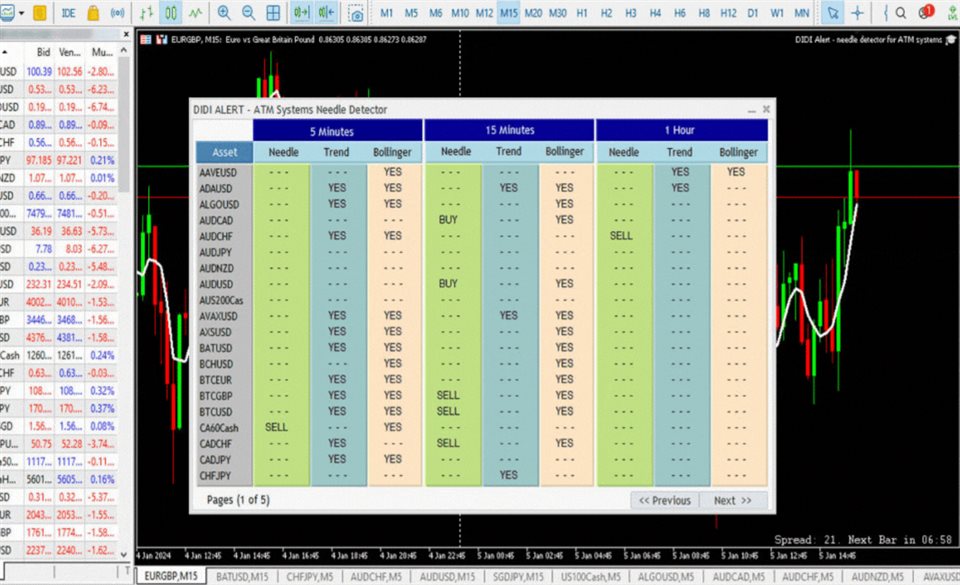
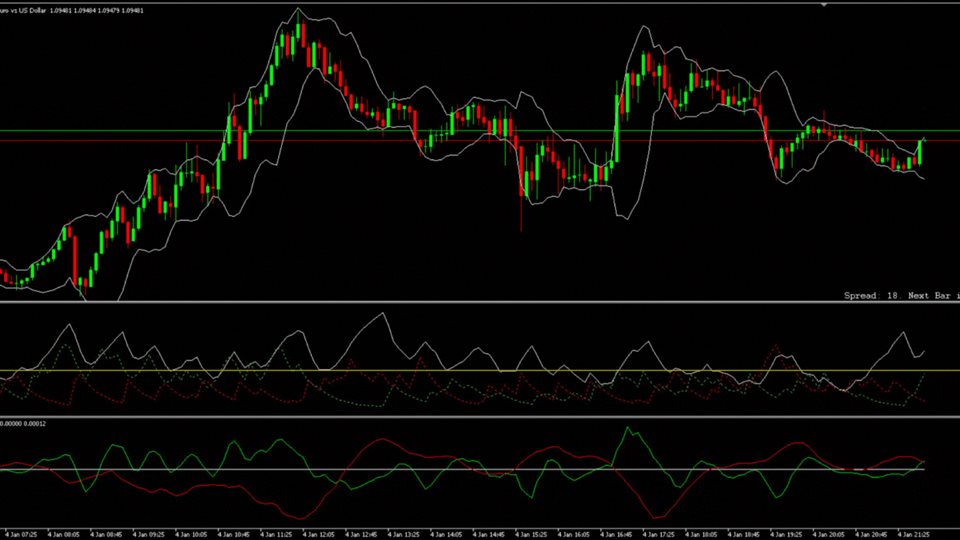

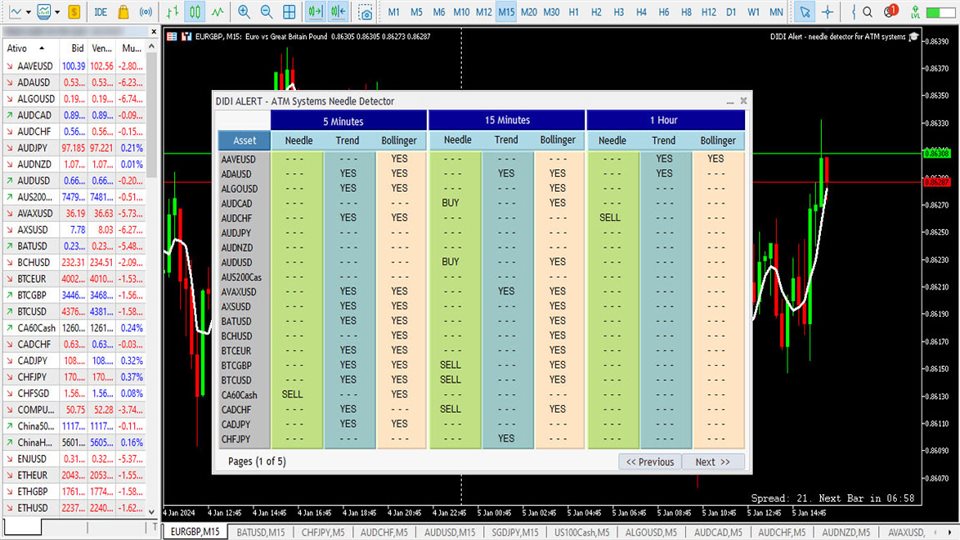
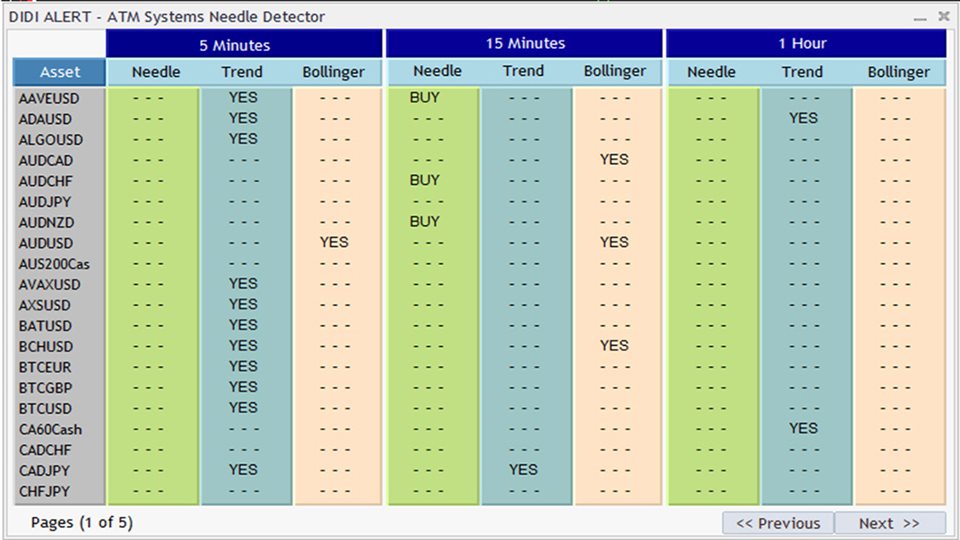
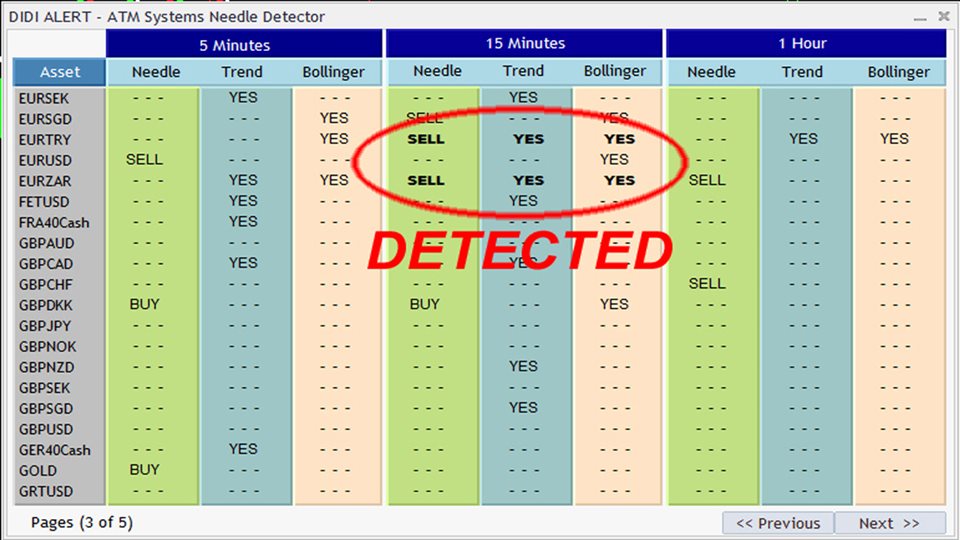
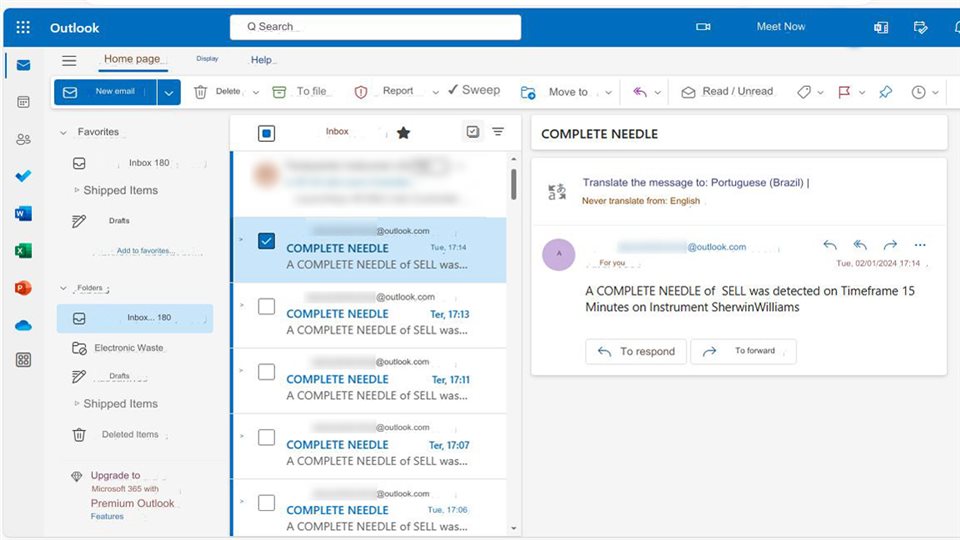
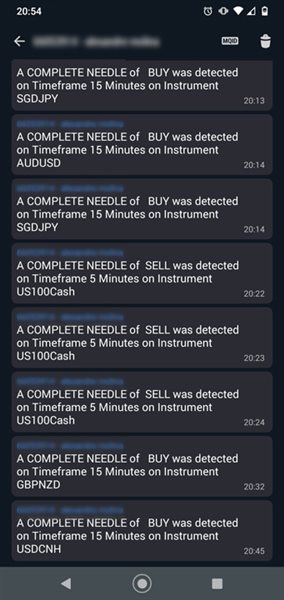
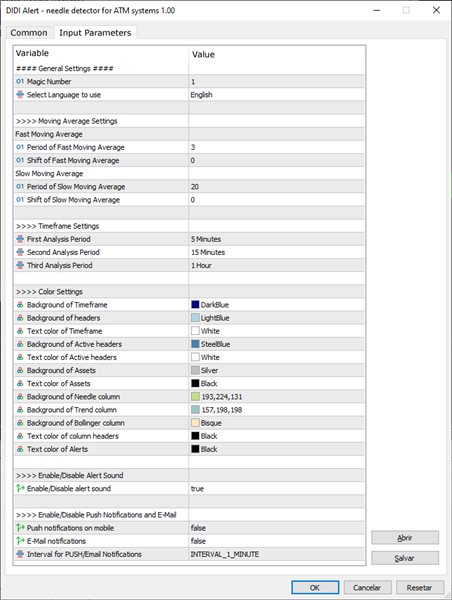





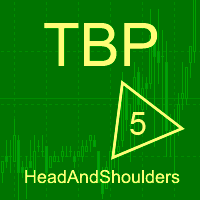


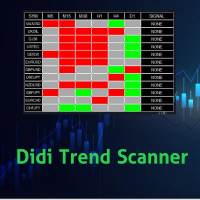




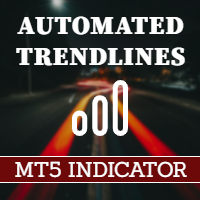

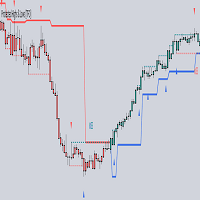




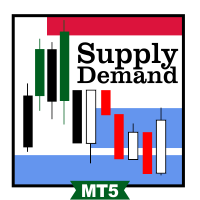



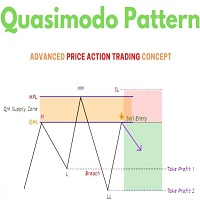


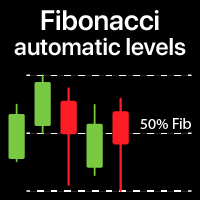
































Excelente para quem usa o setup do Didi. Notifica perfeitamente quando acontece uma agulhada confluindo com ADX e Bollinger. Melhor de tudo é que verifica em 3 timeframes diferentes. Parabéns pelo desenvolvimento. Deus abençoe.