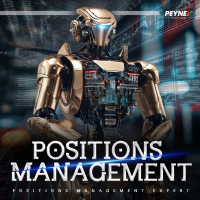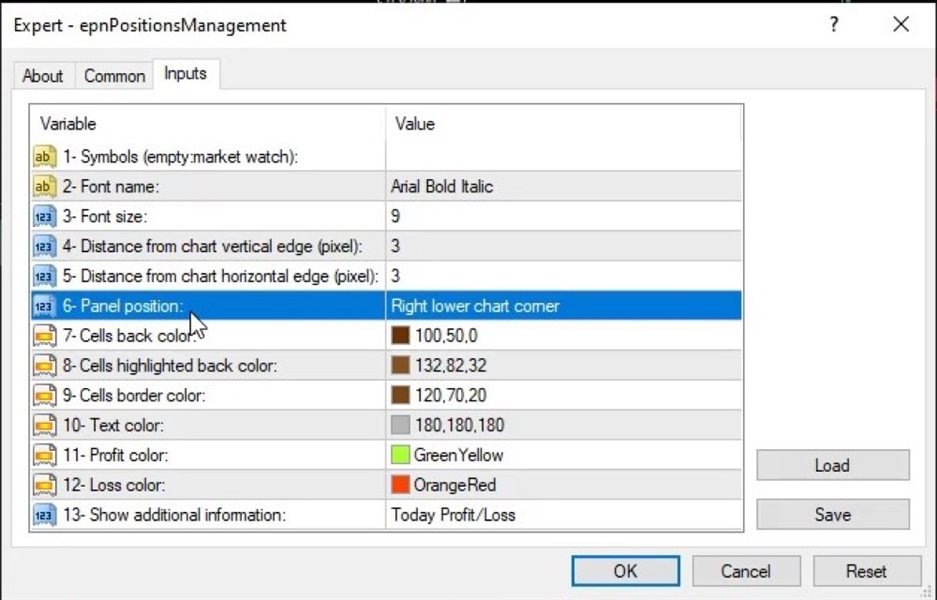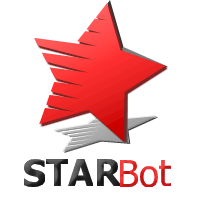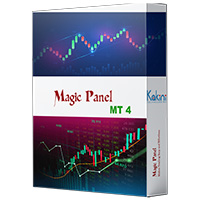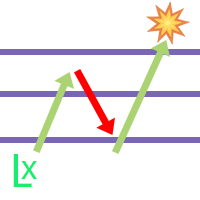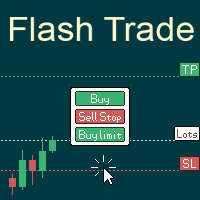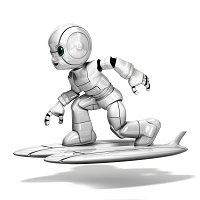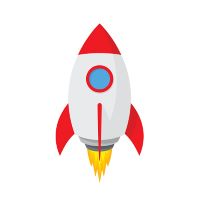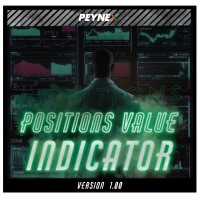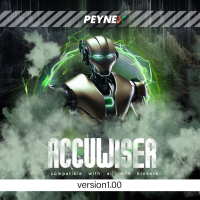Positions Management Expert
- 实用工具
- Arash Nikniazi
- 版本: 1.0
- 激活: 5
This Expert provides a panel to manage all positions you have on different pairs or any instruments.
not only you can close your positions just by clicking the amount of profit or loss shown on the related cell, but also you can customize whatever you see on the panel from font size to lines and background colors.
Remember , auto trading on MT4 panel must be active, but in our Expert we have provided a key on the panel to activate or deactivate the panel to avoid closing by accident.
Any questions contact me in private
join our channel : https://www.mql5.com/en/channels/peynex
Any questions contact me in private
telegram/Instagram support @peynex