Easy News
- 实用工具
- Maik Kemper
- 版本: 1.2
- 更新: 2 一月 2024
With Easy News, you can trade breakouts from a range at specific times.
This is particularly lucrative for news and economic announcements because high risk/reward ratios are often present in these situations.
This tool is suitable for all currencies and timeframes.
It includes profit pyramiding.
This means that when the first order is in profit by xx points (adjustable), another order is opened (depending on the set quantity).
How does it work?
At a specific time, the tool creates 2 stop orders (1xBuy and 1xSell). You specify how many points (not pips!) away from the current price the stop orders should be placed.
You enter the start time; I recommend 2-5 seconds before the actual event. For example, if the news is at 15:30 (broker time), I would set:
Start Time Hour: 15 Start Time Minute: 29 Start Time Second: 58
Lot Size: 0.01
Distance for Stop Orders in points
Take Profit in points
Stop Loss in points
Trailing Start in points
Trailing Stop Loss in points
Breakeven in points: 0 = disabled
Delete Other Position: true/false (if true, the opposite position remains if an order is triggered)
Magic Number Profit for Pyramiding: 0.05 (when the last position is $0.05 in profit, another position is opened, and so on)
Max. Number of Additional Orders
It's essential to thoroughly test this in a demo account beforehand, including finding the best settings for distance, TP, SL, and TS. You can access specific settings for various currency pairs through the link provided in the tool.


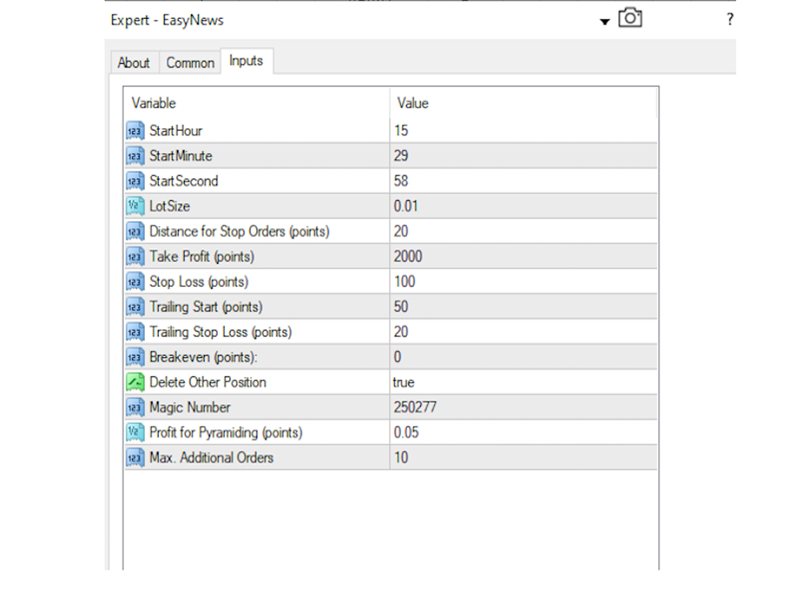
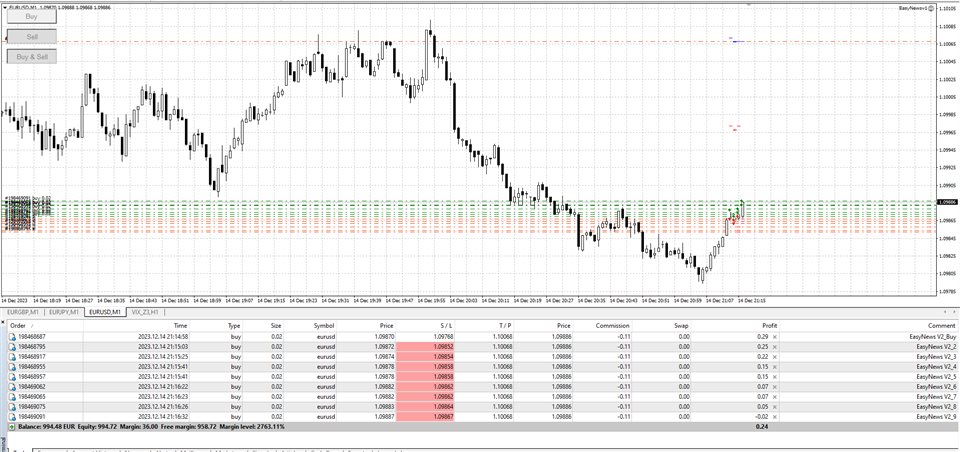
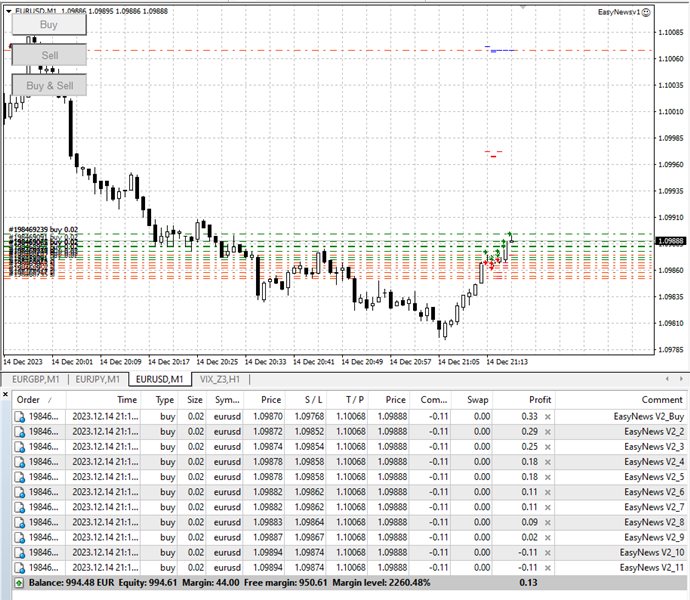


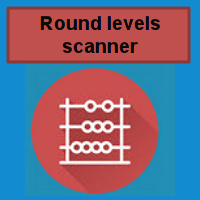




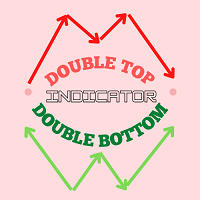













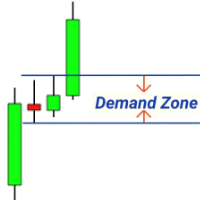



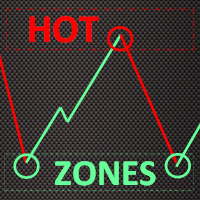



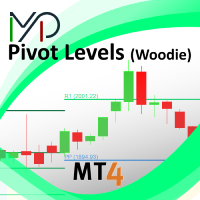






























Super EA !!!!!