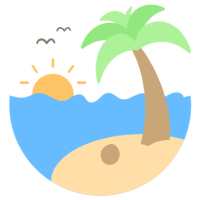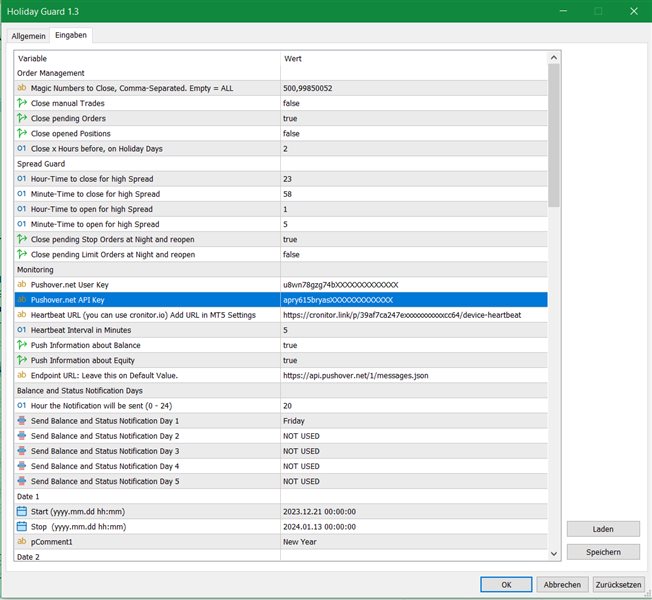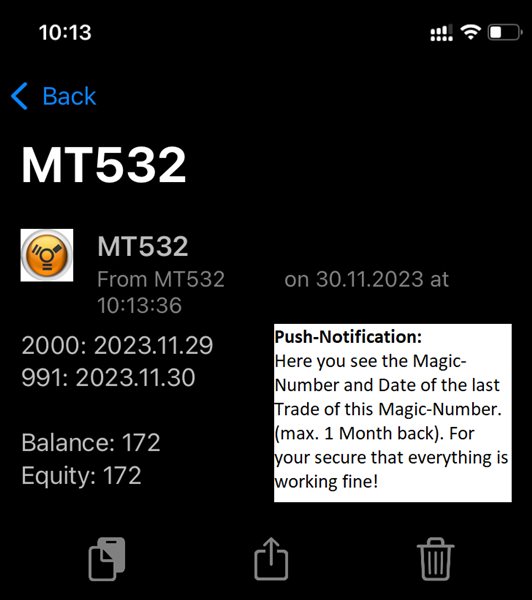Holiday Guard
- 实用工具
- Nataliia Vyhovska
- 版本: 1.4
- 更新: 12 十二月 2023
- 激活: 20
Achieve peace of mind with our EA companion! Simply set it and let it roll. Safeguard your trades on sluggish market days and holidays. Get updates on your balance and EA status every Friday evening, for example. Stay in the loop even if your terminal or VPS decides to take a break. Trading made easy – enjoy the tranquility!
This EA has several functionalities
- Closing of pending or open positions during pre-configured holidays.
- Automatic closing and reopening of pending positions during the night (high spread times).
- Monitoring of the terminal, whether the terminal is still online and running (heartbeat function).
- Fixed interval at which a push message is sent with account information and the date of the last transactions.
The Close opened Positions option is deactivated by default and may only be used with EAs that open pending positions. Otherwise, you must first test this option in a demo account so that there is no endless loop in which the position is opened and immediately closed again.
Settings
Order Management
Magic Numbers to Close, Comma-Separated. Empty = ALL | Order and Position close will affect only this Magic Numbers. Empty = All Orders and Postions.
Close manual Trades | Holiday Dates will affect manual Trades On / Off.
Close pending Orders | Holiday Dates will close pending Orders.
Close opened Positions | Holiday Dates will close open Positions.
Close x Hours before, on Holiday Days | It's a good idea to stop some Hours before Holidays begin.
Spread-Protection
Hour-Time to close for high Spread | The time in hours that pending positions should be removed.
Minute-Time to close for high Spread | The time in minutes which pending positions should be removed.
Hour-Time to open for high Spread | The time in hours which pending positions should be re-inserted.
Minute-Time to open for high Spread | The time in minutes which pending positions should be re-inserted.
Close pending Stop Orders at Night and reopen | Activate spread protection for buy stop/sell stop positions.
Close pending Limit Orders at Night and reopen | Activate spread protection for buy limit/sell limit positions.
Monitoring (Add URL https://api.pushover.net and https://cronitor.link in MT5 Settings)
Pushover.net User Key | User Key is visible on the Dashboard of Pushover.
Pushover.net API Key | Click new Application on Pushover and you get you API Key.
Heartbeat URL (you can use cronitor.io) Add URL in MT5 Settings! | URL will be triggered for MT5 Monitoring.
Heartbeat Interval in Minutes | Interval in Minutes to send a Heartbeat. Leave it at the default setting.
Push Information about Balance | Send Balance Amount in Push Notification.
Push Information about Equity | Send Equity Amount in Push Notification.
Balance and Status Notification Days
Hour the Notification will be sent (0 - 24) | Select the hour when you would like to get informed with Push Notification.
Send Balance and Status Notification Day 1..5 | Select the days when you would like to get informed with Push Notification.
Date 1..20
Set your start and stop Holiday Dates.
Timeframe does not matter. Ensure you add the Web Address to MT5 Settings.
https://api.pushover.net
Add your Heartbeat Provider as well in MT5 Settings. I personally use cronitor and there I connected the Telegram Alert.
https://cronitor.link
I wish you good Trading and Peace of Mind with this Utility.
#OfflineProtection #AccountSafety #PushUpdates #AutomatedAlerts #VPSGuardian #TradeSecurity #NotificationUtility