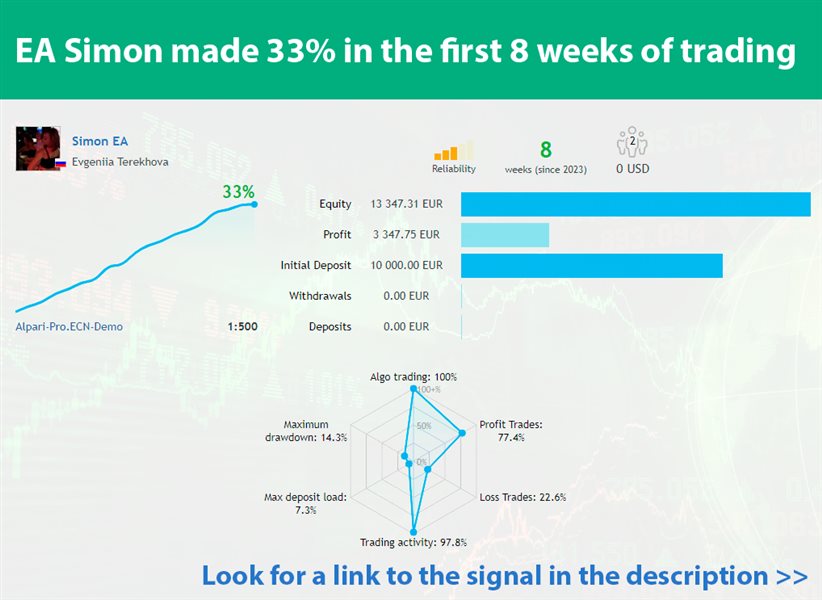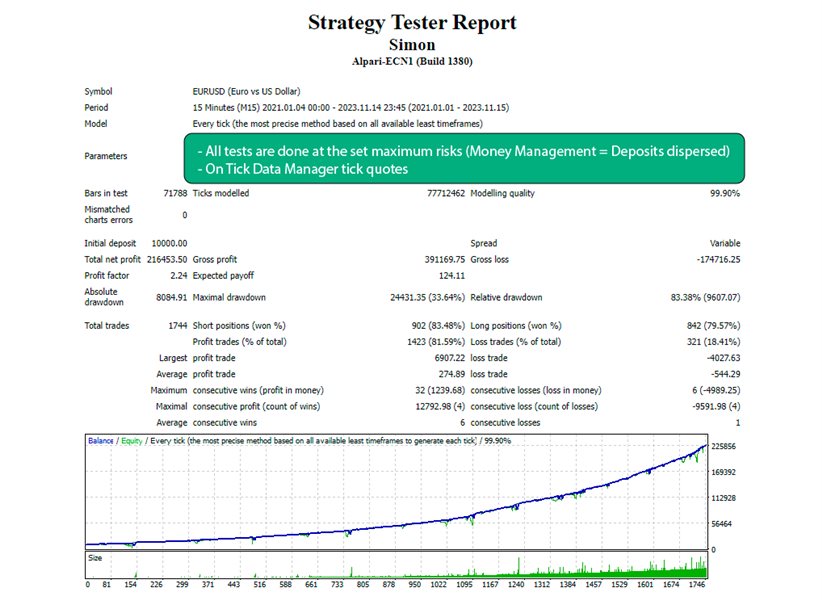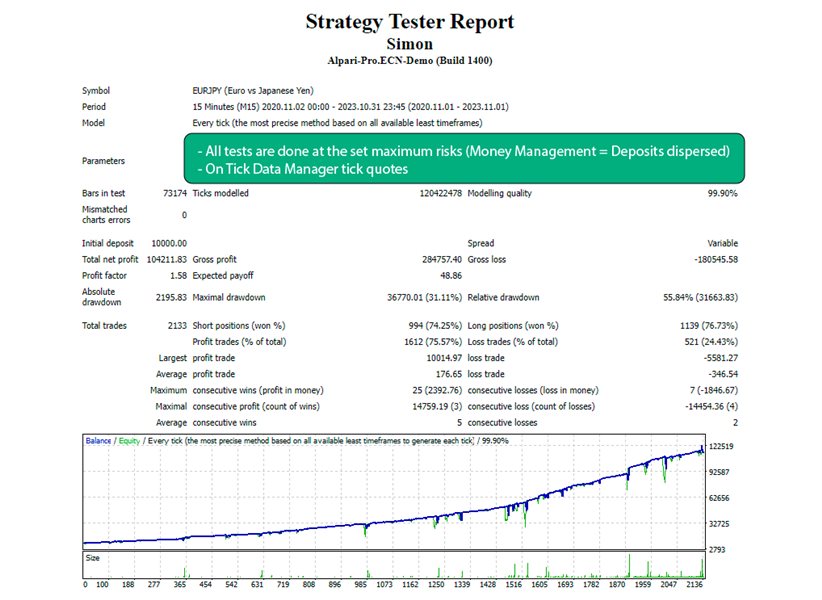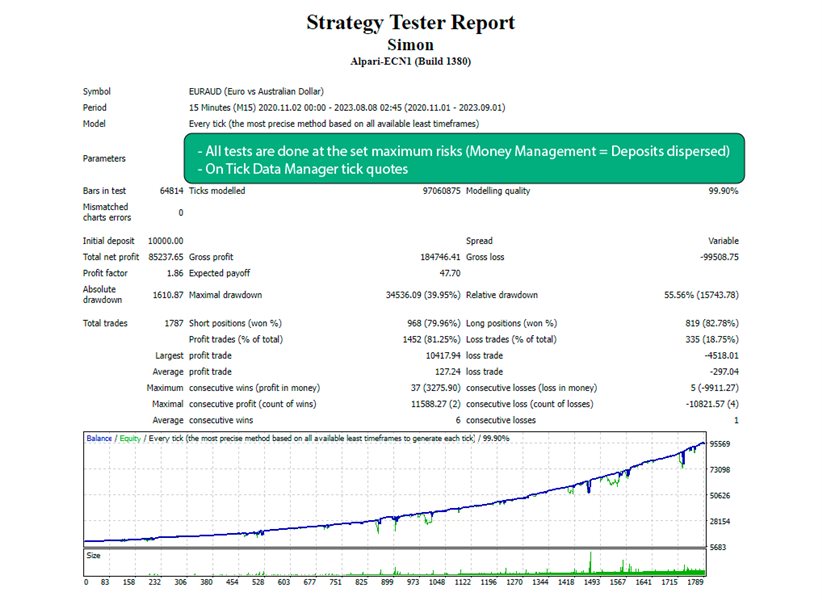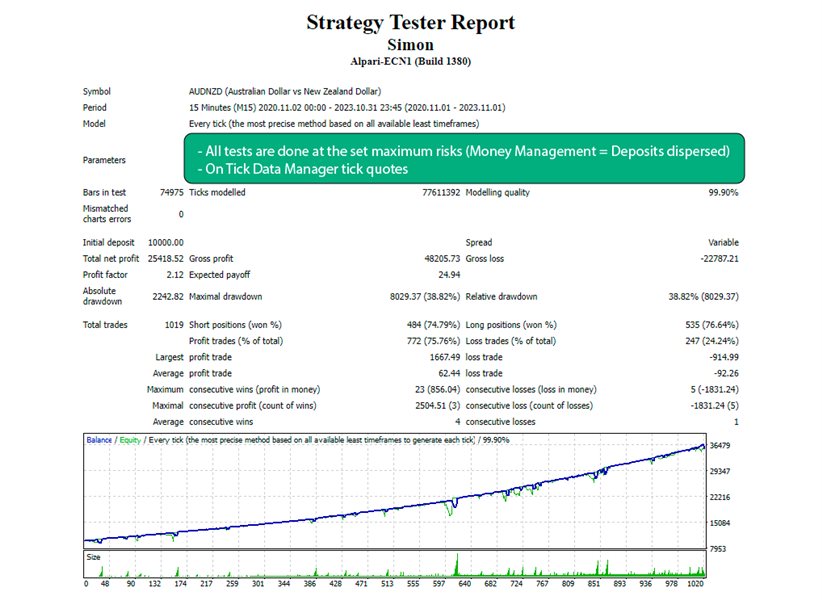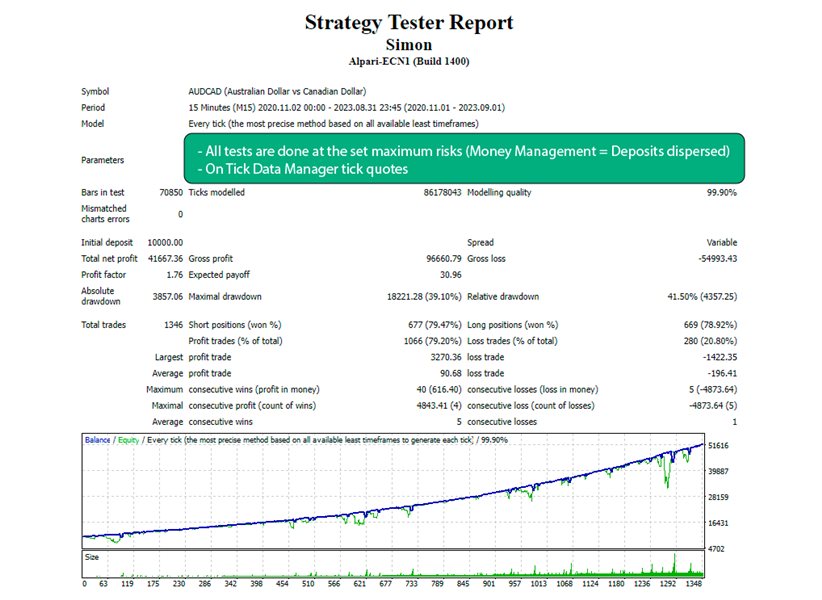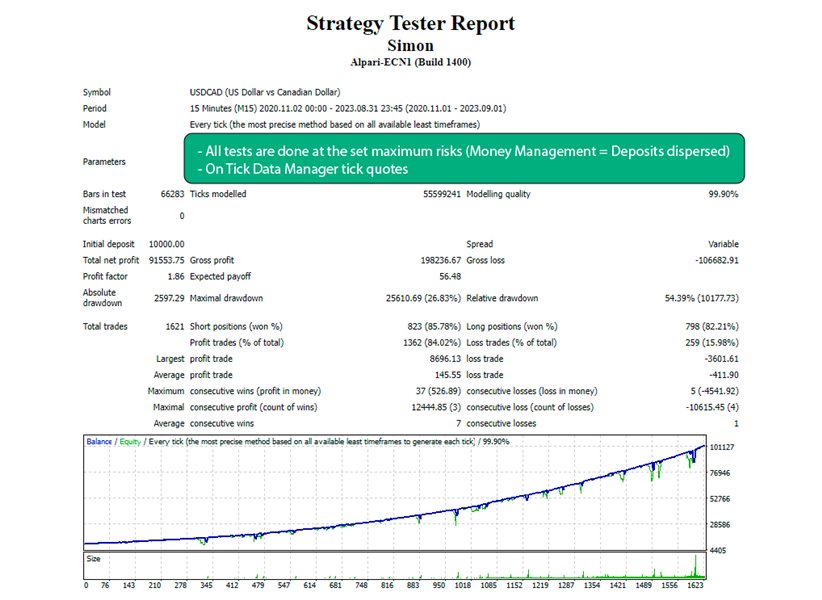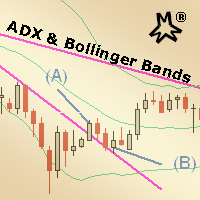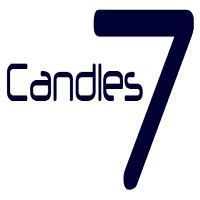Simon MT5
- 专家
- Evgeniia Terekhova
- 版本: 1.1
- 激活: 15
PLEASE PAY ATTENTION BEFORE TESTING!!!
- Symbol: EURUSD
- Timeframe: М15
- Model: Every tick
It is important for the Expert Advisor to operate in the correct time zone, so before testing, you should correctly set the GMT parameter.
How to set the GMT parameter correctly?
- The setting should be made at the time when the market is open and ticks are received in the trading terminal.
- Open Google and search for "Current GMT time," then open the first website that appears and note the time (for example, it's 10:53).
- Open the trading terminal in which you will be testing and using the Expert Advisor. Open the data window (Market watch in English), and at the top of this window, you will see the time of your broker's trading server (let's say it's 12:53).
- Subtract the Greenwich Mean Time (GMT) from the broker's time and get the parameter to be set in the Expert Advisor (Example: 12-10=2, set +2 in the advisor).
The Expert Advisor can trade using the classic algorithm with fixed StopLoss and TakeProfit, as well as using the strategy of averaging which gives a stable profit on a long distance.
+BONUS: Trading panel.
For those who prefer manual trading and want to control risks independently, there is an additional Trading Panel module. To get the opportunity to open trades in manual mode with a high-performance trailing stop, leave a review about Prop GT and send me a private message.
Installation and configuration
The Expert Advisor is configured to work on 6 currency pairs: EURUSD, EURJPY, EURAUD, USDCAD, AUDNZD, AUDCAD.
You can download the settings files by clicking here
IMPORTANT!!! Set the GMT parameter for your broker otherwise you will not get correct tests.
External settings of the Expert Advisor
- Money Management – select the type of lot calculation
- Lot – initial lot in case of using Money Management = Set the lot in the Lot parameter
- Divider (Balance / Divider) – divider for the calculation of the initial lot from the deposit size (used in Money Management = Use a divider)
- Broker's time offset relative to GMT – GMT time offset of your broker's server time
- Hour of the start of trading – set the hour when the Expert Advisor starts to trade
- Hour of the stop of trading – set the hour when the Expert Advisor stops to trade
- Timeframe ZigZag – the period of the ZigZag indicator to determine the trading direction
- ZigZag Depth, ZigZag Deviation – parameters of the ZigZag indicator
- Trading – the type of opening of trades. Choose trading on levels or from critical zones
- ATR Period – averaging period of the ATR indicator
- Fibo level – set one of the trading levels
- TakeProfit – set the TakeProfit size (0 - without TakeProfit) (in case of averaging it is set relative to the average point of all trades)
- Swap compensator – choose whether to adjust the TakeProfit level with correction for Swap
- StopLoss – set the StopLoss size (0 - without StopLoss) (should not be used together with averaging)
- Use Trailling Stop – turn on the Trailing stop
- StopLoss distance – set the distance from the price to the stop when the Trailing stop is active
- Minimum trailing profit – the amount of minimum profit, in pips from which the Trailing stop starts to work
- Minimum averaging step – minimum distance between orders in the averaging strategy
- Averaging lot multiplier – lot size multiplier in case of using the averaging strategy
- MagicNumber – unique number of the Expert Advisor
- comment – comment in orders of the Expert Advisor