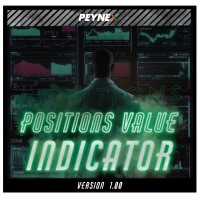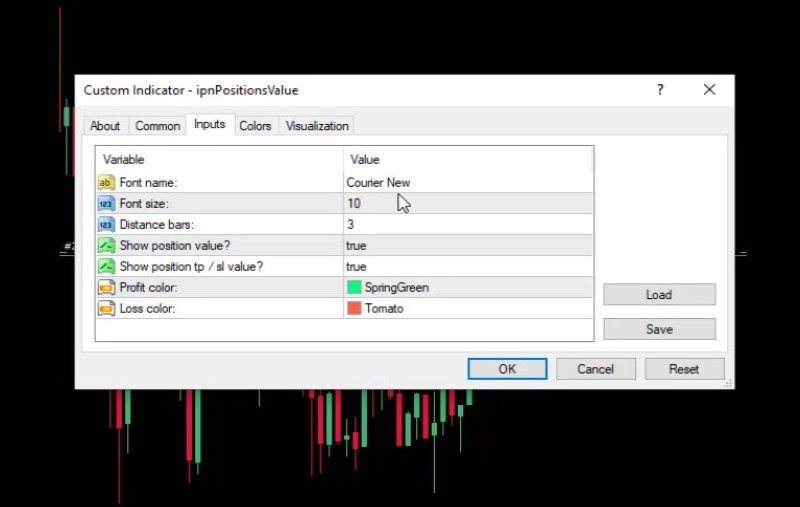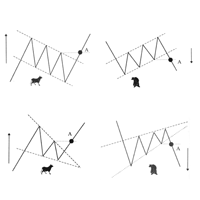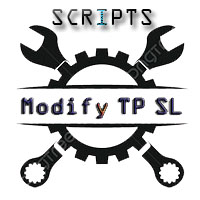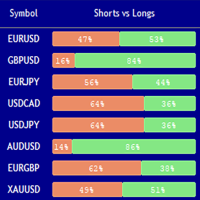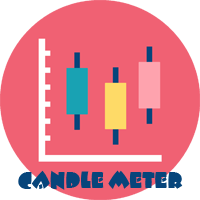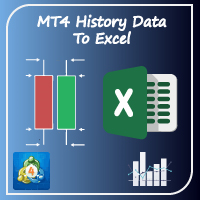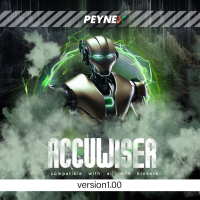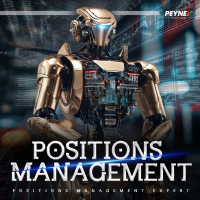Positions Value
- 实用工具
- Arash Nikniazi
- 版本: 1.0
- 激活: 5
By using this indicator you can easily find out how much your position is in profit right on the volume line on the chart. no need to take your mouse pointer on the lines.
--- if you have different positions you can set all your TPs or SLs to a specific price to know the final value if the price reaches there.
key features are :
--- opened positions TP/SL value right on the chart.
--- live value of the open position right on the volume line.
--- commissions and swaps are being calculated.
--- font size can be adjusted
--- distance from the last candle can be adjusted ( shift the number right to be easier to see )
--- different TPs or SLs can be seen as SUM Value on the line.
contact us on telegram or Instagram for support. @peynex