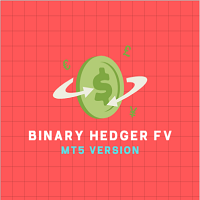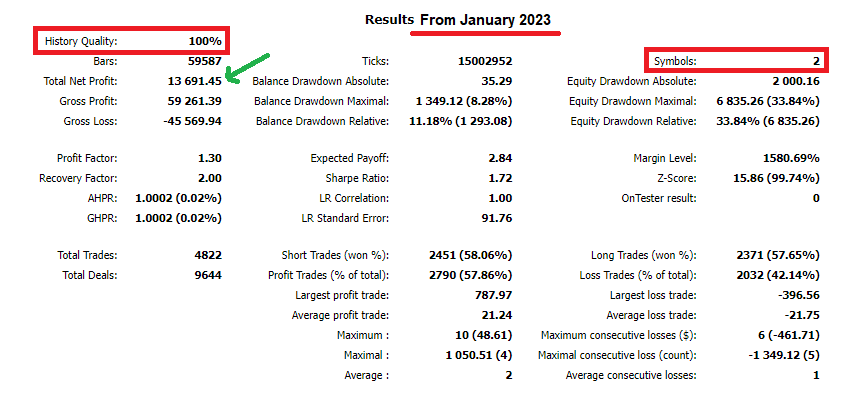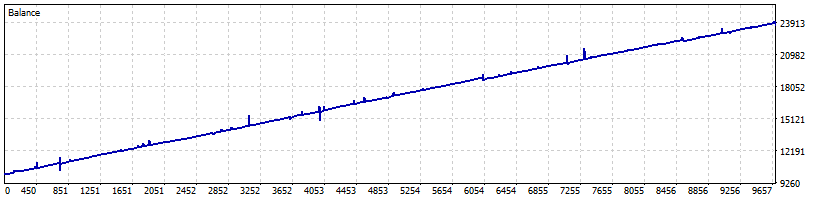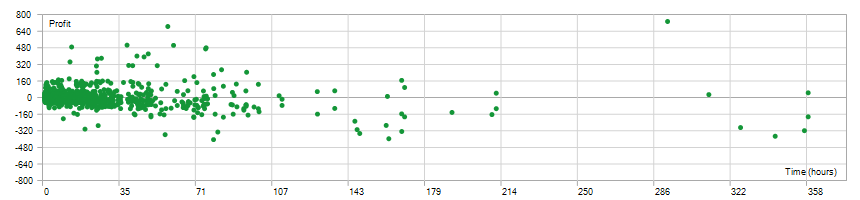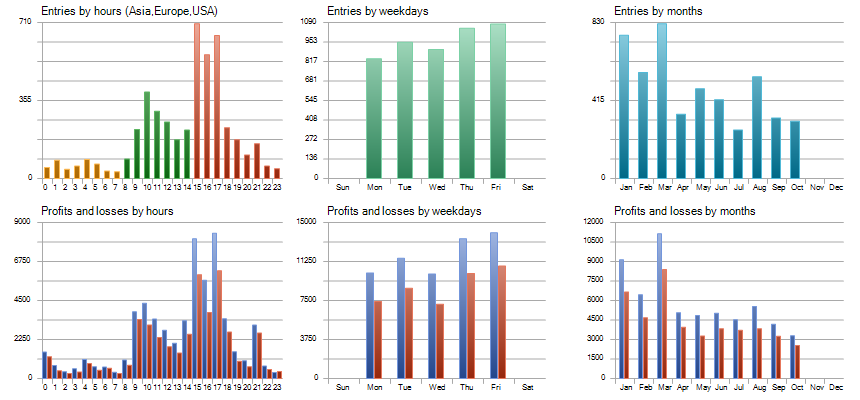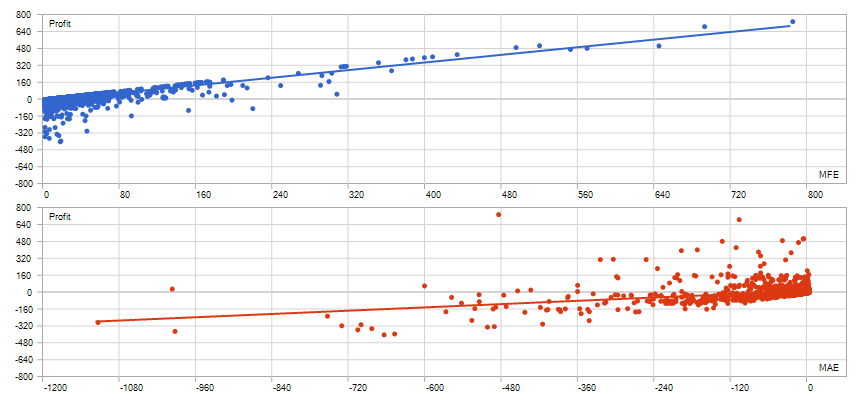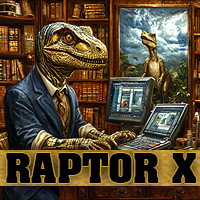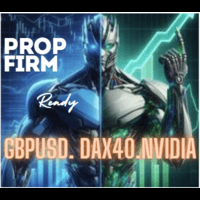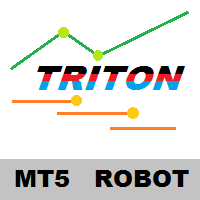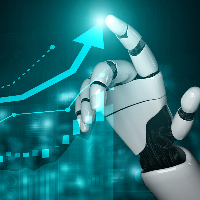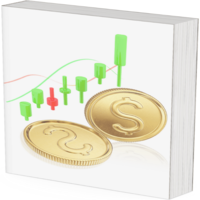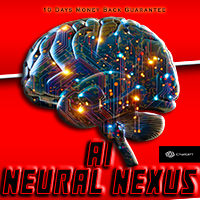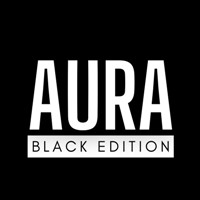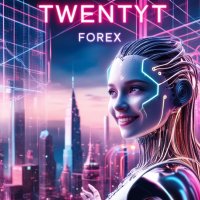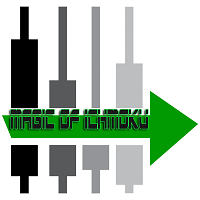Binary Hedger FV vmt5
- 专家
- Ayman Magdy
- 版本: 1.0
- 激活: 5
Binary Hedger mt5 version
Expert Description: Finally, the "Binary Hedger FV" Expert Advisor for MetaTrader 5, which was released three months after the MetaTrader 4 version, can be found at the following link.
https://www.mql5.com/en/market/product/103793?source=Site+Profile+Seller
I won't go into great detail about the Expert Advisor because I have explained everything in the MetaTrader 4 version. However, I have added some enhancements and improvements in the MetaTrader 5 version, which I will explain here.
Before delving into the details of the new additions, I want to mention that I recently learned the MQL5 language, just about a month ago. The reason I became interested in creating another version of this Expert Advisor for MetaTrader 5 is the significant feature that is lacking in MetaTrader 4. where You can run backtests on multiple pairs simultaneously, which is not possible in MetaTrader 4.
As this "Binary Hedger" Expert Advisor operates on two correlated currency pairs, converting the Expert Advisor into the MQL5 language is absolutely necessary. This enables us to conduct backtests over more extended periods, leading to more precise results and substantial time savings. Instead of relying on demo accounts and waiting for extended periods to verify results,
look at the following link,, (testing on demo account by mt4 version "Binary Hedger FV").
https://www.mql5.com/en/signals/2056223?source=Site+Profile+Seller
I would even go so far as to say it could take many years to experiment with various settings within this Expert Advisor. I believe that converting the Expert Advisor from MQL4 to MQL5 is a very positive step forward and a significant advancement for this project.
Now, let's start explaining the new additions.
--------------------------------------------------
Firstly,
I added two variables:
- VarC = "________determine pairs for open orders";
- Pair_Master = "EURUSD";
- Pair_Slave = "USDCHF";
These variables are used to determine the correlated pairs on which the Expert Advisor will open trades. This new addition serves two main purposes:
-
You can attach the Expert Advisor to just one chart, and it will trade on the pairs specified inside it, without the need to manually open the pairs.
-
More importantly, you can now conduct complete backtests on any two correlated pairs and obtain precise results. This is a significant advantage of MetaTrader 5, where you can perform backtests on multiple pairs, a feature lacking in MetaTrader 4.
Secondly,
I added the 'Equity Profits' code directly into the Expert Advisor itself, instead of creating a separate Expert Advisor. Complete details can be found at the following link.
https://www.mql5.com/en/market/product/105174?source=Site+Profile+Seller
Here are the external inputs for 'Equity Profits':
- input autoEquity_profits = false;
- input percent_profits = 4;
- input equity_profits = 1000;
If you set 'autoEquity_profits' to 'true', you can specify the percentage of profit you want to achieve from the earned profits using the 'percent_profits' parameter. A value of 4 means dividing the earned profits in the account balance by 4.
and write here on "equity_profits" write a number is not logical to achieve like that equity_profits=514248745;
Thirdly,
I added an RSI indicator, which works when 'DirectionWith_master' is set to 'true.' This means that if there is an overbought or oversold condition in the master pair (e.g., EURUSD), a trade will be opened on the master pair, and, for example, the slave pair (e.g., USDCHF) will be traded. However, you must ensure that 'DirectionWith_slave' is set to 'false.'
If you want to trade based on the Moving Average direction rather than RSI, simply set 'DirectionWith_slave' to 'true' and 'DirectionWith_master' to 'false.' This way, it will work according to the direction of the slave pair (e.g., USDCHF).
You can also switch between the two pairs like this:
- Pair_Master = "USDCHF";
- Pair_Slave = "EURUSD";
Fourthly and finally,
The "WithoutDistances" variable means that the Expert Advisor opens a new trade at each crossing of the moving average without relying on distances, whether cooling or reinforcement. But if you want to work with this setting, then you must set all the cooling and reinforcement settings to "false."
--------------------------------------------------
I don't believe there's anything else that needs further explanation, as the remaining external inputs have been explained in the MetaTrader 4 version "Binary Hedger FV" using the link above. You will understand the rest of the settings when you review the details there. And, of course, if you need to understand anything about the Expert Advisor, I'm here to answer your questions. Please don't hesitate to contact me.
Good luck and successful trading to all!