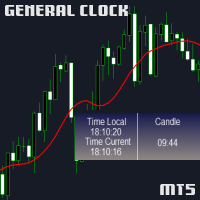Raba BreakEven and Trailing StopLoss EA MT5
- 实用工具
- Aleix Rabassa Puigdomenech
- 版本: 1.2
- 更新: 16 十月 2023
Automatically protect you positions with Raba BreakEven and Trailing StopLoss EA.
Functionalities:
- Automatic break even.
- Automatic trailing stoploss
I you have any doubt you can leave it in comments and I will anwer it asap.
If you found this tool helpful for you, a comment and a good rating will be appreciated. Also any proposal will be taken into account for future versions.