MACD Dashboard MT5
- 指标
- Taras Slobodyanik
- 版本: 1.60
- 更新: 14 三月 2024
- 激活: 10
多货币和多时间框架指标 MACD。 仪表板可以显示传统(真实)MACD 和 MetaTrader 中内置的 MACD。
在面板上,您可以看到指标的当前状态 - MACD 线的移动方向、它们的交点以及带有指标图表的弹出窗口。 在参数中,您可以指定任何所需的交易品种和时间范围。 扫描仪还可以发送有关线相互交叉以及线穿过零电平的通知。 通过单击单元格,将打开给定的符号和句点。
因此,您可以轻松扫描所有时间范围的所有货币对和交易品种,以找到 MACD 主线和信号线或零水平的交叉点。
显示/隐藏仪表板的热键默认为“D”。
默认情况下,启用/禁用弹出图表的热键为“C”。
用于切换图表“1”和“2”上的箭头的热键。
MACD(移动平均收敛/发散)指标(或“振荡指标”)是根据历史价格数据(最常见的是收盘价)计算得出的三个时间序列的集合。 这三个系列是:MACD 系列本身、“信号”或“平均”系列以及“背离”系列(两者之间的区别)。 MACD 系列是价格系列的“快速”(短期)指数移动平均线 (EMA) 和“慢速”(较长周期)EMA 之间的差异。 平均数系列是 MACD 系列本身的 EMA。
参数
MACD
- Fast MA period — 快速平均计算的周期
- Slow MA period — 慢速平均计算的周期
- Signal MA period — 差异平均的周期
- Applied price — 使用的价格类型
- Fast MA Method — 快速平均的平滑类型。
- Slow MA Method — 慢速平均的平滑类型
- Signal MA Method — 信号平均值的平滑类型。 方法可以具有以下值之一:
- Simple averaging - 简单平均——SMA;
- Exponential averaging - 指数平均——EMA;
- Smoothed averaging - 平滑平均 - SMMA;
- Linear-weighted averaging - 线性加权平均——LWMA;
- Max bars to calculate (0-all bars) — 要计算的最大条数(0-所有条数)。
仪表板
All calculation only on closed bars — 所有计算仅针对闭合柱
Set of Pairs (multi-symbol) — 配对组(多符号):
— Market Watch — 来自“市场观察”的货币对;— Specified manually — 在参数“Pairs”中手动指定对。— Current pair — 仅显示当前对。
Pairs (separated by a space or semicolon) — 对(用空格或分号分隔)
Pairs (separated ONLY by a semicolon and have exact letter case) — 成对(仅用分号分隔且字母大小写准确)
Time Frames (separated by a space or semicolon) (multi time frame - MTF) — 时间范围(用空格或分号分隔)(多时间范围 - MTF)
Sort pairs — 排序对
Clear the chart at startup — 启动时清除图表
Position on chart — 图表上的位置
X offset (pix) — X 偏移(像素)
Y offset (pix) — Y 偏移(像素)
Allow to move the table manually — 允许手动移动桌子
Refresh dashboard every (seconds) — 每(秒)刷新一次仪表板
Open the pair in a new window — 在新窗口中打开该对
Chart template — 图表模板
Code arrow Up — 代码向上箭头
Code arrow Down — 代码向下箭头
Code Stop — 代码停止
Color arrow Up — 颜色向上箭头
Color arrow Down — 颜色向下箭头
Color when the MACD line crosses the Signal line Up — MACD 线穿过向上信号线时的颜色
Color when the MACD line crosses the Signal line Down — MACD 线穿过下行信号线时的颜色
Color cell above Zero — 零以上的颜色单元格
Color cell below Zero — 零以下的颜色单元格
Transparency (0-255) — 透明度(0-255)
Font name — 字体名称
Font size — 字体大小
Disable pair header — 禁用对标头
Disable tf header — 禁用 tf 标头
Highlight the current Pair and TF — 突出显示当前的 Pair 和 TF
Highlight text color — 突出显示文本颜色
Highlight border color — 突出显示边框颜色
Highlight color for pair selection — 用于选择对的突出显示颜色
Header text color — 标题文字颜色
Table color — 桌子颜色
Text color — 文字颜色
Color scheme — 配色方案
警报
Timeframes for alerts (separated by a space or semicolon) — 警报的时间范围(用空格或分号分隔)
Check alerts only on bar closing — 仅在柱关闭时检查警报
MACD line crosses Signal line Up — MACD 线穿过信号线向上
MACD line crosses Signal line Down — MACD 线穿过信号线向下
Zero level is crossed by MACD line — MACD 线穿过零位
Zero level is crossed by Signal line — 信号线穿过零电平
Pop up alert — 弹出警报
Push notifications — 推送通知
E-mail notifications — 电子邮件通知
Sound alert — 声音警报
弹出图表
Enable Popup chart on startup — 启动时启用弹出图表
Visualization mode — 可视化模式:
- Traditional (true) MACD
- MetaQuotes MACD
MACD line color — MACD线颜色
Signal line color — 信号线颜色
Histogram color — 直方图颜色
Candle size — 蜡烛尺寸
Width (pix) — 宽度(像素)
Height (pix) — 高度(像素)
Y-offset (pix, +/-) — Y 偏移(像素,+/-)
Font size — 字体大小
Font name — 字体名称
Transparency (0-255) — 透明度(0-255)
Enable text tooltip in the table — 启用表格中的文本工具提示
热键
Hotkey to show/hide the Dashboard — 显示/隐藏仪表板的热键
Hotkey to enable/disable the Popup chart — 用于启用/禁用弹出图表的热键
Hotkey to toggle Arrows 'MACD crosses Signal line' — 切换箭头“MACD 穿越信号线”的热键
Hotkey to toggle Arrows 'MACD line crosses Zero level' — 切换箭头“MACD 线穿过零水平”的热键
Current Chart — 当前图表
Show arrows when MACD crosses Signal line — 当 MACD 穿过信号线时显示箭头
Code Buy (Lines crossover) — 代码购买(线路交叉)
Code Sell (Lines crossover) — 代码销售(线交叉)
Show arrows when MACD line crosses Zero level — 当 MACD 线穿过零线时显示箭头
Code Buy (Zero crossover) — 代码购买(零交叉)
Code Sell (Zero crossover) — 代码销售(零交叉)。

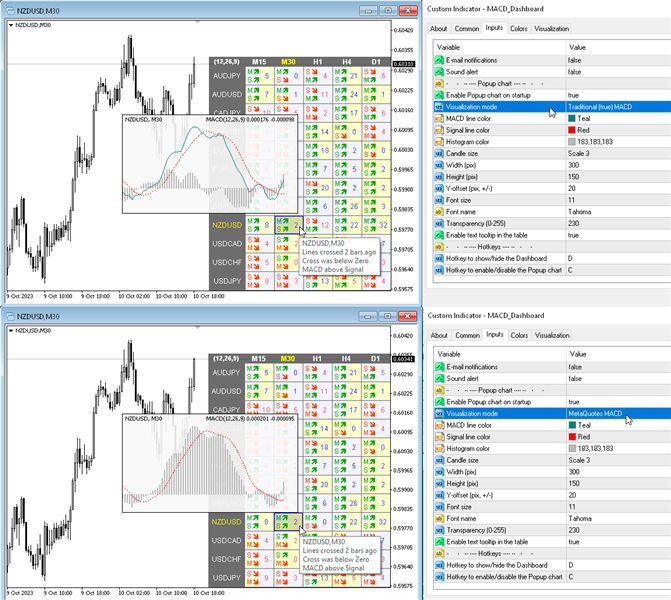
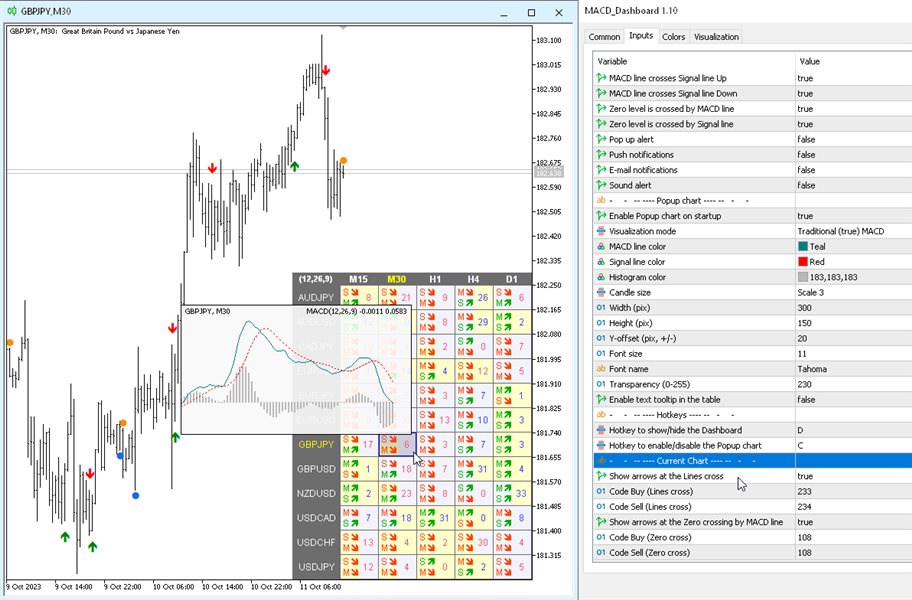

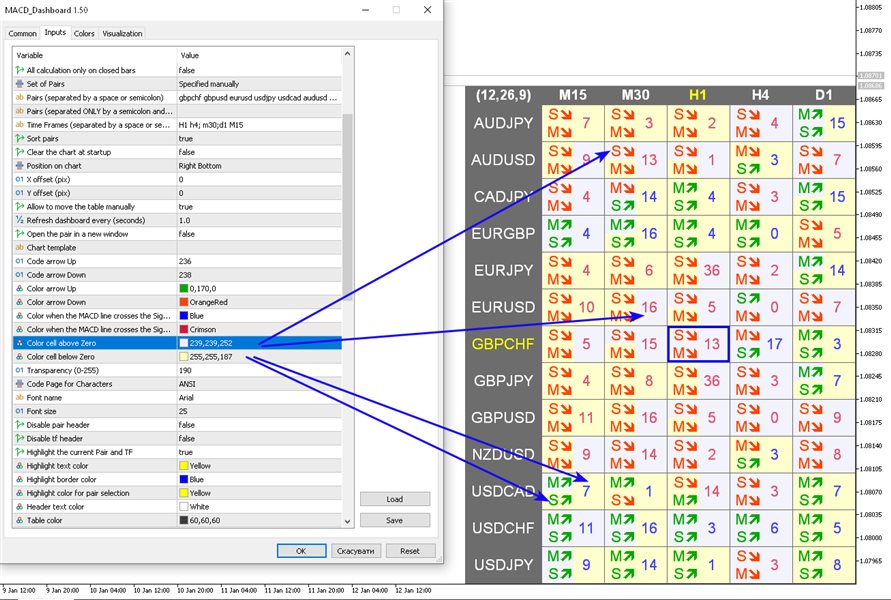
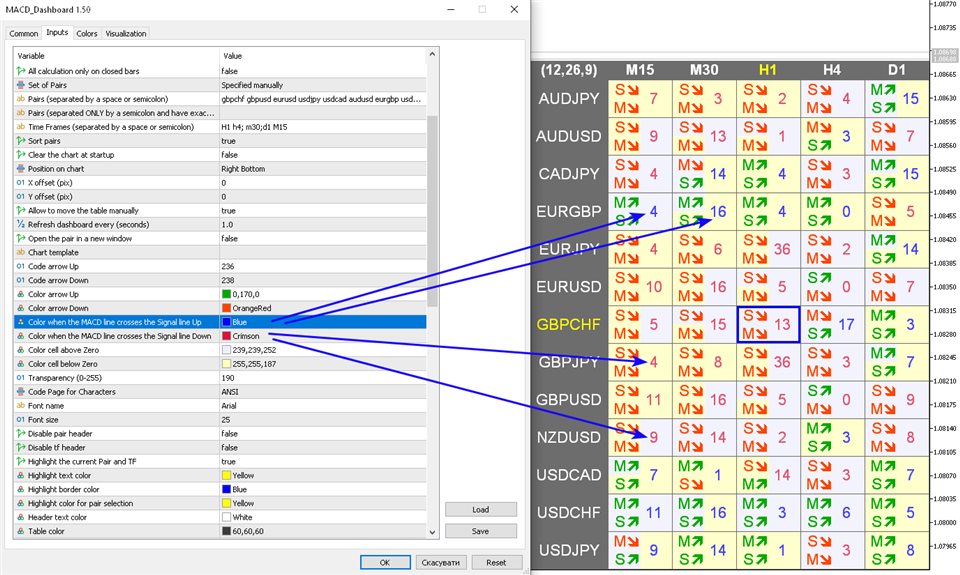
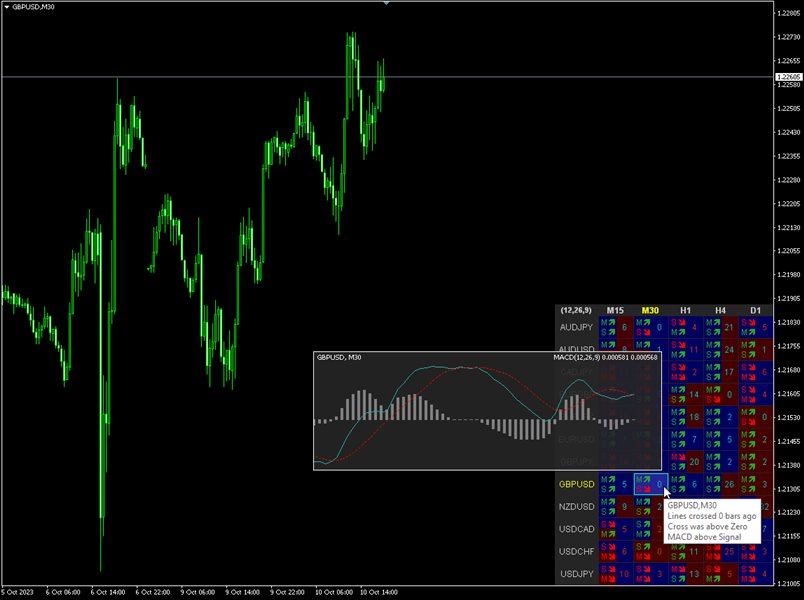

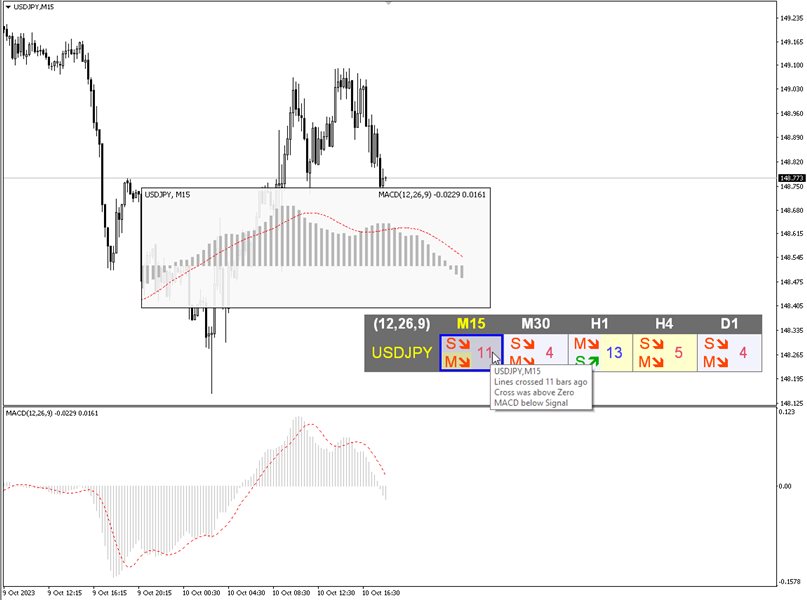
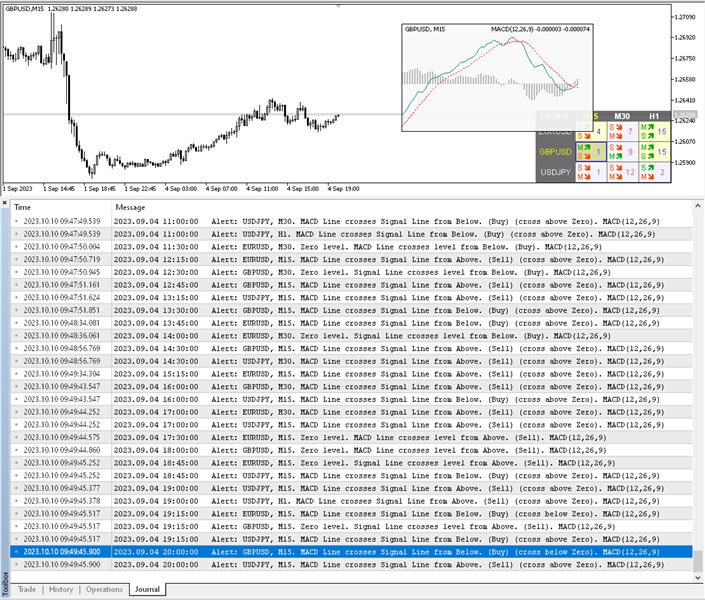
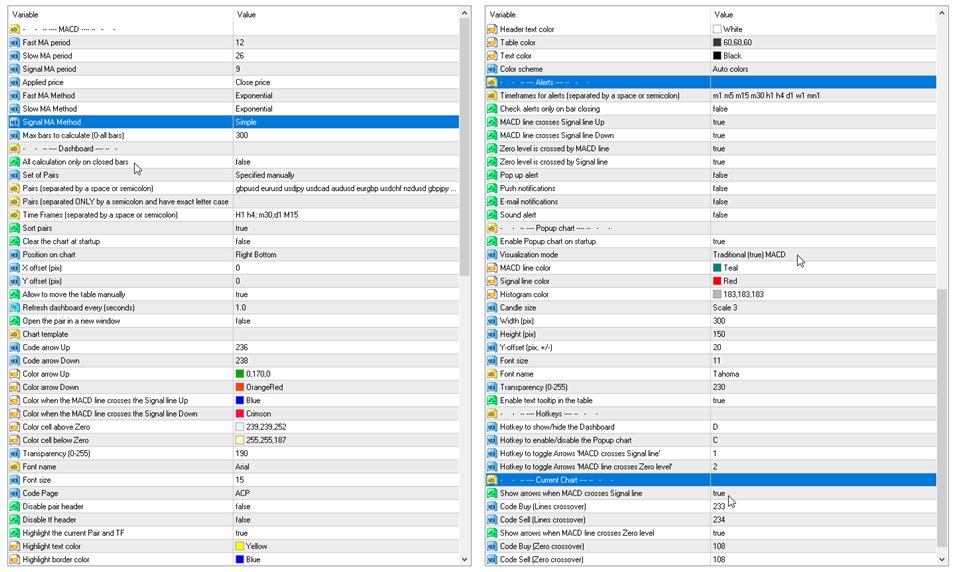




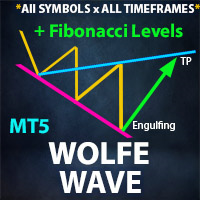
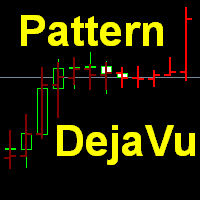






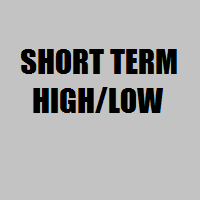

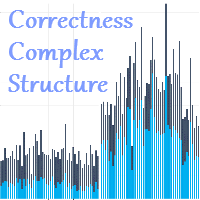







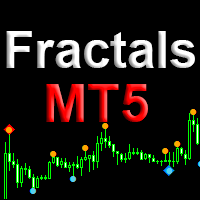
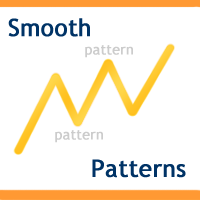


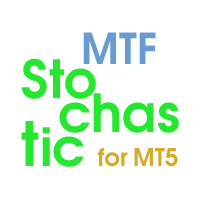






































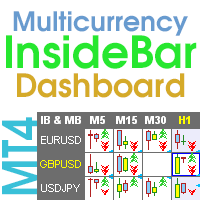









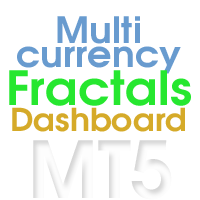














magnificent alerts on all symbols selected, in all timframes easy to configure, ergonomic at the top