版本 2.1
2024.05.16
- Changed default settings.
版本 2.0
2024.05.05
- Simplified implementation of the core strategy. - Levels to open trades are now displayed on-chart using lines for a better understanding of how the strategy is working and when the expert will enter a trade. Trade levels are adjusted using only the 'Offset_Multiplier', this input will multiply the now automatically calculated Order_Offset to adjust the trade levels. Increasing the value will decrease the frequency of placed trades by moving trade levels further apart, decreasing the value will increase the frequency of placed trades by moving trade levels closer. This can also be done using the added on-chart panel buttons to visually see levels/values being adjusted in real time. When the Ask price makes contact with the Upper Trade Level HFT Pro will open a buy trade of the input type. When the Bid price makes contact with the Lower Trade Level HFT Pro will open a sell trade of the input type.
- Improved order placement & management functions.
- Improved Hedge logic.
- Removed 'Order_Offset'.
- Removed 'Order_Frequency' modes.
- Added 'Offset_Multiplier'.
- Added 'Trade Type'. - HFT Pro can now enter using either Pending Orders or Market Orders.
- Added 'Volatility Filter'.
- Added 'AutoClose In Profit' options.
- Removed 'News Filter'.
- Added 'Trade Only News Filter'. - Also works in backtest if the file containing news events is in the correct place, please see the User Guide.
- Added on-chart panel buttons to control the Trade Levels.
- Removed comment.
- Changed on-chart panel information.
- Updated log messages.
- Changed input layout / names.
- Changed default settings to pass automatic validation.
- Recompiled with the latest build to fix any global initialization failure.
版本 1.3
2023.10.19
- Bug fixed in Extreme frequency mode.

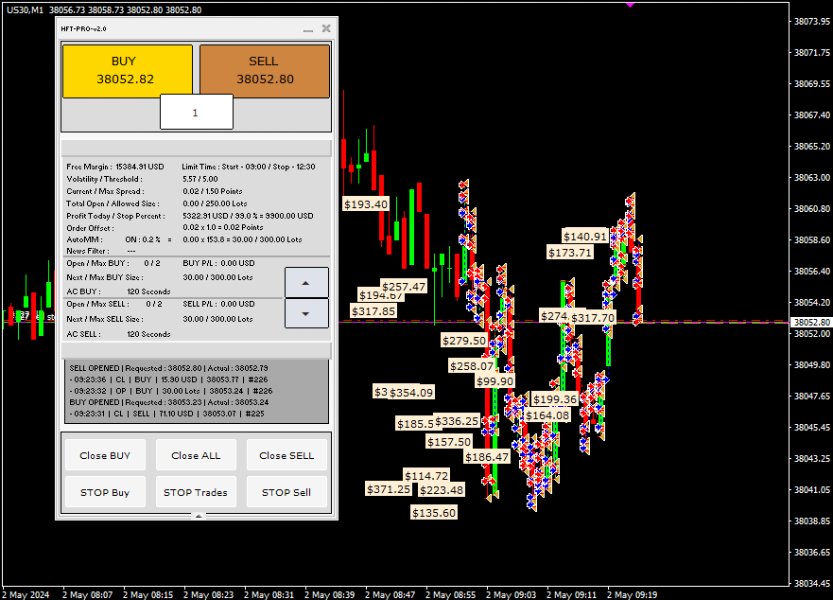
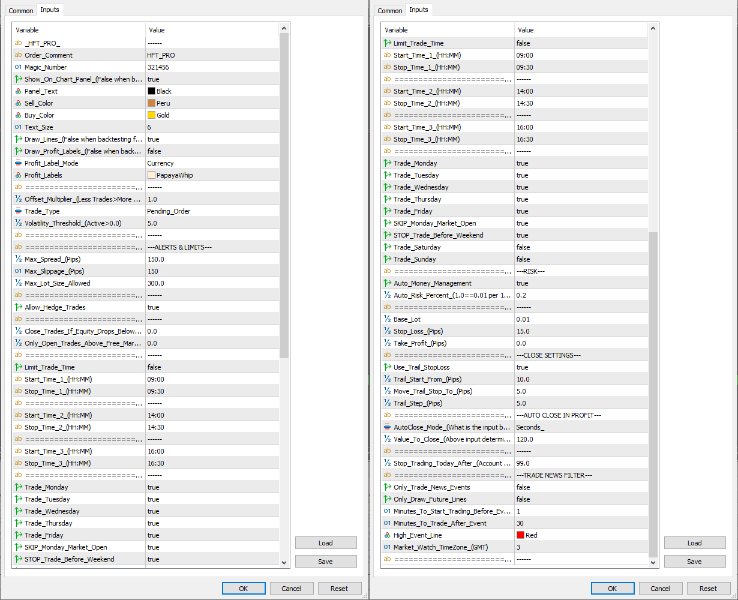

















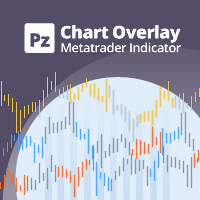


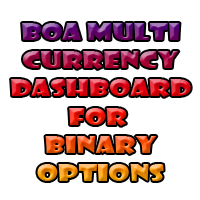









































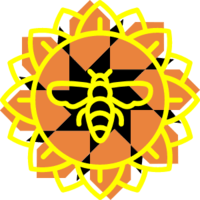

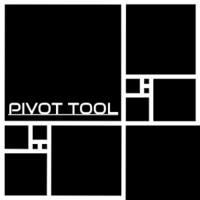









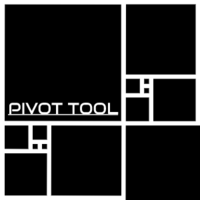


for PROP firms ONLY